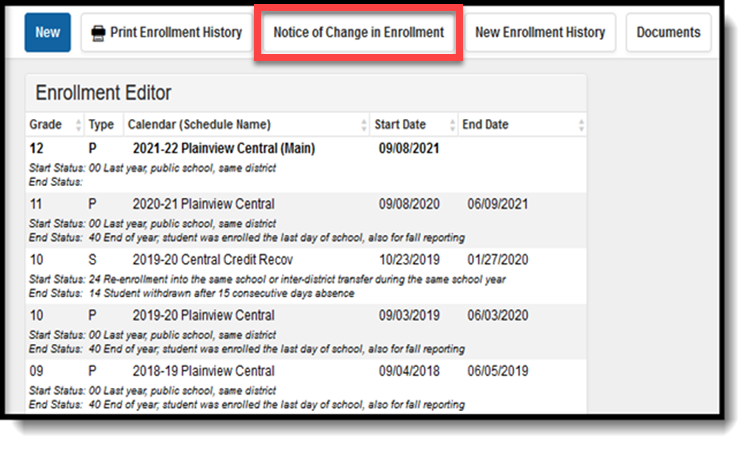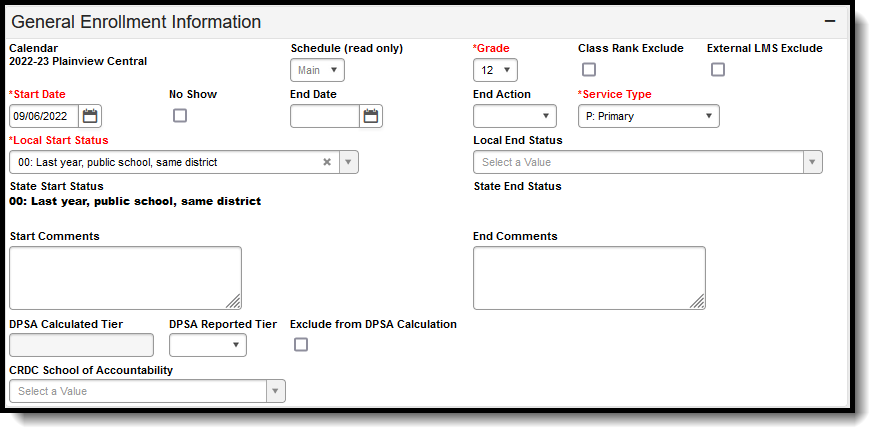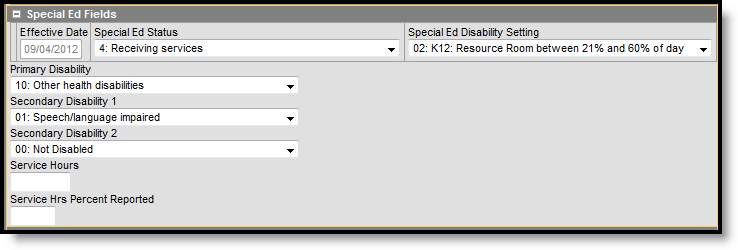Classic View: Student Information > General > Enrollments
Search Terms: Enrollments
The Enrollments tool displays all current and historical occurrences of a student's enrollment in a district.
By default, enrollment records are first listed by grade level, then by enrollment start date. The list of enrollments can be sorted by Grade, Calendar, Start Date, or End Date.
See the core Enrollments article for information on necessary tool rights, available Ad hoc fields, and guidance on adding and printing Enrollment records.
Notice of Change in Enrollment
The Notice of Change in Enrollment allows you to generate a printable version of the notice requesting the previous district confirm the student's State Reporting Number and that the new Local Start Status Date does not overlap with the last district's Local End Status Date
- Contact information for the requesting district (your district) reports from District Information.
- Contact information for the receiving district, and the list of districts that can be selected in the form, reports from Other Districts.
General Enrollment Information
The General Enrollment Information editor details the calendar, schedule, grade, local start / end date and reason for the creation or end of the enrollment record.
General Enrollment Information Editor
| Field | Description |
| Calendar | The calendar assigned to the enrollment record. |
| Schedule | The schedule assigned to the enrollment record. |
Grade Required | Grade level of enrollment. |
| Class Rank Exclude | If selected, the student is not included in any class rank calculations. |
| External LMS Exclude | Marking this checkbox prevents the enrollment record from being retrieved by third-party systems. |
| Start Date Required | The start date of enrollment at the school. This must be the first day the student began receiving instruction. Dates are entered in MM/DD/YYYY format or by using the calendar icon. |
| No Show | This option is selected if the student previously enrolled, but never attended school. An example of this would be a student enrolled during spring registration, but the student's family later moved and enrolled the student in a different school. |
| End Date | The end date of enrollment at the school. This must be the last day the student stopped receiving instruction. Dates are entered in MM/DD/YYYY format or by using the calendar icon. |
| End Action | Used in processing enrollments for the next school year. Options are:
|
| Service Type Required | The type of enrollment and the intended service the student receives. Service Types include: (P) Primary, (S) Partial, and (N) Special Ed Services. |
| Local Start Status Required | Lists the local enrollment start code for the student. |
| Local End Status | Lists the local end enrollment end code for the student. |
| State Start Status | Displays the state start status mapped to the assigned local start status. See the Enrollment (System Administration) article for more information. |
| Start Comments | Lists any comments associated with the start of enrollment. |
| End Comments | Lists any comments associated with the end of enrollment. |
| DPSA Calculated Tier | This field is populated by the Direct Post Secondary Admission tool. It only displays for students with an enrollment with a State Grade Level Code of 12. See the Minnesota Office of Higher Education's website for more information about the Direct Post Secondary Admission program. |
| DPSA Report Tier | This field is populated by the Direct Post Secondary Admission tool. It only displays for students with an enrollment with a State Grade Level Code of 12. See the Minnesota Office of Higher Education's website for more information about the Direct Post Secondary Admission program. |
| Exclude from DPSA Calculation | Marking this checkbox prevents the student from being considered in the Direct Post Secondary Admission program. It only displays for students with an enrollment with a State Grade Level Code of 12. See the Minnesota Office of Higher Education's website for more information about the Direct Post Secondary Admission program. |
| CRDC School of Accountability | Identifies which school the student should report under for the CRDC results, regardless of the school in which their enrollment is aligned. |
State Reporting Fields
Classic View: Student Information > General > Enrollments > State Reporting Fields
The State Reporting Fields editor contains data elements used in state reporting extracts and federal reporting.
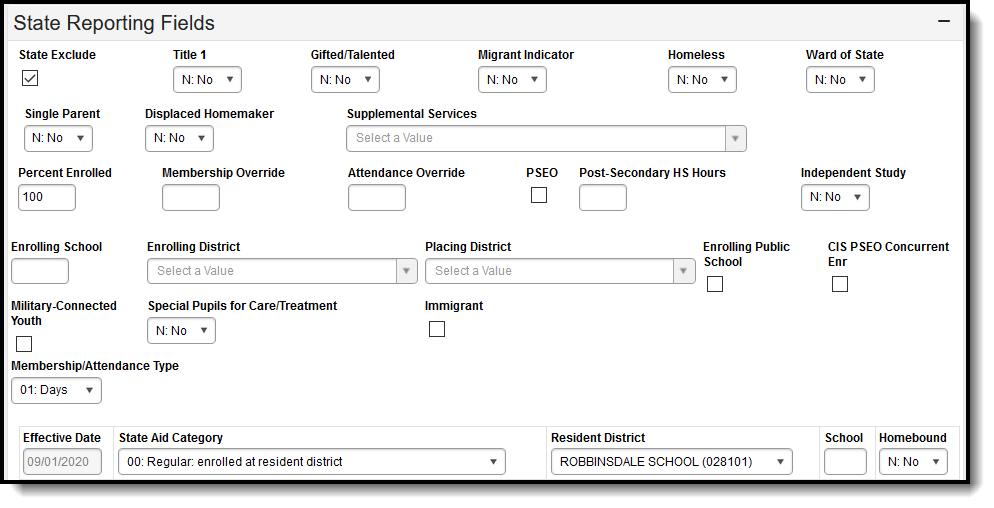 Student Information > General > Enrollments > State Reporting Fields
Student Information > General > Enrollments > State Reporting Fields
State Reporting Fields Options
The following are fields that appear in the State Reporting section for Minnesota users. The 'Reports Used In' column details which state reports draw from each field. Each report name is a link that leads to that report's page, which includes tables of options for each field if they appear as dropdown lists in Campus.
Field | Description | Database Location | Reports Used In |
|---|---|---|---|
State Exclude | Excludes the enrollment record from reporting on all State Reporting Extracts that honor State Exclude functionality. | enrollment.stateExclude |
|
Title 1 | Indicates if the student is receiving Title 1 services. | enrollment.title1 | |
Gifted/Talented | Indicates if the student is considered to be Gifted/Talented. | enrollment.giftedTalented | |
Migrant Indicator | Indicates if the student is a migrant. | enrollment.migrant | |
Homeless | Indicates if the student is homeless. | enrollment.homeless | |
Ward of State | Indicates if the student is a ward of the state. | enrollmentMN.stateWard | |
Single Parent | Indicates if the student is a single teen parent. | enrollmentMN.singleParent | |
Displaced Homemaker | Indicates if the student is a displaced homemaker. | enrollment.displacedHomemaker | |
Percent Enrolled | The percent of the school day the student is enrolled in this school. | enrollment.percentEnrolled | |
Membership Override | This field is used to override Membership Days. | enrollment.admOverride | |
Attendance Override | This field is used to override Attendance Days. | enrollment.adaOverride | |
PSEO | Indicates that the student participates in Post Secondary Education Options. | enrollment.pseo | |
Post-Secondary HS Hours | The number of hours the high school student participates in PSEO. | enrollmentMN.pseoHours | |
Independent Study | Indicates if the student is participating in an Independent Study program. | enrollmentMN.independentStudy | |
Supplemental Services | Indicates if the student is receiving supplemental services. | enrollmentMN.supplementalServices | |
Enrolling School | The identification number of the school in which the student is enrolled. | school.number | |
Enrolling District | The identification number of the district in which the student is enrolled. | district.number | |
| Placing District | The identification number of the district in which the student was placed from. | Enrollment.placingDistrict. | Ed-Fi |
Enrolling Public School | Indicates if the student is enrolled in a public school. | enrollmentMN.publicSchool | |
CIS PSEO Concurrent Enr | Indicates if the student is concurrently enrolled in CIS and PSEO programs. | enrollmentMN.CISPSEOConcurrentEnr | |
| Military-Connected Youth | Indicates if the student has an immediate family member who is currently in the armed forces as a reservist or on active duty, or who has recently retired. | enrollmentMN.militaryConnected | N/A |
| Special Pupils for Care/Treatment | Indicates if the student needs special care/treatment. | enrollment.specialCare | MARSS B |
Effective Date | The effective date of the State Aid Program. When information is entered into the second of these fields and the record save, an additional option will appear. | enrollment.stateAidDate | N/A |
State Aid Category | The state aid category of the aid service being provided to the student. When information is entered into the second of these fields and the record save, an additional option will appear. | enrollmentMN.stateAidCategory | |
Resident District | The district in which the student lives. | enrollment.residentDistrict | |
School | The school through which the student is receiving State Aid services. | enrollmentMN.stateAidSchool |
|
Homebound | Indicates if the student is homebound and receiving services. | enrollment.homebound |
Special Education Fields
Classic View: Student Information > General > Enrollments > Special Ed Fields
The Special Ed Fields editor contains all Special Education items that need to be indicated on a student's enrollment record for state and local reporting purposes.
Image 4: Student Information > General > Enrollments > Special Ed Fields
Special Ed Options
The following are fields that appear in Minnesota Special Ed Fields. The 'Reports Used In' column details which state reports draw from each field. Each report name is a link that leads to that report's page, which includes tables of options for each field if they appear as dropdown lists in Campus.
Field | Description | Database Location | Reports Used In |
|---|---|---|---|
Effective Date | The effective date of the Special Ed program. When information is entered into the second of these fields and the record save, an additional option will appear. | Custom Enrollment |
|
Special Ed Status | The student's Special Ed status. When information is entered into the second of these fields and the record save, an additional option will appear. | enrollment. specialEdStatus | |
Special Ed Disability Setting | The instructional setting of the student's Special Ed program. | enrollment. specialEdSetting | |
Primary Disability | The student's primary disability. | enrollment.disability1 | |
Secondary Disability 1 | The student's additional disability. | enrollment.disability2 |
|
Secondary Disability 2 | The student's second additional disability. | enrollment.disability3 |
|
Service Hours | The number of hours the student received Special Ed services. This field is calculated based on grade level, state aid categories and special education status. See the Special Education Hours section for more information. | Custom Enrollment | |
Service Hrs Percent Reported | The percent of student Special Ed service hours that are reported. | Custom Enrollment |
|
Special Education Hours
A student must have a Special Education Status of 4 or 6, along with one of the following state-defined triggers in order for the Special Education normal and/or related service hours to calculate. Direct and indirect minutes are also included in this calculated.
| Field | Options | Notes | Campus Interface Location |
|---|---|---|---|
| Grade Level | HK:Handicap Kindergarten EC: Early Childhood | Student Information > General > Enrollments > General Enrollment Information > Grade Level | |
| State Aid Category | 16: Shared Time Paid to Resident District 17: Shared Time Paid to Service District 18: Shared Time Paid by Parent/Guardian 27: Temporary Care/Treatment 46: Extended Year SPED Student | When a student's SAC is 46: Extended Year SPED Student, services marked as ESY are included in the calculation. | Student Information > Special Education > Documents > Plans > IEP > Normal/Related Services |
| Homebound | Homebound Indicator = Y | Student Information > General > Enrollments > State Reporting Fields > Homebound Indicator | |
| Service Hours Override Field | When this field is populated with any value, a calculation to determine the hours to report is not made. Instead, the entered value reports, regardless of the other settings. | Student Information > General > Enrollments > Special Ed Fields > Service Hours | |
| Instructional Model | 02: All-inclusive Instructional Setting 03: Multidisciplinary Teacher 04: Cooperative Teacher 05: Project Based | System Administration > Calendar > Calendar > Calendar Info > Instructional Model | |
| Site Classification | 41: ALC 42: ALP 43: Private Alternative Program 46: Distance Learning Program (state approved) | System Administration > Resources > School > Site Classification |
Calculation of Hours
The state's midpoint calculation determines the hours reports. Hours are broken into a daily value, multiplied by the student's membership days and divided by 60 minutes.
Minutes a day x MBR DAYS / 60
Assumed Values
These values are considered regardless of non-instructional days since daily minutes are multiplied by the student's membership days.
1 week = 5 days
1 month = 4 weeks
1 year = 36 weeks
1 quarter = 9 weeks
1 trimester = 12 weeks
Other reporting rules
If the Service Hours field does not contain a value and the Enrollment Service Type is S: Partial, hours are not reported.
SpEd Service Hours will NOT report from an enrollment in a calendar with zero instructional days.
Hours are still calculated if the student does not have a Primary Disability and/or Special Education Setting and has a trigger.