The Absence Request toolset is part of the Campus Workflow Suite.
Classic View: Attendance > Absence Request Processing
Search Terms: Absence Request Processing
Before using the Absence Request Processing tool, be sure the scanning settings have been set up under
System Administration > Scanning. If not, you will see this message: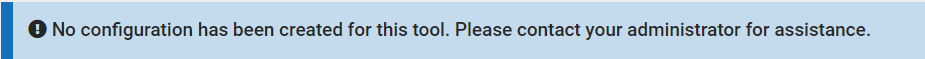
Use the Absence Request Processing tool to manage Absence Requests submitted by a parent or guardian.
| What can I do? | What do I need to know? |
|---|---|
Process an Absence Request
- Select the request you want to process from the Current Requests list.
Result: A detailed view of the absence request displays.
- Review the absence request information and attendance summary for the student.
- Select the Request Status from the dropdown list.
- Select an Excuse Code from the dropdown list.
- Enter Attendance Comments. (Optional)
- Click Process.
Result: A confirmation message displays and you are returned to the Current Requests screen. The value in the Processed column changes to Processed and the Status changes to the Request Status you selected.
Field Descriptions
| Field | Description |
|---|---|
| Absence Type | The type of absence request. Options include: Full Day Absence, Arrive Late, or Leave Early. This field can be edited. |
| Start Date | The first day the student will be absent. This field can be edited. |
| End Date | The last day the student will be absent. This field can be edited. |
| Student Name | The name of the student. |
| Grade | The student's grade level. |
| Excuse | The reason the student will be absent. The Excuse options can be modified at Custom > Attribute/Dictionary > AbsenceRequest. See the Attribute/Dictionary documentation for additional information. |
| Current Status | The status of the absence request. |
| Submitted By | The parent/guardian who entered the absence request. |
| Submitted Time | The time the absence request was submitted. |
| Relation to Student | The parent/guardian's relationship to the student. |
| Guardian | An indicator that the person submitting the absence request is the student's guardian. |
| Comments | Any comments relating to the student absence. |
| Attendance Summary | An overview of the student's historical attendance information. |


