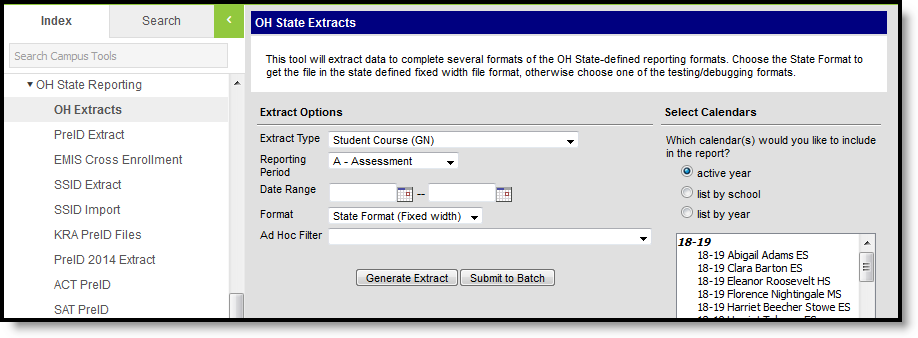Path: OH State Reporting > OH Extracts > Student Course (GN)
The Ohio Student Course (GN) extract reports a separate record for each course a student is enrolled in during the Reporting Period selected. Multiple records can report for a student who has four or more subjects. This extract fulfills a state requirement for reporting data on all K-12 student courses during each reporting period.
Preschool courses are considered self-containing courses and do report a separate course record.
Image 1: Ohio Extract
Report Logic
Enrollments marked as No Show or State Exclude or Calendars, Grade Levels or Courses marked as Exclude will not be included in the extract. If multiple transcript records are found, they are combined to only report the section once.
Courses are required to have a State Code to report.
Local Classroom Code Field Logic
The Local Classroom Code is defined by the school district. This number must match between the Student Course and the Course Master. If a coding system does not exist at the building or district, the school district will need to create a unique number that identifies each classroom. If a classroom is eliminated during the school year, no other classroom should use this classroom's unique identifier for the February Reporting Periods.
New Local Classroom Codes may be reported during the February and Staff/Course Reporting periods to identify classes added after the October reporting period. Local Classroom codes may be changed for succeeding school years.
Generating the Extract
- Select the Student Course (GN) Extract type.
- Select the Reporting Period.
- Enter a Date Range to limit records reported to those that fall on or within the dates entered.
- Select which calendar(s) to include within the extract.
- Select the extract Format. For submission to the state, select the State Format (Fixed width) option. To review data prior to state submission, use any of the other available Format options.
- Do not select an Ad hoc Filter. Although this field appears available, Ad hoc reporting functionality has not been implemented for the Student Course (GN) extract.
- Click Generate Extract to generate the report in the indicated format or Submit to Batch to schedule when the report will generate. If generating multiple extracts at a time (after Campus.1921), requests can only be submitted to the Batch Queue.
Users have the option of submitting a Student Course report request to the batch queue by clicking Submit to Batch instead of Generate Extract. This process will allow larger reports to generate in the background, without disrupting the use of Campus. For more information about submitting a report to the batch queue, see the Batch Queue article.
Image 2: Student Course (GN) Extract - State Format
Image 2: Student Course (GN) Extract - HTML Format
Image 2: Student Course (GN) Extract - CSV Format
Extract Layout
Element Name | Description & Format | Campus Location |
|---|---|---|
Filler1 | 7 characters |
|
Filler2 | 1 character |
|
Sort Type | Always reports GN for the Student Course Record. Alphanumeric 2 characters | N/A |
Filler3 | 1 character |
|
Fiscal Year | The fiscal year determined by the end year of the reported school year (i.e., 2009 for the 2008-2009 school year). YYYY, 4 characters | System Administration > Calendar > School Year > End Year Not dynamically stored. |
Reporting Period | The reporting period in which data is being pulled from. Alphanumeric 1 character | OH State Reporting > OH Extracts > Reporting Period Not dynamically stored. |
District IRN | The state assigned six-digit information retrieval number (IRN) of the building. Alphanumeric 6 characters | System Administration > Resources > District Information > State District Number District.districtID |
Student ID | The locally determined EMIS student ID. Alphanumeric 9 characters | Census > People > Demographics > Person Identifiers > Student Number Person.studentNumber |
Local Classroom Code 1 | The local classroom code. Reports the State School Number-Course Number-Section Number. Alphanumeric 20 characters | System Administration > Resources > School > School Editor > State School Number AND Scheduling > Courses > Course > Course Editor > Number AND Scheduling > Courses > Section > Section Editor > Section Number School.number; Course.number; Section.number |
Filler4 | 1 character |
|
High School Credit Earned 1 | Indicates if a student earned high school for the course. Earned and attempted credits are summed for multiple transcript records. If multiple transcript records exist for the same course number, the sum of all records is aggregated. If multiple schedule placements exist for the section, only reports from the last occurring placement. Prior records report as N. If multiple transcript records exist for the same sectionID, reports the SUM of all records. The Credit Group is associated to a course by the Credit Type located on the Course Grading Task Detail editor. Alphanumeric 1 character | Student Information > General > Transcript > Credit Earned, Attempted Calculated, not dynamically stored |
Filler5 |
|
|
Filler6 | 1 characters |
|
Partial/Override Credit Element 1 | Indicates the amount of high school credit the student received for the course. If the High School Credit Earned 1 field reports as P, this field reports the sum of credits across all transcript records, without the decimal place. Otherwise reports as blank. If multiple schedule placements exist for the section, only reports from the last occurring placement. Prior records report as 000. Alphanumeric 3 characters | Student Information > General > Transcript > Transcript Course Editor > Transcript Credit > Earned TranscriptCredit.creditsEarned |
Course Start date 1 | Reports the roster start date. If null, field reports the Term start date of the first term the student was included in a roster. YYYYMMDD, 8 characters | Scheduling > Courses > Sections > Section Editor > Roster > Start Date OR Student Information > General > Enrollments > General Enrollment Information > Start Date Enrollment.startDate; Roster.startDate |
Course End Date 1 | Reports the roster end date. If null, field reports the Term End Date of the last term the student was included in a roster. YYYYMMDD 8 character | Scheduling > Courses > Sections > Section Editor > Roster > End Date OR Scheduling > Courses > Sections > Section Editor > Section Schedule Placement AND System Administration > Calendar > Calendar > Term > End Date Roster.endDate; Term.endDate; Calendar.endDate |
Local Classroom Code 2 | The local classroom code. Reports the State School Number-Course Number-Section Number. Alphanumeric 20 characters | System Administration > Resources > School > School Editor > State School Number AND Scheduling > Courses > Course > Course Editor > Number AND Scheduling > Courses > Section > Section Editor > Section Number School.number; Course.number; Section.number |
Filler7 | 1 character |
|
High School Credit Earned 2 | Indicates if a student earned high school for the course. Earned and attempted credits are summed for multiple transcript records. If multiple transcript records exist for the same course number, the sum of all records is aggregated. If multiple schedule placements exist for the section, only reports from the last occurring placement. Prior records report as N. Alphanumeric | Student Information > General > Transcript > Credit Earned, Attempted Calculated, not dynamically stored |
Filler8 |
|
|
Filler9 | 1 character |
|
Partial/Override Credit Element 2 | Indicates the amount of high school credit the student received for the course. If multiple schedule placements exist for the section, only reports from the last occurring placement. Prior records report as 000. Alphanumeric 3 character | Student Information > General > Transcript > Transcript Course Editor > Transcript Credit > Earned TranscriptCredit.creditsEarned |
Course Start Date 2 | Reports the roster start date, if null field reports the Term Start Date of the first term the student was in a roster. YYYYMMDD, 8 characters | Scheduling > Courses > Sections > Section Editor > Roster > Start Date OR Student Information > General > Enrollments > General Enrollment Information > Start Date Enrollment.startDate; Roster.startDate |
Course End Date 2 | Reports the roster end date, if null field reports the Term End Date of the last term the student was in a roster. YYYYMMDD, 8 characters | Scheduling > Courses > Sections > Section Editor > Roster > End Date OR Scheduling > Courses > Sections > Section Editor > Section Schedule Placement AND System Administration > Calendar > Calendar > Term > End Date Roster.endDate; Term.endDate; |
Local Classroom Code 3 | The local classroom code. Reports the State School Number-Course Number-Section Number. Alphanumeric 20 characters | System Administration > Resources > School > School Editor > State School Number AND Scheduling > Courses > Course > Course Editor > Number AND Scheduling > Courses > Section > Section Editor > Section Number School.number; Course.number; Section.number |
Filler10 | 1 character |
|
High School Credit Earned 3 | Indicates if a student earned high school for the course. Earned and attempted credits are summed for multiple transcript records. If the sum of credits earned = 0, a value of N reports. If the sum of credits earned is greater than zero but less than the sum of credits attempted, a value of P reports. If the sum of credits earned = the sum of credits attempted, a value of Y reports. If no transcript record is found, reports as N. If multiple transcript records exist for the same course number, the sum of all records is aggregated. If multiple schedule placements exist for the section, only reports from the last occurring placement. Prior records report as N. Alphanumeric 1 character | Student Information > General > Transcript > Credit Earned, Attempted Calculated, not dynamically stored |
Filler11 |
|
|
Filler12 | 1 character |
|
Partially/Override Credit Element 3 | Indicates the amount of high school credit the student received for the course. If multiple schedule placements exist for the section, only reports from the last occurring placement. Prior records report as 000. Alphanumeric 3 characters | Student Information > General > Transcript > Transcript Course Editor > Transcript Credit > Earned TranscriptCredit.creditsEarned |
Course Start Date 3 | Reports the roster start date, if null field reports the Term Start Date of the first term the student was in a roster. YYYYMMDD, 8 characters | Scheduling > Courses > Sections > Section Editor > Roster > Start Date OR Student Information > General > Enrollments > General Enrollment Information > Start Date Enrollment.startDate; Roster.startDate |
Course End Date 3 | Reports the roster end date, if null field reports the Term End Date of the last term the student was in a roster. YYYYMMDD, 8 characters | Scheduling > Courses > Sections > Section Editor > Roster > End Date OR Scheduling > Courses > Sections > Section Editor > Section Schedule Placement AND System Administration > Calendar > Calendar > Term > End Date Roster.endDate; Term.endDate; |
Filler13 | 140 characters |
|