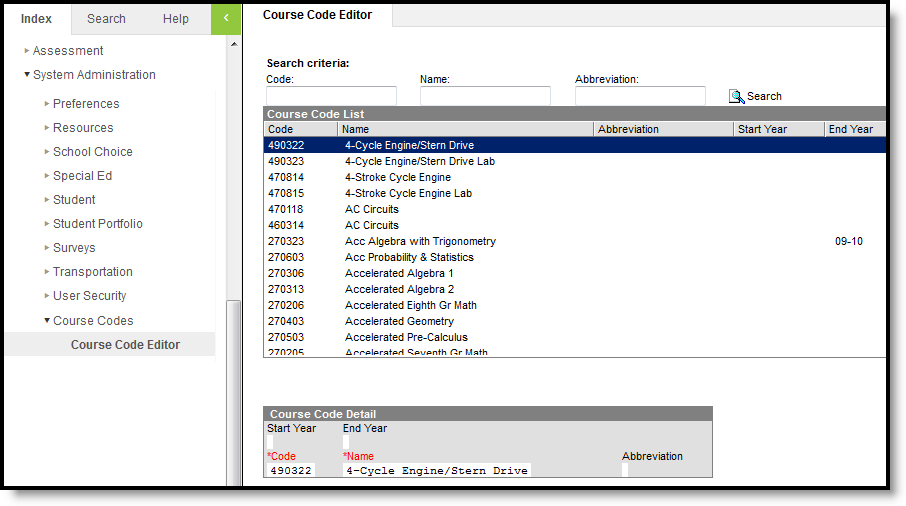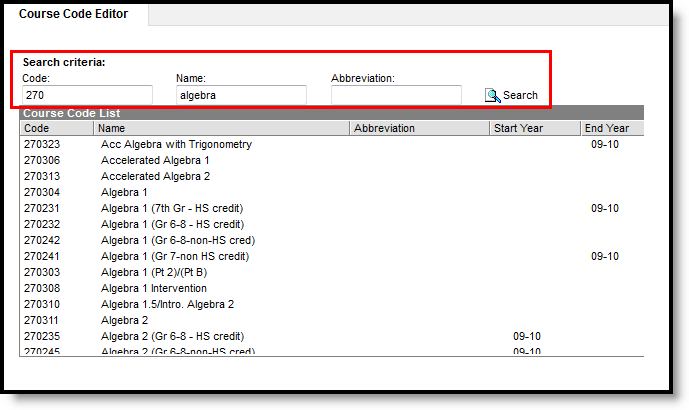The information on this page describes functionality existing in the District Edition of Infinite Campus. State Edition users should reference the Managing State Course Codes article.
PATH: System Administration > Course Codes > Course Code Editor
The Course Code Editor allows districts to search State-defined Course Codes. Districts can use this tool to search for a specific code or view a list of available codes based on search criteria.
Search Course Codes
Districts can search Course Codes based on Code, Name or Abbreviation search criteria.
To begin searching, enter a Code, Name (200 character max) and/or Abbreviation and select the Search magnifying glass icon. The Course Code List will repopulate with matching search results.
In the example above, a course with a Code of MA200 and a Name beginning with Algebra was searched for and found. Because all course codes are assigned a unique Code and search results were able to match on the Code entered, only the matching course code was returned and displayed in the Course Code List.
To return to the full list of available course codes, remove all search criteria from the Code, Name and Abbreviation fields and select the magnifying glass icon.
Course Management
PATH: Scheduling > Courses > Course Editor; Grading and Standards > Course Masters
When functionality for Course Codes is turned on, search functionality when looking for course information will pull from the Course Codes list and begin to populate as data is entered in the State Code field. Search functionality will continue to actively narrow results as more information is entered. Results will populate based on matches to State Edition course codes.