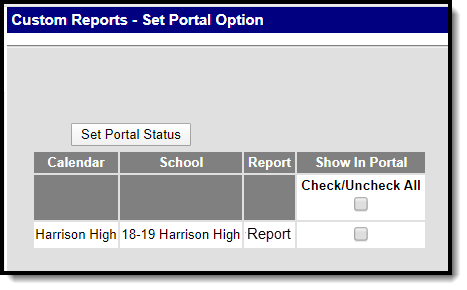This functionality is available to districts who have purchased the Multi-Language Editor as an add-on service. For more information, contact the appropriate Client Executive.
Classic Path: System Administration > Data Utilities > Report Module > Custom Reports - Set Portal Options
Search Terms: Set Portal Options, Custom Reports
The Custom Reports - Set Portal Options tool is used to manage which custom reports and transcripts display on the portal by school. The Calendar and School is based on the calendar and school the user has rights to and has selected in the action bar.
Select which report to display in portal per school then click Set Portal Status. The Check/Uncheck All option can be used to mark all options en masse. Parents/guardians who have students in the selected school will be able to view the custom report for that calendar.