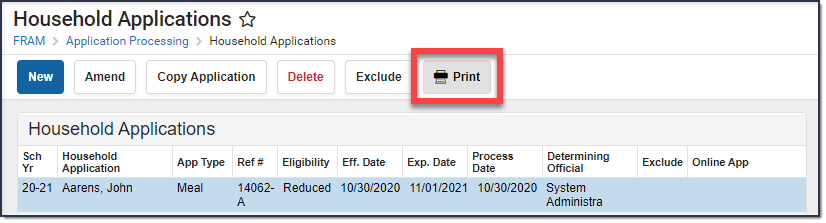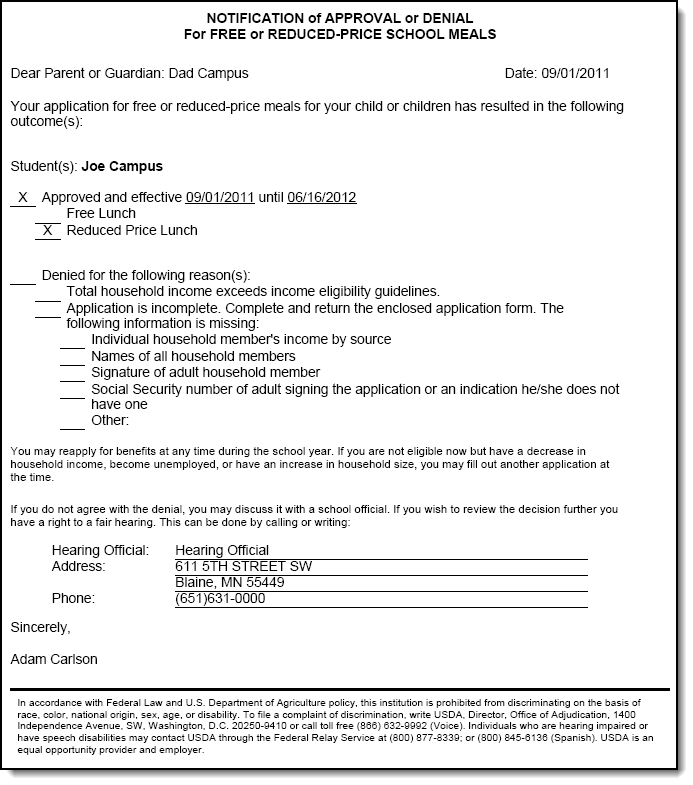Classic View: FRAM > Household Applications
Search Terms: Household Applications
You can generate a letter to send to parents/guardians, indicating whether a household was approved (eligible) or denied (not eligible) for meal benefits. Immediately after processing a household application, Campus prompts you to print the approval/denial letter. You can also print the approval/denial letter directly from the Household Applications editor.
- FRAM letters are addressed and sent to the address that has the Mailing checkbox flagged on the household Addresses tab.
- See the FRAM Letter Editor article for modifying and printing FRAM letters using pre-defined letter templates.
- See the FRAM Letter Batch Report article for batch printing notification letters.
Printing from the Household Applications Editor
To print an approval/denial notification letter, select the active household application and click the Print button located in the action bar.
Users cannot print Educational Benefits Applications.
The letter is generated in PDF-format, in a new window, and automatically populates the names and the eligibility of students in the household.