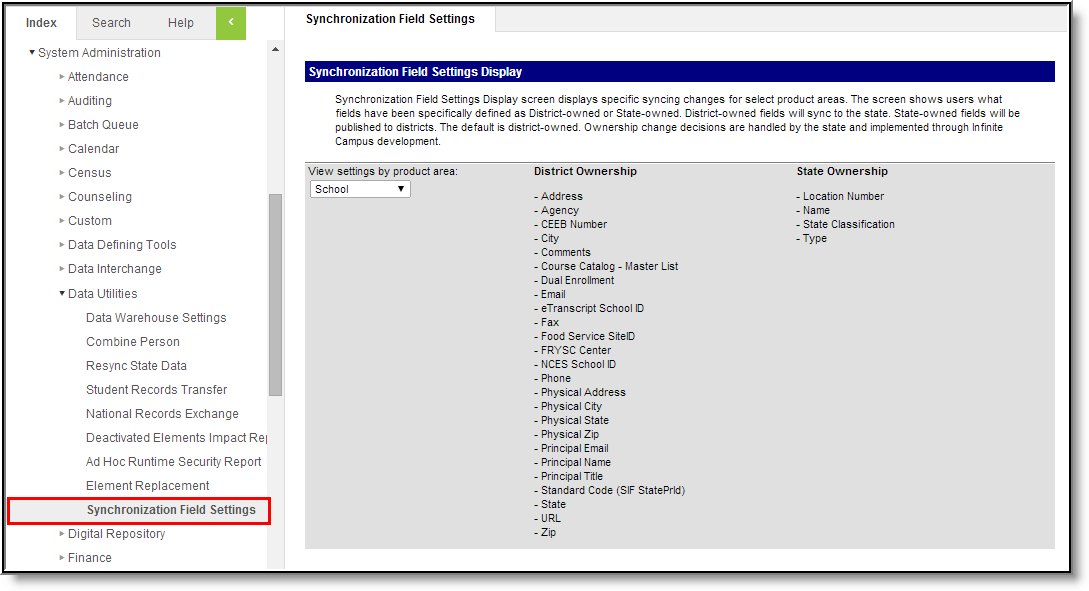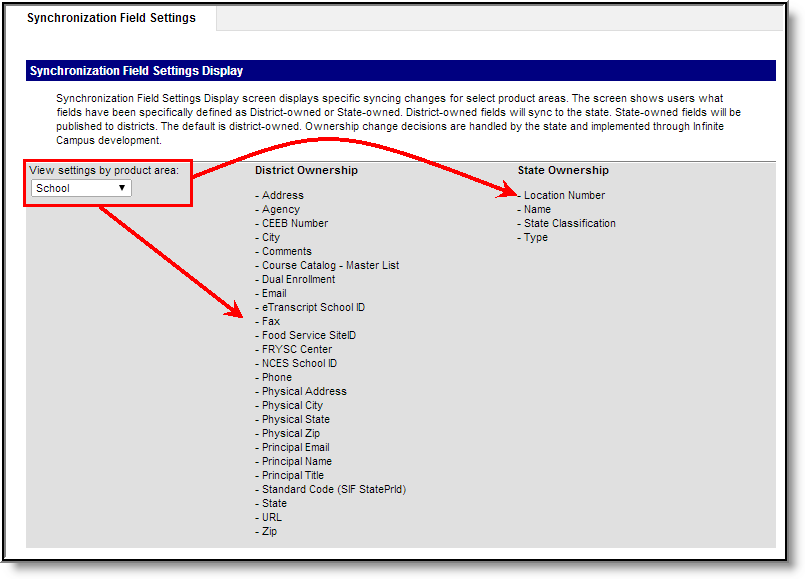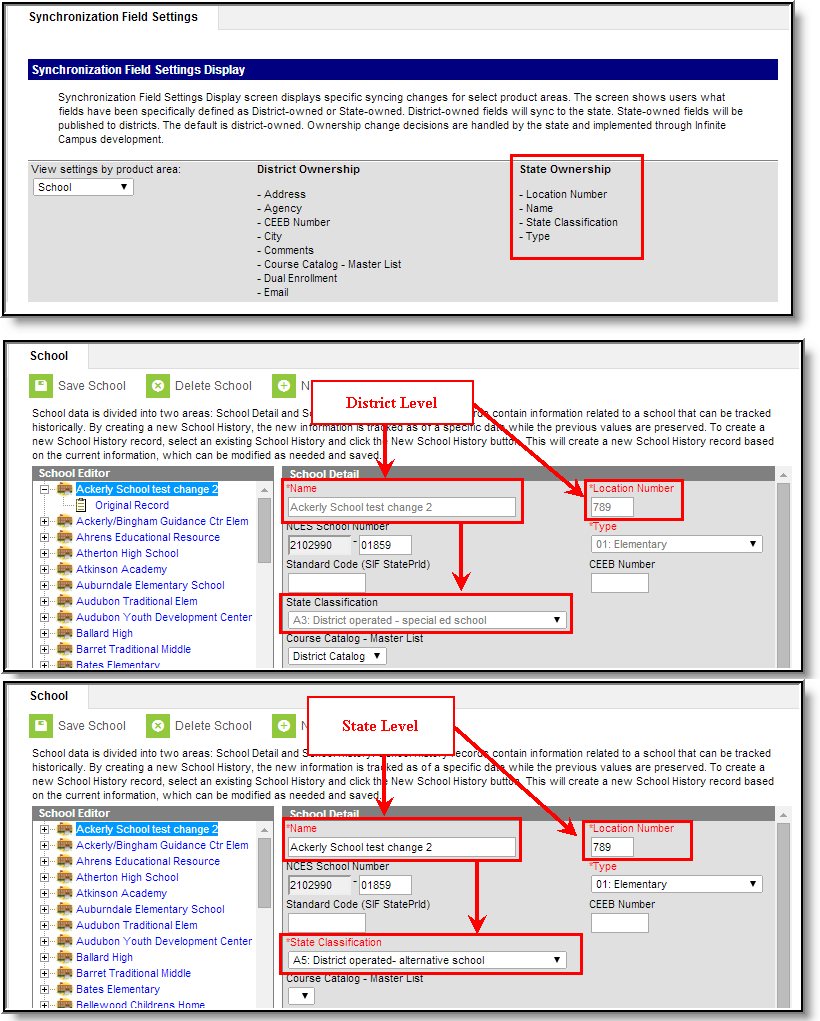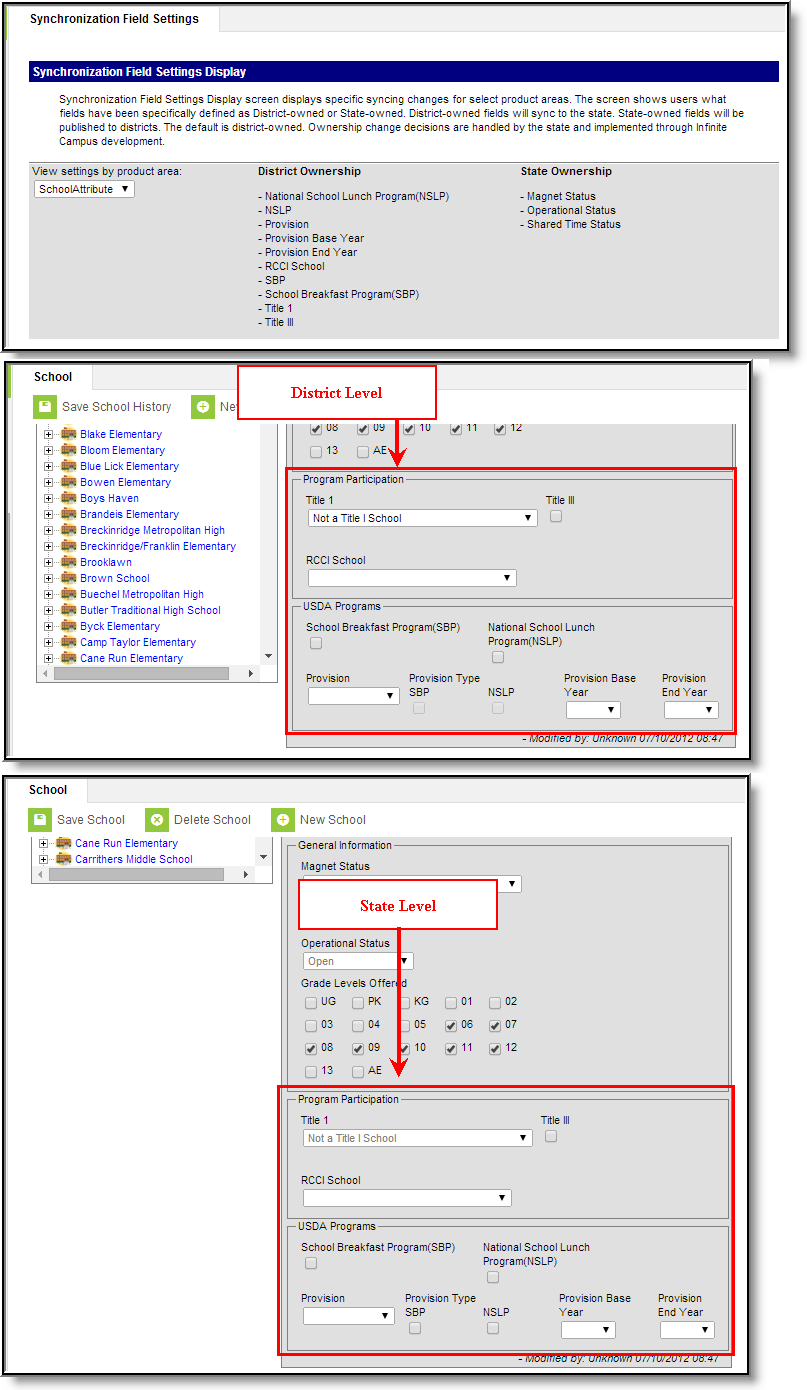PATH: System Administration > Data Utilities > Synchronization Field Settings
The Synchronization Field Settings tool displays state and district ownership of all fields within a specific product area.
State-owned fields are locked at the district and can only be modified by the state. When the state makes changes to a state-owned field, a sync event is triggered which pushes new field values down to all DIS-linked districts.
This article includes the following topics:
Image 1: Synchronization Field Settings
By default, all product area fields are set to District Ownership (unless the field was already locked for district users).
To have field ownership changed within the tool, the state must:
- Submit a Campus Sugar ticket.
- Indicate in the ticket that the case needs to be directed to Localization and you must specify the fields for which ownership should be changed within the tool.
Tool Rights
User must have at least R(ead) tool rights in order to view the Synchronization Field Settings tool.
Image 2: Synchronization Field Settings Tool Rights
Viewing Ownership Per Product Area
To view ownership of each field within a product area, select the product area from the dropdown list. The District Ownership and State Ownership sections will populate on the right.
Image 3: Viewing Field Ownership Per Product Area
Understanding District vs. State Ownership
State Ownership means the fields listed for the product area are locked and cannot have their dictionaries and field values modified at the district level. This ensures these fields remain the same at both the state and district level and eliminates the issues/risks caused by out of sync field data. When the state makes a change to any owned field, a sync event is triggered and new data is pushed down to all DIS-linked districts.
If the state gains ownership over a field and pushes down new field values, all dictionary values existing at the district that do not exist at the state will be removed.
State-owned fields will not overwrite BIE-specific properties and field dictionaries.
For example, in the image below (Image 4), the State owns the Location Number, Name and State Classification fields within the School product area. These fields are modifiable at the State level but read-only at the district level.
Image 4: Example of State Field Ownership
District Ownership means the fields listed for the product area can be modified at the state and district level. Districts are able to customize these field's dictionaries and all data entered in these fields is synced up to the state for reporting if the district performs a manual resync of data via the Resync State Data tool. Making changes to a district owned field does not automatically trigger a sync event. Data entered in a district-owned field overwrites data at the State level once data is synced.
For example, in the image below (Image 5), the district has entered new values for many of the district-owned fields within the School Attribute product area. Once the district performs a manual resync, this data will be saved and appear at the state level. All existing data at the state will be overwritten.
Image 5: Example of District Field Ownership