Classic View: FRAM > Household Applications
Search Terms: Household Applications
This scenario usually applies to young children residing in a household who have just started attending school and who do not currently appear in the Student(s) in Household editor.
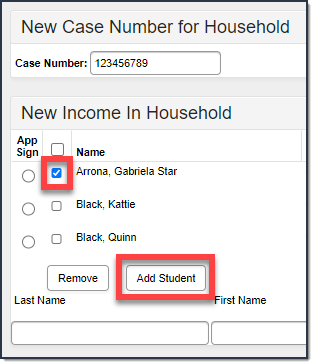
- Select the checkbox to the left of the student's name in the Income in Household group.
- Click the Add Student button.
Result
The student appears in the Student(s) in Household group indicating that they will be included in eligibility determinations made for the processed application.
