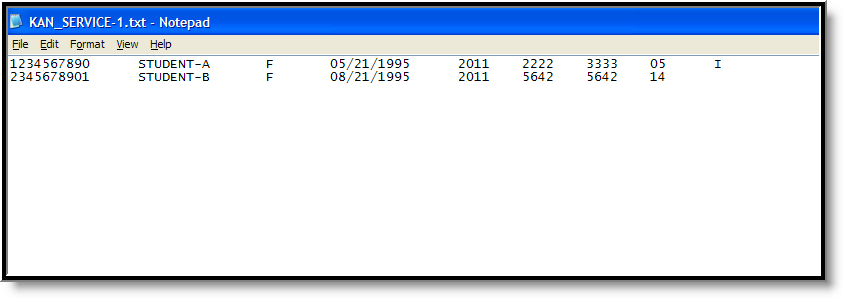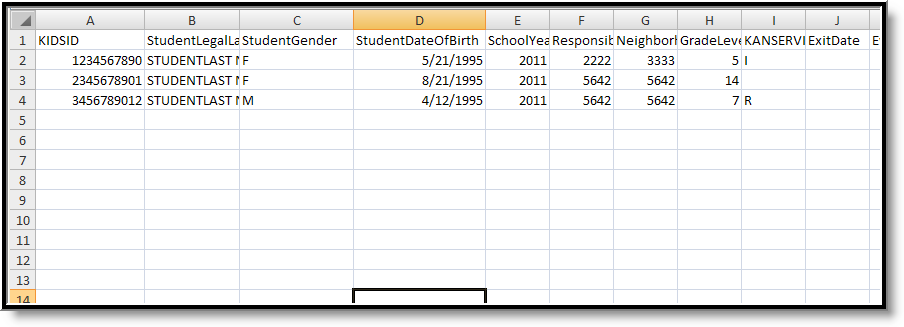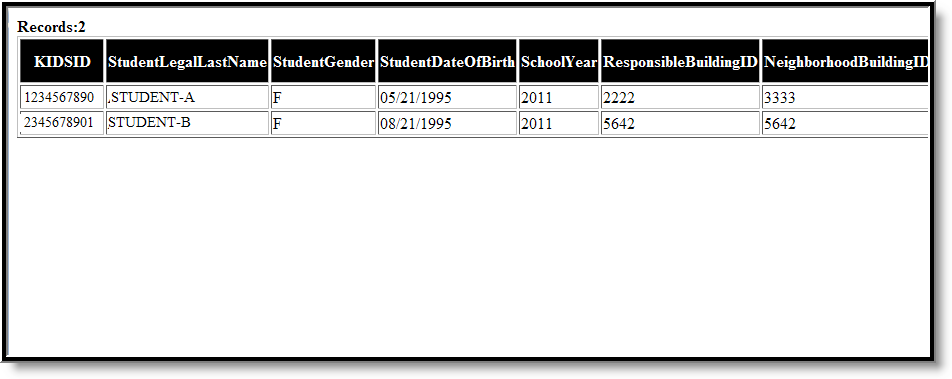Classic View: KS State Reporting > KAN-SERVICE Extract
Search Terms: KAN-Service Extract
The KAN-SERVICE Export reports Special Education and Gifted data, providing a format that can be submitted to the Kansas Department of Education.
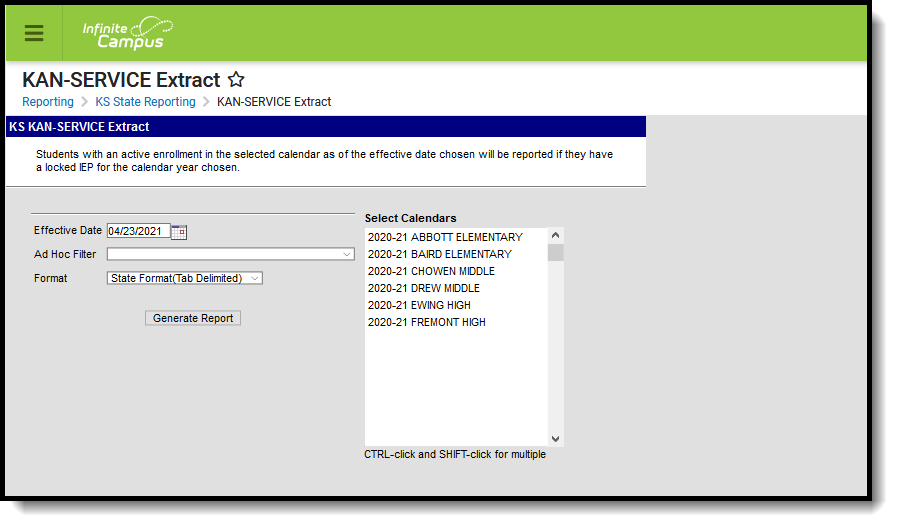 KAN-SERVICE Extract
KAN-SERVICE Extract
Report Logic
The following logic is used to report students:
- Only students who have an enrollment in the selected calendar(s) and a locked IEP for that calendar year are included in the report.
- Students report if the student's enrollment record has a GI: Gifted code and a locked KS Gifted PLP for the selected calendar year.
- Students only report if there is an active enrollment in the selected calendar as of the effective date chosen on the report editor. If the effective date is blank, any student who has an enrollment in the chosen calendar(s) and a locked IEP/PLP is eligible to be included on the report.
- One record per locked IEP/PLP report.
- If a student has a locked IEP/PLP for the chosen calendar year, but does not have any services defined in the IEP/PLP (no service code), the student does not report.
- Students only report a SPED instruction service if the number of days are greater than zero. If the Number of Sessions field is zero, the service instance is excluded from the report.
Each student record contains 1 header (fields 1-28) and at least 1 set of service data (fields R1-R13). For students receiving more than one service, additional sets of service data are appended to the student's record.
Report Editor
The following defines the available options on the report editor.
Editor Option |
Description |
|---|---|
Effective Date |
The date by which student's enrollment must be active in order to be included on the report. The current date is entered as the default date. Use the Calendar icon to select a new date or enter the date in the field in mmddyy format. |
Ad hoc Filter |
Selection narrows the students that may be included (if logic requirements are met) in the extract. Ad hoc filters are created in the Filter Designer. |
Format |
Determines the display of the report. This extract can be generated in CSV, HTML or the State Format (tab delimited). Use either CSV or HTML formats for testing and data review prior to submitting the data to the state. Use the State Format for submitting the data to the state. |
Calendars |
Selection indicates the calendar of enrollments that are included in the report. |
Generate the KAN-SERVICE Export
- Enter the Effective Date.
- Select an Ad hoc filter, if desired.
- Select the desired Format.
- Select the Calendars to include in the export.
- Click the Generate Report button. The extract displays in a new window in the selected format.
Report Layout
Report Header
Data Element |
Description |
Location |
|---|---|---|
KIDS ID |
State-assigned student identifier Numeric, 10 digits |
Student Information > Special Education > Documents > Plan > Enrollment Status > State ID PlanState.stateID Student Information > PLP > Documents > Plan > Enrollment Status > State ID |
Student's Legal Last Name |
The student's legal last name as reported on the Student Demographics editor on the IEP. Alphanumeric, 60 characters |
Student Information > Special Education > Documents > Plan > Student Demographics > Last Name Identity.lastName Student Information > PLP > Plan > Student Demographics > Last Name |
Student Gender |
The indication of the student being either male or female as reported on the Student Demographics editor on the IEP. Alphabetic, 1 character (M or F) |
Student Information > Special Education > Documents > Plan > Student Demographics > Gender Identity.gender Student Information > PLP > Documents > Plan > Student Demographics > Gender |
Student's Date of Birth |
The student's date of birth as documented on the birth certificate or court document. Date field, 10 characters (MM/DD/YYYY) |
Student Information > Special Education > Documents > Plan > Student Demographics > Birth Date Identity.birthDate Student Information > PLP > Documents > Plan > Student Demographics > Birth Date |
School Year |
The school year for which the data is being reported as indicated by the student's IEP Plan Year. Numeric, 4 digits (YYYY) |
Student Information > Special Education > Documents > Plan > Year School.schoolyear Student Information > PLP > Documents > Plan > Year |
Responsible Building Identifier |
The school building accountable for the student in terms of AYP and/or funding. Alphanumeric, 4 characters |
Student Information > General > Enrollment > State Report Elements > Responsible Building Identifier EnrollmentKS.responsibleBldg |
Neighborhood Building Identifier |
The student's neighborhood building number. If this value is not populated, the school number of enrollment reports. Alphanumeric, 4 characters |
Student Information > General > Enrollment > State Report Elements > Neighborhood Bldg Identifier EnrollmentKS.neighborhoodBldg |
Grade Level |
Student's grade level of enrollment. This value reports the mapped state grade level. If the state grade level is not mapped or the grade level no longer exists, the grade level reports from the IEP. Alphanumeric, 2 characters |
Student Information > Special Education > Documents > Plan > Student Demographics > Grade Enrollment.grade Student Information > PLP > Documents > Plan > Student Demographics > Grade System Administration > Calendar > Calendar > Grade Levels GradeLevel.stateGrade |
KAN-SERVICE Status Code |
The student's special education status. See the Special Education Status Options for more information. Alphanumeric, 1 character |
Student Information > Special Education > Documents > Plan > Enrollment Status > Special Ed Status Enrollment.specialEdStatus Student Information > PLP > Documents > Plan > Enrollment Status > Special Education Status Student Information > General > Enrollments > Special Education Fields > Special Education Status PlanState.specialEdStatus |
Exit Date |
The date the responsible building ceased being responsible for providing the student with special education services. This is only required if the KAN-SERVICE Status Code is an exited code (A, D, G, H, L, M, O, T, W or X). Date field, 10 characters (MM/DD/YYYY) |
Student Information > General > Enrollments > Special Education Fields > Special Education Exit Date Enrollment.spedExitDate |
Evidence |
Optional field, no data is collected. Alphanumeric, 50 characters |
N/A |
Initial Special Education Evaluation Date |
The date the student was evaluated for special education services. Date field, 10 characters (M/DD/YYYY) |
Student Information > Special Education Documents > Evaluation > Evaluation Header > Evaluation Date Eval.evalDate |
Special Education Re-Evaluation Date |
The date the student was most recently re-evaluated for Special Education services. Date field, 10 characters (MM/DD/YYYY) |
Student Information > Special Education > Evaluation > Evaluation Header > Evaluation Date Eval.reevalDate |
School Psychologist SSN |
Optional field, no data is collected. |
N/A |
Speech Language Pathologst SSN |
Optional field, no data is collected. |
N/A |
Case Manager SSN |
Optional field, no data is collected. |
N/A |
Primary Disability |
Reports the student's category of exceptionality as determined by the Eligibility team. Alphanumeric, 2 characters |
Student Information > Special Education > Documents > Plan > Enrollment Status > Primary Exceptionality Enrollment.disability1 Student Information > PLP > Documents > Plan > Enrollment Status > Primary Exceptionality |
Secondary Disability |
If the student qualifies and is identified as having a secondary disability, the secondary disability reports. Alphanumeric, 2 characters |
Student Information > Special Education > Documents > Plan > Enrollment Status > Secondary Exceptionality Enrollment.disability2 Student Information > PLP > Documents > Plan > Enrollment Stats > Exceptionality |
Gifted |
Indication of student being classified as Gifted. Y or N |
Student Information > General > Enrollments > Special Education Fields > Gifted Student Enrollment.disability10 |
Extended School Year |
Indication of the student If the student is receiving extended school year services. This field reports Y if the student is marked as Yes for "Are ESY services necessary for this student with a disability?" Y or N |
Student Information > Special Education > Documents > Plan > Extended School Year PlanServiceProvided.esy Student Information > PLP > Documents > Plan > Extended School Year |
Special Education Transportation |
Indication of the student receiving transportation services that is provided to the student.
Y or N |
Student Information > Special Education > Documents > Plan > Special Factors > Transportation PlanServiceProvided.transportation Student Information > PLP > Documents > Plan > Special Factors > Transportation |
All Day Kindergarten |
Indicates the student attends more than a half day. If the student is in state grade levels 00-05 and is scheduled for half the instructional minutes in a day or more on the most recent instructional day that the student is scheduled for on or before the effective date, this field reports as Y. Y or N |
Student Information > Special Education > Documents > Plan > Student Demographics > Grade |
Behavior Intervention Plan (BIP) |
Indicates the student has an active behavior intervention plan, meaning a separate document or a goal or accommodation addressed on the IEP, consisting of strategies and services to address the behavior of a child with a disability and to help the child learn appropriate and responsible behavior in the school and other community-based education settings. Y or N |
Student Information > Special Education > Documents > Plan > Special Factors > Does the student have an active behavior intervention plan? PlanServiceProvided.BIP |
Eligibility (Funding) Code |
Reports the code from the Special Education Funding Source field in the student's Enrollment record. Numeric, 1 digit |
Student Information > General > Enrollments > Special Education Fields > Special Education Service Codes Enrollment.stateFundingCode |
SRS/JJA/Parental Code |
Reports the code entered on the student's enrollment record for SRS/JJA/Parental Placement. Alphabetic, 1 character |
Student Information > General > Enrollments > Special Education Fields > SRS/JJA/Parental Placement EnrollmentKS.SRS |
County of Residence |
Reports the county code from the address in the Student Demographics area of the IEP. Alphabetic, 2 characters |
Student Information > Special Education > Documents > Plan > Student Demographics EnrollmentKS.countyof Student Information > PLP > Documents > Plan > Student Demographics |
Language of Parent |
The language commonly spoken by the student's parent/guardian. Alphabetic, 10 characters |
Census > Person > Identity > Preferred Contact Language Identity.preferredcontactLanguage |
IEP Date |
The date the IEP team formally adopts a proposed IEP, this designating this date as the annual IEP review date. Date field, 10 characters (MM/DD/YYYY) |
Student Information > Special Education > Documents > Education plan > Start Date Plan.IEPdate Student Information > PLP > Document > Education Plan > Start Date |
Service Fields
Data Element |
Description |
Location |
|---|---|---|
Service Location Identifier |
Reports the location where the student receives services. Alphanumeric, 4 characters |
Student Information > Special Education > Documents > Instruction Services > Special Education Location PlanServiceProvided.locationSPED Student Information > PLP > Documents > Instruction Services > Special Education Location |
Primary Service Location |
Optional field, no data is collected. |
|
Setting Code |
Indicates where the special education or related service is being delivered. Alphabetic, 1 character |
Student Information > Special Education > Documents > Plan > Instruction Services > Service Setting PlanServiceProvided.settings Student Information > PLP > Documents > Plan > Instruction Services > Service Setting |
Service Code |
Condition of those not valid for Gifted only student not identified. Alphanumeric, 2 character |
Student Information > Special Education > Documents > Plan > Service PlanService.stateCode System Administration > Special Education > Services > Service > State Code |
Provider SSN |
Reports the Social Security number of the person who is linked to the provider of the service being performed for the student. If no SSN is found for the person, this field reports blank. Numeric, 9 digits |
Student Information > Special Education > Documents > Plan > Service Provider Person.SSN Student Information > PLP > Documents > Plan > Service Provider |
Primary Provider |
Optional field, no data is collected. |
N/A |
Service Start Date |
The start date of the IEP Service. Date field, 10 characters (MM/DD/YYYY) |
Student Information > Special Education > Documents > Plan > Service Start Date PlanServiceProvided.startDate Student Information > PLP > Documents > Plan > Service Start Date |
Service End Date |
The end date of the IEP Service. Date field, 10 characters (MM/DD/YYYY) |
Student Information > Special Education > Documents > Plan > Service End Date PlanServiceProvided.endDate Student Information > PLP > Documents > Plan > Service End Date |
Minutes per Day |
The number of minutes per day the service is provided, both direct and indirect minutes. Numeric, 4 digits |
Student Information > Special Education > Documents > Plan > Service PlanServiceProvided.serviceDirect Student Information > PLP > Documents > Plan > Service PlanServiceProvided.serviceIndirect |
Days per Week |
The number of days per week the service occurs. Numeric, 1 digits |
Student Information > Special Education > Documents > Plan > Service PlanServiceLocation.serviceFrequency Student Information > PLP > Documents > Plan > Service Planservice.serviceFreqPeriod |
Weeks |
The number of weeks the service is provided. Numeric, 2 digits |
Student Information > Special Education > Documents > Plan > Service PlanServiceProvided.startDate Student Information > PLP > Documents > Plan > Service PlanServiceProvided.endDate |
Frequency |
Number of times the service is provided. If it is every week, reports 1. If every other week, reports 2, etc.
Numeric, 2 digits |
Student Information > Special Education > Documents > Plan > Instruction Services PlanServiceLocation.serviceFrequency |
Total Days |
The total number of days that services are provided.
Numeric, 2 digits |
Student Information > Special Education > Documents > Instruction Services PlanServiceLocation.serviceFrequency |