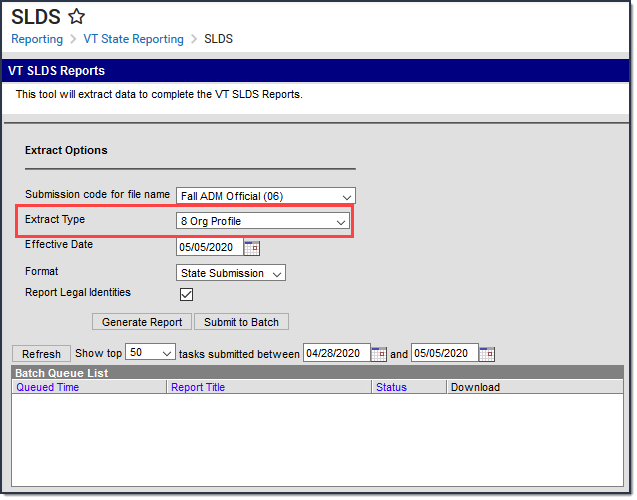Classic View: VT State Reporting > SLDS > Extract Type > 8 Org Profile
Search Terms: SLDS
The Organization Profile submission enhances Vermont's ability to efficiently and accurately manage, analyze, and use education data.
Report Logic
- Reports calendar details for the calendar that has a Start Date that is on or prior to the Effective Date selected on the extract editor.
Report Editor
| Field | Description |
|---|---|
| Submission Code for File Name | The report naming convention based on the submission time frame of the report. |
| Extract Type | Organization Profile |
| Effective Date | The date from which data is pulled for the report. |
| Format | Determines the format for the report. Use State Submission when submitting the final data. Use HTML for data review and testing. |
| Select Calendars |
The calendar(s) from which data is pulled for the report. This option is only available when you select HTML for the File Format and can assist you with verifying data for individual calendars. |
Generate Report Submit to Batch |
Users have the option of submitting the report request to the batch queue by clicking Submit to Batch instead of Generate Extract. This process allows larger reports to generate in the background without disrupting the use of Campus. |
Report Layout
| Element | Logic | Location |
|---|---|---|
| ADMINID | The Vermont Agency of Education assigned unique identifier for the Supervisory Union/District that is submitting data. Alphanumeric, 6 characters |
System Administration > Resources > District Information > District Detail > State District Number District.number |
| ORGID | The Vermont Agency of Education assigned ID for the organization providing instruction. Numeric, 6 digits |
System Administration > Resources > School > State School Number School.number |
| SYTFrameBeg | The first instructional day of the selected Calendar Year. Date field, 10 characters, MM/DD/YYYY |
System Administration > Calendar > Calendar > Calendar > Days > Day Detail |
| SYTFrameEnd | The last instructional day of the selected Calendar Year. Date field, 10 characters, MM/DD/YYYY |
System Administration > Calendar > Calendar > Calendar > Days > Day Detail |
| SESSDAYS | The total session days for a specific school year. To be counted, the session days must be within terms and part of a section not marked as KA or KP. Numeric, 6 digits, NNN.NN |
System Administration > Calendar > Days > Instruction Days Calculated, Not dynamically stored |
| KP_AM_SESS | The total number of kindergarten part-time morning session days in a specific school year. Grade = KP & Class Schedule Start Time AM Numeric, 6 digits, NNN.NN |
System Administration > Calendar > Days > Instruction Days Calculated, Not dynamically stored |
| KP_PM_SESS | The total number of kindergarten part-time afternoon session days in a specific school year. Grade = KP & Class Schedule Start Time PM Numeric, 6 digits, NNN.NN |
System Administration > Calendar > Days > Instruction Days Calculated, Not dynamically stored |
| SYTFrame | The associated school year timeframe; i.e., Regular or Summer session. This field reports R by default. If the Summer School checkbox is marked, S reports. Alphanumeric, 1 character |
System Administration > Calendar > Calendar > Summer School Calendar.type |
| SY | The school year for which data is being submitted. Numeric, 4 digits, YYYY |
N/A Calendar.endYear - 1 |