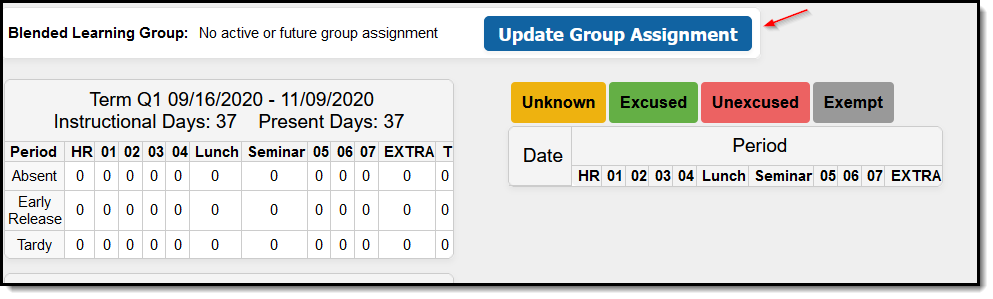Classic View: System Administration > Calendar > Calendar > Days > Day Event > Type
Search Terms: Day Setup
A Virtual Day Event Override was added as a Day > Type attribute. This field helps in attendance reporting for calendars where blended learning groups were not set up correctly at the beginning of the school year. This option allows districts to count a calendar day as virtual for the district even if blended learning groups were not set up.
This is an override code, ALL students will have attendance calculate as virtual regardless of Blended Learning Group assignment when the Day Event “Virtual Day” is added to a day on the calendar
Adding a Virtual Day Override Day Event
- Navigate to the Days tool (System Administration > Calendar > Calendar > Days > Day Event > Type) or search for Day Setup in the New Look of Infinite Campus search bar.
- Select a day in the calendar.
- Click the Add DayEvent button.
- Select a Type of 'VD: Virtual Day Override'.
- Click Save Day/Day Events.
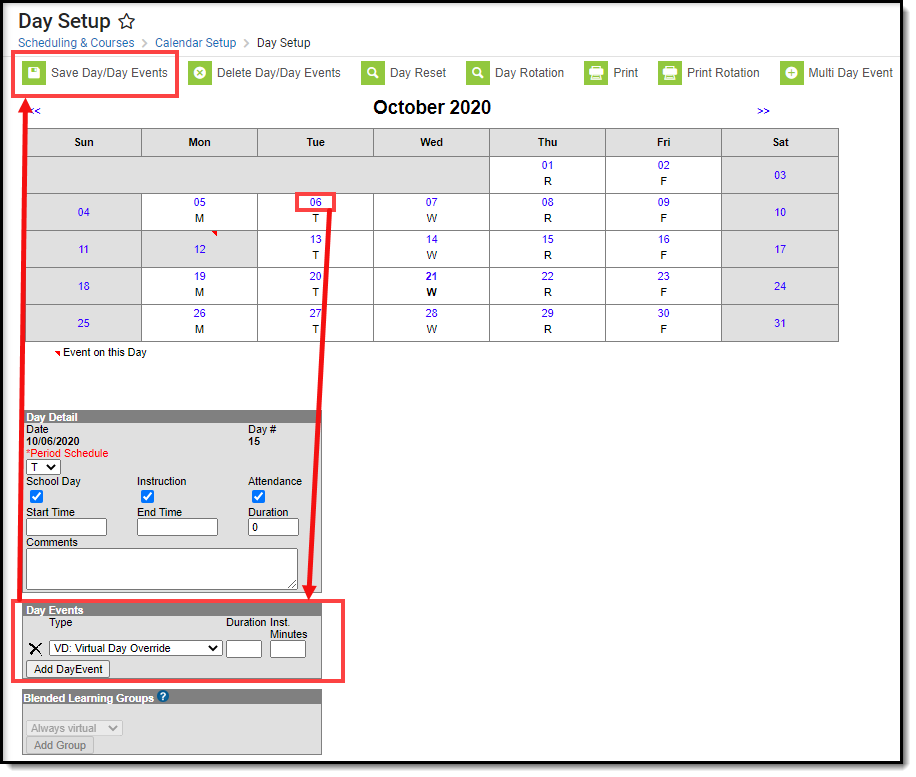
When Should I Not Use This?
You should not put this event on a calendar day if there are any students that should be counted as in-person for that day.
Additional Information
You can backdate an entire learning group by using the Manage Blended Learning Groups tool. See the Manage Blended Learning Groups article for more information.
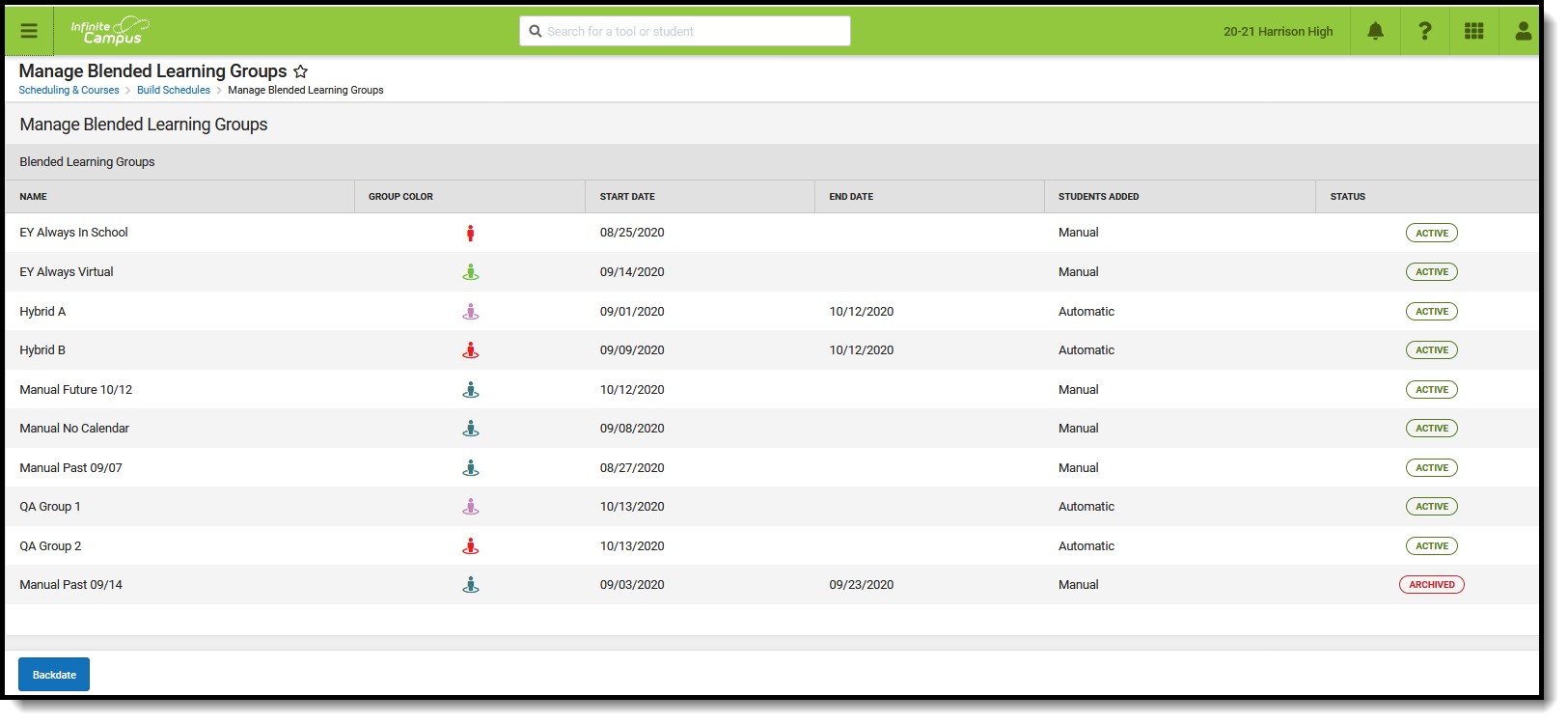
To backdate a single student’s Blended Learning Group, go to the attendance tab of the student > select Update Group Assignment > choose the date to which you wish to back the single student’s group assignment (this can be as far back as their enrollment start date).
Be sure the Blended Learning Group was on the calendar from that student’s enrollment start date.