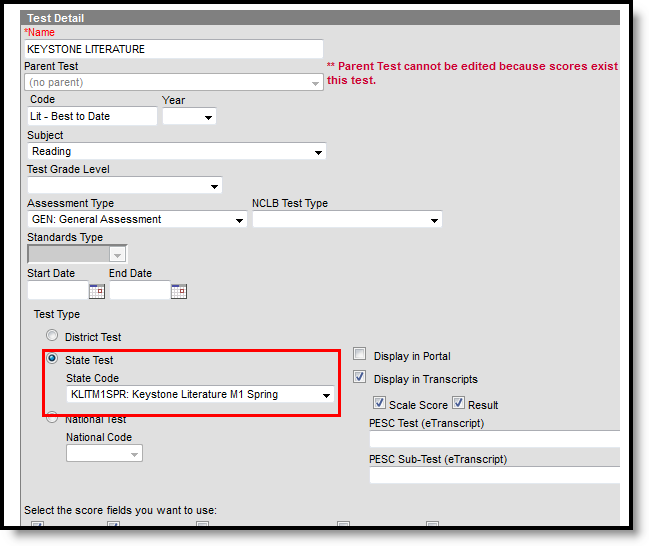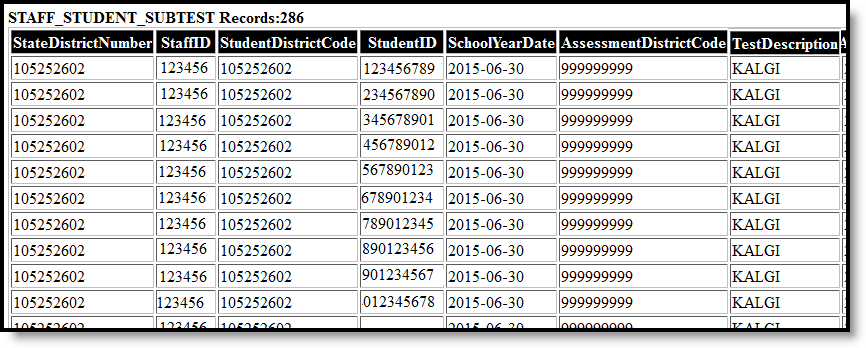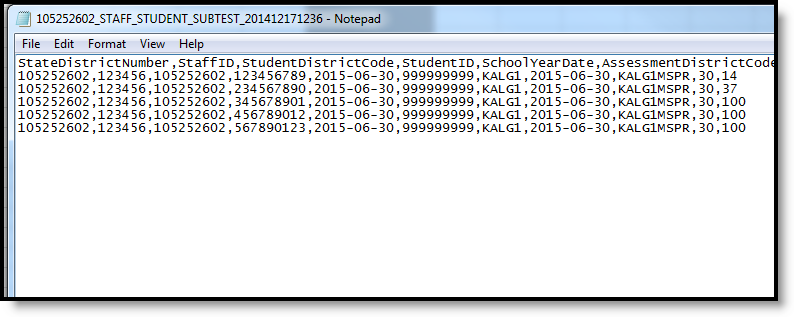Classic View: PA State Reporting > PIMS Extracts > Staff Student Subtest Template
Search Terms: PIMS Extracts
The PIMS Staff Student Subtest Template returns any student enrolled in a Course Section as of the entered effective date for the selected calendar AND there is an assessment associated with the course that contains a designated state code (see the Report Logic section for more information).
See the PIMS Reporting article for additional PIMS Reporting information.
Report Logic
If the Exclude checkbox is marked on the District Assignment tab, the staff person does not report.
A Section Assessment field can be populated on the report editor. When populated, districts can pull section level assessment information for the selected assessment.
Students enrolled in a course as of the entered Effective Date for the selected calendar are included on the report when the course has an Assessment assigned to it with one of these Subtest Identifiers selected as the State Code:
| SUBTEST IDENTIFIER | SUBTEST IDENTIFIER DEFINITION | TEST DESCRIPTION |
|---|---|---|
| KALG1SPR | Keystone Algebra I Spring | KALGI |
| KALG1SUM | Keystone Algebra I Summer | |
| KALG1WIN | Keystone Algebra I Winter | |
| KBIOSPR | Keystone Biology Spring | KBIO |
| KBIOSUM | Keystone Biology Summer | |
| KBIOWIN | Keystone Biology Winter | |
| KLITSPR | Keystone Literature Spring | KLIT |
| KLITSUM | Keystone Literature Summer | |
| KLITWIN | Keystone Literature Winter | |
| PSSAELA3 | PSSA English/Language Arts Grade 3 | PSSAELA |
| PSSAELA4 | PSSA English/Language Arts Grade 4 | |
| PSSAELA5 | PSSA English/Language Arts Grade 5 | |
| PSSAELA6 | PSSA English/Language Arts Grade 6 | |
| PSSAELA7 | PSSA English/Language Arts Grade 7 | |
| PSSAELA8 | PSSA English/Language Arts Grade 8 | |
| PSSAM3 | PSSA Math Grade 3 | PSSAM |
| PSSAM4 | PSSA Math Grade 4 | |
| PSSAM5 | PSSA Math Grade 5 | |
| PSSAM6 | PSSA Math Grade 6 | |
| PSSAM7 | PSSA Math Grade 7 | |
| PSSAM8 | PSSA Math Grade 8 | |
| PSSASCI4 | PSSA Science Grade 4 | PSSASCI |
| PSSASCI8 | PSSA Science Grade 8 |
One record per administrative unit / staff ID / student district code / student ID / school year / assessment district code / test description / assessment school year date / subtest identifer reports. All teachers are accounted for only once in the report. In a situation where a Primary Teacher stops teaching a section for a period of time, then returns as the Primary Teacher or Regular Teacher, the percent of shared instruction and percent of concurrent enrollment combines the multiple instances of that teacher into one value.
When there are multiple records where all fields are identical except the Percentage Of Concurrent Enrollment field, the multiple records are combined and the Percentage Of Concurrent Enrollment value is summed to a cap of 100 to report one record. When all fields identical, the percentages are combined to a cap of 100.
The Staff ID must exist in the Staff Snapshot Template for the same year.
Section Assessment
When a Section Assessment is chosen on the report editor, the Subtest Identifier field on the report equals the selected assessment state code. If a Section Assessment is not selected, the Subtest Identifier field reports from the State Code field.
When the Section Assessment is chosen and the Section Active Date is populated, only students scheduled into courses at the section level that are active as of that date report.
- The course must have an assessment assigned to it with one of the state codes listed above.
- The Assessment State Code must be the same as the code selected for the Section Assessment.
- If there is no Section Active Date selected, all course/sections that have a State Assessment Code report.
Generate the Staff Student Subtest Template
- Select the Staff Student Subtest Template from the Extract Type dropdown list.
- Enter the Effective Date.
- Enter the Prior Reporting Date.
- Select the appropriate Section Assessment options. More than one can be selected.
- Enter the Section Active Date.
- Select the desired Format.
- If desired, select an Ad hoc Filter to return only those students included in that filter.
- Select the desired Calendar.
- Click the Generate Extract button. Results display in the selected format.
Report Layout
| Data Element | Description | Type, Format and Length | Campus Database | Campus Interface |
|---|---|---|---|---|
| State District Number | State District Number |
Numeric, 9 digits |
District.number |
System Administration > Resources > District Information > State District Number Student Information > General > Enrollments > State Reporting Fields > Serving District |
| Staff ID | A unique identifier assigned by the Pennsylvania Department of Education to each staff member reported in PIMS. This reports from the State Staff ID field for ALL reporting periods. |
Numeric, 7 digits | Person.staffID | Census > People > Demographics > Person Identifiers > Staff State ID |
| Student District Code | Reports the Administrative Unit Number assigned by the Pennsylvania Department of Education to each district. | Numeric, 9 digits | District.number | System Administration > Resources > District Information > State District Number |
| Student ID | Reports the state ID of each student. | Numeric, 10 digits | Person.stateID | Census > People > Demographics > Person Identifiers > Student State ID |
| School Year Date | Reports as June 30th of the end year of the calendar. |
Date field, 10 characters YYYY-06-30 |
Calendar.endDate |
System Administration > Calendar > School Years > School Year Detail |
| Assessment District code | Reports a value of 999999999. | N/A | N/A | N/A |
| Test Description | Reports the code assigned to the assessments for which the teacher is assigned instructional responsibility. See the Report Logic section for reported values. |
Alphanumeric, 60 characters | Calculated Value | Calculated Value |
| Assessment School Year | Reports as June 30th of the school year. | Date field, 10 characters YYYY-06-30 |
Calendar.endDate | System Administrations > Calendar > School Years |
| Subtest Identifier | Reports the subtest code for which the teacher is assigned instructional responsibility. | Alphanumeric, 9 characters | Test.stateCode | Assessment > Test Setup > Test Detail > State Test > State Code |
| Percentage of Shared Instruction | Reports the percentage of instruction for which the teacher is responsible for the assessment, by individual student. The percentage of shared instruction (instructional responsibility weight) accounts for shared instruction of a student. Percentage reports as follows for Primary Teachers or Non-Primary Teachers:
For Non-Primary Teachers, the percentage field must be populated on either the Roster or the Staff History. The Percentage field always reports from the Roster Verification if the Roster is certified for either Primary or Non-Primary teachers. |
Numeric, 9 digits (decimal point) |
RosterVerificationRequest. RosterVerificationRequest. SectionStaffHistory. percent |
System Administration > Roster > Verification Event Log > Roster Verification Code System Administration > Roster > Verification Event Log > Roster Data Collection Unit: Instruction Percent Scheduling > Courses > Section > Staff History > Staff History Detail > Percent |
| Percentage of Concurrent Enrollment | Reports the percentage of school days during which the student and the teacher are enrolled together (concurrently enrolled) in a course/grade/subject that prepares the student for the assessment. This looks at the Course Days (not Instructional Days) for all Primary Teachers and Teachers who have a Percent value on either the Roster Verification Instruction Percent or on the Staff History Detail. When there are multiple records where all fields are identical except the Percentage Of Concurrent Enrollment field, the multiple records are combined and the Percentage Of Concurrent Enrollment value is summed to a cap of 100 to report one record. When all fields identical, combine percentage to a cap of 100. Calculation: Number of distinct concurrent days the student is enrolled in course with a particular teacher within a reporting period, DIVIDED BY the Number of distinct instructional days the Course Section from the Section Start Date or Prior Reporting Date of the report to the Effective Date of the report.
|
Numeric, 9 digits (decimal point) |
Calculated value | Calculated value |
| Relationship Location Code | Location code associated with the instructional relationship. This code reports from the Alt School Number field on the School editor. If that field is not populated, the State School Number field on the School editor is used. |
Numeric, 12 characters | School.altNumber School.number |
System Administration > Resources > School > Alt School Number, State School Number |