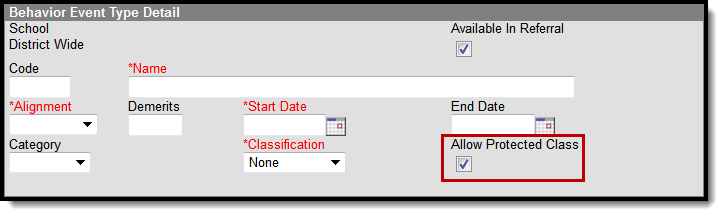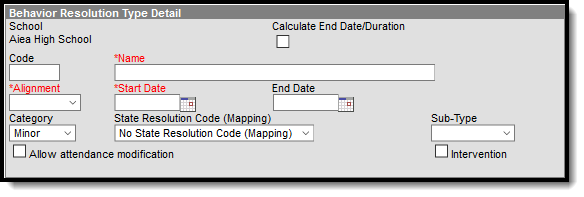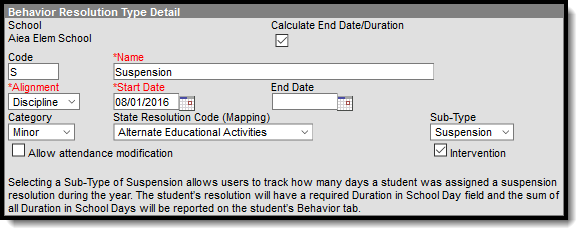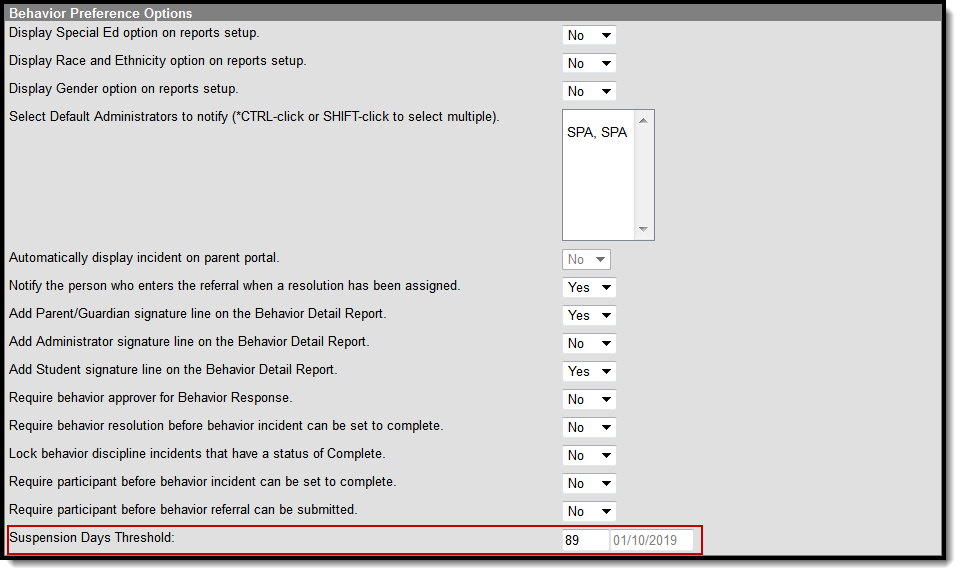The Behavior Admin tool is used to setup behavior events/incidents, resolutions, and responses. Behavior Admin fields that are specific to the state of Hawaii are described below. For all other inquiries, please visit the Behavior Admin article.
Individual schools should NOT setup their own Event or Resolution Types. These items should only be setup at the state level.
Before setting up Event Types, Resolution Types, or Preferences, be SURE the campus toolbar does NOT have a school or calendar selected; this makes the behavior event type available for all schools within the district.
Event Types
Classic View: Behavior > Admin > Event Types
Search Terms: Event Types
Behavior Event Types are created for the entire district.
Tool Rights should be set to limit who is permitted to setup Event Types.
Before setting up Event Types, be sure the campus tool bar does NOT have a school or calendar selected. Event types are meant to be available to all schools within the district.
Event Type fields that are specific to Hawaii are described below. For all other inquiries, please see the Event Types article.
Classification
Indicates the incident type that took place.
Allow Protected Class
Marking this checkbox indicates Protected Class(es) may be associated with the Event Type.
Resolution Type
Classic View: Behavior > Admin > Resolution Types
Search Terms: Resolution Types
The Resolution Types editor allows users to create and manage resolution codes assigned to student behavior events. Behavior Resolutions are used to describe action taken as a result of a behavior event, such as detention or an award for good behavior. Codes can be created to reflect positive and negative behavior events.
Tool Rights should be set to limit who is permitted to setup Event Types.
Behavior Resolutions are created for the entire district. When setting up Behavior Resolutions. the Campus Toolbar should NOT have a school or calendar selected; Resolution Types are meant to be available to all schools within the district. When a school is selected, behavior codes are applied to that school only. Individual schools should NOT setup their own Resolution Types.
Resolution Type fields that are specific to Hawaii are described below. For all other inquiries, please see the Resolution Types article.
State Resolution Code (Mapping)
State Resolution Codes indicate the type of disciplinary action taken for a student. These are the official state codes to which all district-defined behavior resolutions should be mapped. Behavior resolutions that are not mapped to a state event code do NOT report.
Sub-Type
The Sub-Type selection makes the resolution available in different behavior processing tools. In Hawaii, the Suspension Sub-Type requires specific setup. Please see below for further instruction. See the Resolution Types article for more information regarding Detention and Expulsion.
If setting up a resolution Sub-Type of Suspension, the following setup is REQUIRED:
- Ensure the Calculate End Date/Duration checkbox IS checked.
- State Resolution Code (Mapping) MUST be mapped to: Alternate Educational Activities.
- The Resolution Sub-Type MUST be: Suspension.
Preferences
Classic View: Behavior > Admin > Preferences
Search Terms: Preferences
The Behavior Preferences tab allows users to set preferences for what participant information is included in reports and which users are automatically notified of submitted referrals. Behavior Preference fields that are specific to the state of Hawaii are described below. For all other inquiries, please visit the Preferences (Behavior) article.
Suspension Days Threshold
The Suspension Days Threshold field is a campus-calculated value based on the total number of instructional days in the calendar and divides it by two. The result of this calculation determines the instructional day on which the instructional calendar is midpoint in the year. For example, for a school year that has 180 instructional days, the halfway point is 90 days. The value in this field allows the Behavior module to track Total Suspension Days for students in the instructional calendar year.