Classic View: RI State Reporting > Work Based Learning
Search Terms: Work Based Learning
The Work Based Learning Report collects WBL hours for students in grades 9-12 who are participating in high-quality work-based learning opportunities.
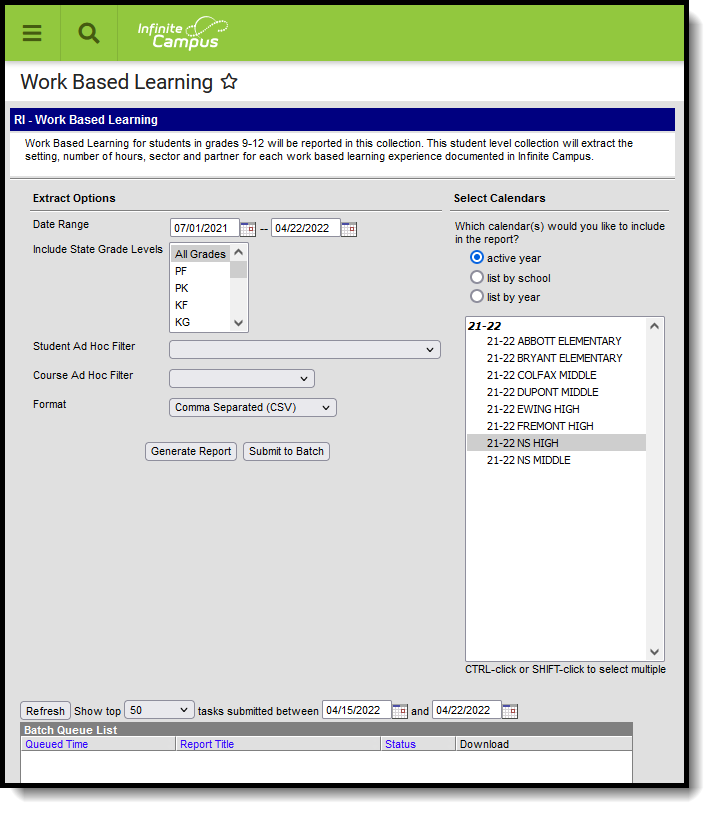 Work-Based Learning Extract
Work-Based Learning Extract
The information in this report needs to be recorded in RIDE daily through the Automated Data Transfer (ADT) agent using the Work-based learning submission type.
Report Logic
Students must be scheduled into a Course that is marked as a Work-based Learning course for the enrollment being reported in the calendar selected on the Report Editor. Work-Based Learning courses have the Work Based Learning Data populated on the Course Information editor.
- The student's Start Date in the Course Section must be BEFORE the End Date entered on the Extract Editor.
- The student's End Date in the Course Section must be AFTER the Start Date entered on the Extract Editor.
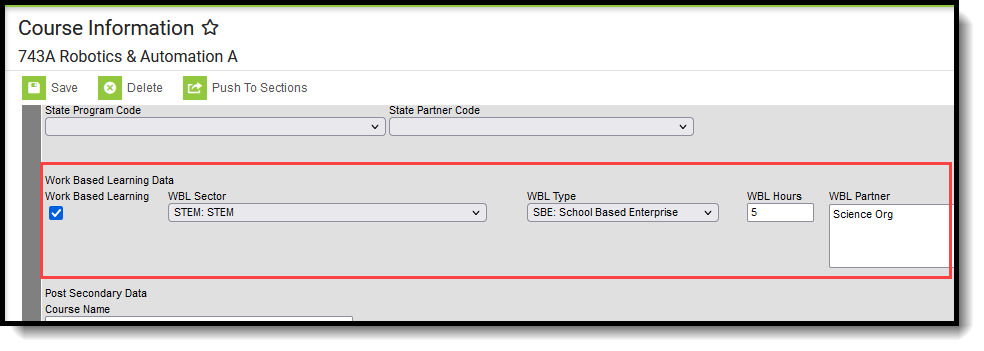 Work Based Learning Data on Course Information Editor
Work Based Learning Data on Course Information Editor
When there are overlapping enrollment records for the same student in the same calendar, Primary enrollments report first, followed by Partial enrollments, then Special Education enrollments.
WBL Information can also be tracked on the Section Student Detail editor.
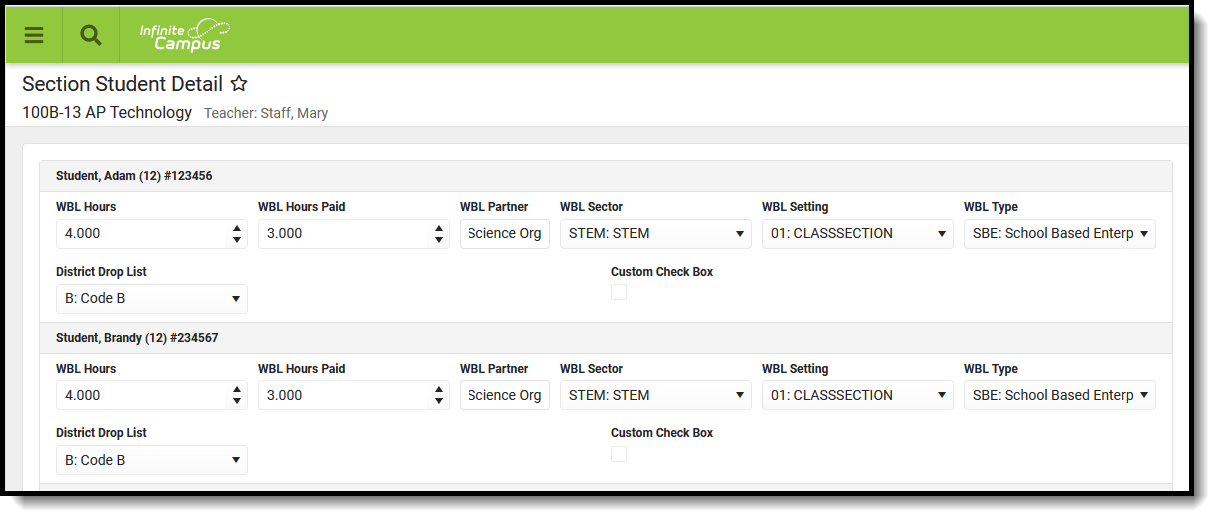 Section Student Detail Editor
Section Student Detail Editor
Students are not included when:
- The enrollment record is marked as No Show or as State Exclude.
- The grade level of enrollment is marked as State Exclude.
- The calendar of enrollment is marked as State Exclude.
Report Editor
| Field | Description |
|---|---|
| Date Range | Determines which students to include on the report, based on their enrollment in the Course Section. |
| Include State Grade Levels | Indicates which grade levels to include on the report. Only students in the selected grade levels are included, as long as they meet the other requirements of the report. |
| Student Ad hoc Filter | Reports only those students included in the filter. |
| Course Ad hoc Filter | Reports only those courses included in the filter. |
| Format | Determines how the report generates - Comma Separated (CSV) or HTML. |
| Calendar Selection | Select the calendar of enrollment from which to pull student data. Calendars can be chosen by the active year, by the school name or by the year. |
| Report Generation | Choose the Generate Extract to display the results of the chosen items immediately. Choose the Submit to Batch option to generate the report at a specified time. This option is helpful when generating large amounts of data. |
Generate the Report
- Enter the Date Range for the report.
- Select the desired grade levels for Include State Grade Levels.
- Select the desired Student Ad hoc Filter, if desired.
- Select the desired Course Ad hoc Filter, if desired.
- Select the appropriate Format for the report.
- Select the Calendars to include in the report.
- Click the Generate Extract button. Or generate the extract at a specified time using the Submit to Batch button. The extract appears in a new window in the selected format.
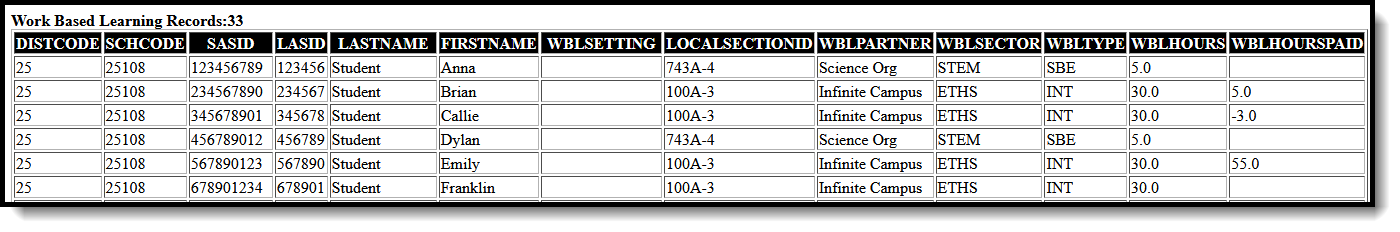 Work-Based Learning - HTML Format
Work-Based Learning - HTML Format
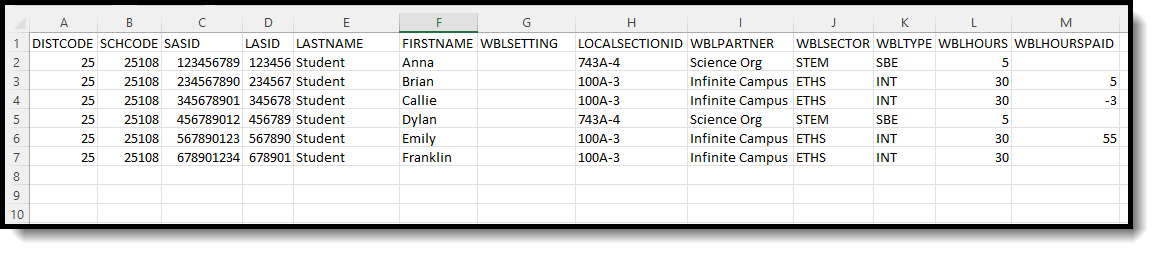 Work-Based Learning - CSV Format
Work-Based Learning - CSV Format
Report Layout
| Field | Description | Location |
|---|---|---|
| District Code | Reports the district responsible for administering the test to a student. Alphanumeric, 6 characters | System Administration > Resources > District Information > District Detail > State District Number District.number |
| School Code | Reports the Testing School responsible for administering the test to a student. Alphanumeric, 5 characters | System Administration > Resources > School > School Detail > State School Number School.number |
| SASID | Reports the student's unique state-assigned identifier. Alphanumeric, 10 characters | Census > People > Demographics > Person Identifiers > Student State ID Person.stateID |
| LASID | Reports the student's unique school-assigned identifier. Alphanumeric, 16 characters | Census > People > Demographics > Person Identifiers > Local Student Number Person.schoolNumber |
| Last Name | Reports the student's legal last name. When the Legal Last Name field is populated, information reports from that field. Alphanumeric, 25 characters | Census > People > Demographics > Person Information > Last Name Identity.lastName Census > People > Identities > Identity Information > Protected Identity Information > Legal Last Name Identity.legalLastName |
| First Name | Reports the student's full legal first name. When the Legal First Name field is populated, information reports from that field. Alphanumeric, 25 characters | Census > People > Demographics > Person Information > First Name Identity.firstName Census > People > Identities > Identity Information > Protected Identity Information > Legal First Name Identity.legalFirstName |
| WBL Setting | Reports the code of the WBL Setting selected on the Section Student Detail editor. Alphanumeric, 20 characters | Scheduling > Courses > Course > Section > Section Student Detail > WBL Setting SectionStudentDetail.wblSetting |
| Local Section ID | Reports the Course Number pus the Section number when the WBL Setting selection is CLASSSECTION. Course 107A and Section 1 reports as 107A-1. Alphanumeric, 50 characters | Scheduling > Courses > Course > Course Information > Number Course.number Scheduling > Courses > Sections > Section Number Section.number |
| WBL Partner | Reports the Industry Partner for the Work-Based Learning Program. The value reports first from the WBL Partner field on the Section Student Detail Editor on the Course Section. When that field is not populated, the value reports from the Course Information editor. Alphanumeric, 200 characters | Scheduling > Courses > Sections > Section Student Detail > WBL Partner SectionStudentDetail.wblPartner Scheduling > Courses > Course > WBL Partner Course.transcriptField1 |
| WBL Sector | Reports the WBL Sector code. The value reports first from the WBL Sector field on the Section Student Detail Editor on the Course Section. When that field is not populated, the value reports from the Course Information editor. Alphanumeric, 20 characters | Scheduling > Courses > Sections > Section Student Detail > WBL Sector SectionStudentDetail.wblSector Scheduling > Courses > Course > WBL Sector Course.vocationalCode |
| WBL Type | Reports the selection WBL Type code. The value reports first from the WBL Sector field on the Section Student Detail Editor on the Course Section. When that field is not populated, the value reports from the Course Information editor. Alphanumeric, 20 characters | Scheduling > Courses > Sections > Section Student Detail > WBL Type SectionStudentDetail.wblCourseType Scheduling > Courses > Course > WBL Type Course.wblCourseType |
| WBL Hours | Reports the number of work-based learning hours. The value reports first from the WBL Hours field on the Section Student Detail Editor on the Course Section. When that field is not populated, the value reports from the Course Information editor. Time field | Scheduling > Courses > Sections > Section Student Detail > WBL Hours SectionStudentDetail.wblHours Scheduling > Courses > Course > WBL Hours Course.instructionalTime |
| WBL Hours Paid | Reports the number of WBL hours for which the student receives compensation. The value reports first from the WBL Hours Paid field on the Section Student Detail Editor on the Course Section. Numeric, 6 digits | Scheduling > Courses > Sections > Section Student Detail > WBL Hours Paid SectionStudentDetail.wblHoursPaid |
