Classic View: Scheduling > Reports > Teacher Load
Search Terms: Teacher Load
The Teacher Load Report summarizes teachers' utilization, which includes the number of classes, sections, periods (excluding non-instructional periods), students, and special education students.
When a student is enrolled in different courses or sections taught by the same teacher, that student is counted as many times as the student is enrolled in a teacher's courses in the Student column but only once in the Unique column. The same logic is used for the total number and unique number of Special Ed students.
For example, Teacher Dave teaches an Advisory section where Student Brian is enrolled. Student Brian is also enrolled in Teacher Dave's third period Biology section. Student Brian is counted twice in the total count of students, but counted once as a unique student.
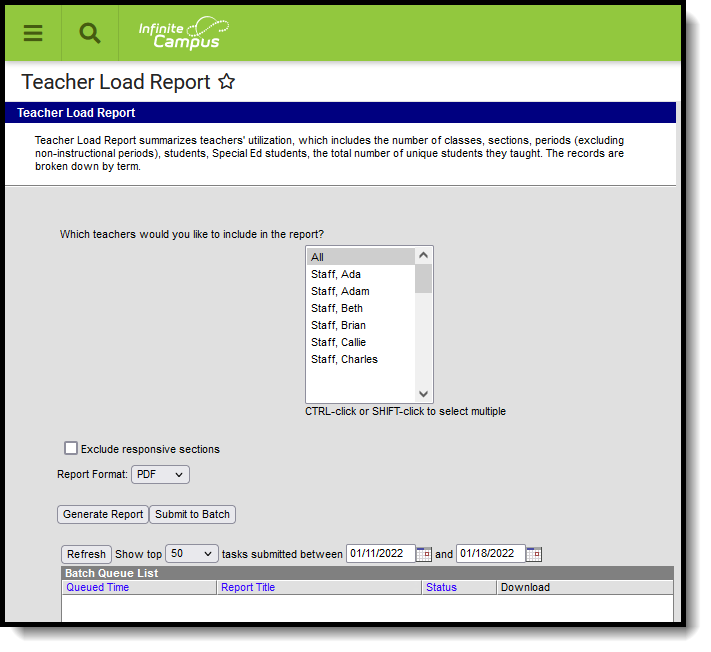 Teacher Load Report
Teacher Load Report
Report Logic
Only teachers who have a current District Assignment in the selected school display in this list. The start and end dates on the Section Staff History determine if the staff person is a teacher during the term.
- If the staff person is the teacher of a Course Section for at least one day during a Term, that Course Section is included in the report for the Term.
- If the staff person has multiple active teacher records (Primary Teacher and Teacher, or multiple instances of the same classification) for a Course Section during a Term, the Course Section is only counted once in the report for the Term.
When a Course Section is included in the report for a teacher using the logic above, the logic for reporting Student Counts is as follows:
- All Counts: Each Term is considered separately. If a Course Section is in Semester 1 and Semester 2, for example, students who are actively scheduled into the course section or who have an IEP with dates in Semester 1 only are not counted in Semester 2.
- Students: If the student is on the Roster for at least one day during the Term, the student is counted. If the student ends enrollment in the course section and re-starts in the same course section during the term, the student is counted once.
- Unique Students: If the student is scheduled in more than one of the teacher's course sections during the Term, the student is only counted once.
- Special Education: If the student has an IEP that is active (based on start/end dates) for at least one day during the Term, the student is counted. The IEP does not have to be locked.
- If the student has more than one IEP during the term, whether overlapping or sequential, the student is only counted once.
- The count does not include students with PLPs.
- Unique Special Ed Students: If a student with an IEP is scheduled in more than one of the teacher's course sections during the Term, the student is only counted once.
Generate the Report
The report requires the selection of at least one teacher to include in the report. Or, all teachers in the school selected in the Campus toolbar can be selected.
- Select the Teachers to include in the report.
- Mark the Exclude Responsive Sections checkbox to not include responsive course sections in the report.
- Select the desired Report Format - PDF or DOCX.
- Click the Generate Report button to display the results of the report immediately, or the Submit to Batch button to choose when the report generates.
The report displays, listing the number of courses and sections per term, number of periods where the teacher is teaching and the number of students in each course and section.
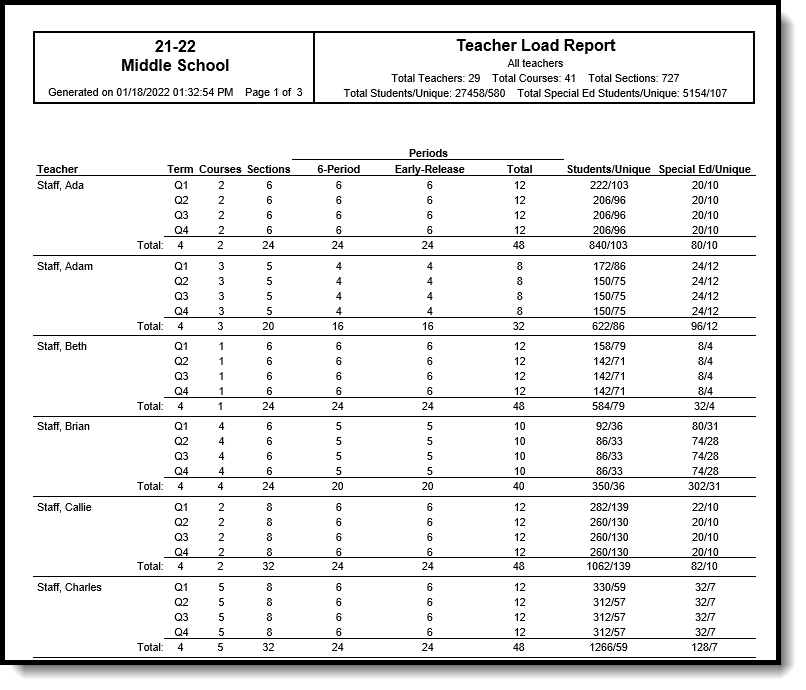 Teacher Load Report - PDF Format
Teacher Load Report - PDF Format
