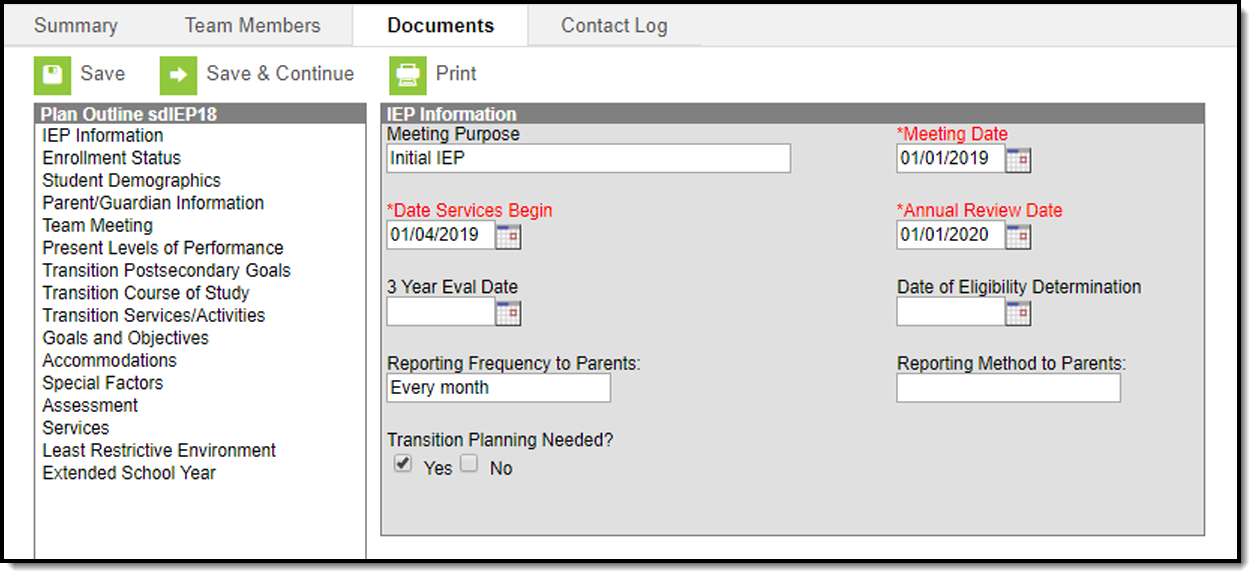Classic Path: Student Information > Special Ed > General > Documents
Search Terms: Special Ed Document
The editors available on the Individual Education Plan provide all required information by the State of South Dakota. Editors and fields are listed below. Included here are instructions on entering data into Campus and references to state-defined guidelines.
The current format of this document is the SD IEP 2022 Format. Plan formats are selected in Plan Types. Pre-populated plan types for South Dakota include:
- South Dakota IEP 2022
- South Dakota IEP 2022 with Transition (Currently Documented)
The following table lists the editors available in the three South Dakota IEP plan types:
Editor | South Dakota IEP 2022 UI & Print | South Dakota IEP 2022 with Transition UI & Print |
|---|---|---|
IEP Information | X | X |
Enrollment Status | X | X |
Enrollment Status | ||
Enrollment Status | ||
Student Demographics | X | X |
Parent/Guardian Information | X | X |
Team Meeting | X | X |
Present Levels of Performance | X | X |
Transition Postsecondary Goals | X | |
Transition Course of Study | X | |
Transition Services/Activities | X | |
Goals and Objectives | X | X |
Accommodations | X | X |
Special Factors | X | X |
Assessment | X | X |
Services | X | X |
Least Restrictive Environment | X | X |
Extended School Year | X | X |
Individual Education Plan Editors
The following table lists the editors available on the student's Individual Education Plan, the section(s) of the print format that include the entered information, a description of what the editor is used for and any special considerations and instructions for using the editor.
| Editor Name | Description | Special Considerations and Instructions |
|---|---|---|
| IEP Information | The IEP Information editor includes general meeting and screening information and lists the dates associated with the plan, such as dates the plan is active. | This editor must be saved before continuing to other areas of the plan. |
| Enrollment Status | The Enrollment Editor provides a snapshot of the student's enrollment data. | Clicking Get Special Ed Status from Enrollment will synchronize the information in the editor with the most recent information from the student's Enrollments tab. |
| Student Demographics | The Student Demographics editor populates basic information about the student such as demographic data, address and school information. | Clicking Refresh Student Information will synchronize information in the editor with the most recent information entered for the student from the Demographics, Households, Enrollments and School tabs. |
| Parent/Guardian Information | The Parent/Guardian Demographics editor populates based on the established student/guardian relationships created on the student's Relationships tab or indicated by the guardian checkbox on the Households tab. The editor includes Demographics information for the student's guardian. | Clicking Refresh Guardian Information will synchronize information in the editor with the most recent information from the student's guardian's Demographics and Households tabs. |
| Team Meeting | The Team Meeting editor lists the team meetings held regarding the student. | Before team meetings can be added, the student must have team members added on the Team Members tab. |
| Present Levels of Performance | The Present Levels of Performance editor provides a summary of the student's current achievement in school. This editor includes areas for parent and student input and a description of various kinds of assistance the student could be receiving. | N/A |
Transition Postsecondary Goals Transition IEP Only | The Transition Postsecondary Goals editor lists the student's post secondary goals related to employment, education, training, and/or independent living. | N/A |
Transition Course of Study Transition IEP Only | The Transition Course of Study editor lists the required courses the student must take to aid in transition from school. | N/A |
Transition Services/Activities Transition IEP Only | The Transition Services/Activities editor identifies specific post secondary transition services provided to the student in various areas and strategies designed to improve the student's post secondary success. | Template Banks are established in System Administration and available by clicking the white paper icon next to the Strategy area. |
| Goals and Objectives | The Goals and Objectives editor lists the annual goals the student is working toward within the time frame of the IEP and the objectives or benchmarks identified to achieve those goals. | Template Banks are established in System Administration and available by clicking the white paper icon next to the Goal area. When establishing the Plan Type, two Goals and Objectives editors are available. Districts should choose the editor that best meets their needs. |
| Accommodations | The Accommodations editor lists all accommodations to state-level assessments for the student. | Template Banks are established in System Administration and available by clicking the white paper icon next to the Other Assessments area. |
| Special Factors | The Special Factors editor lists additional factors to take into consideration to the student's communication, behavior, physical education, technology assistance, etc. | N/A |
| Assessment | The Assessment editor details state and district-wide assessment accommodations and alternate assessments. | N/A |
| Services | The Services editor lists services provided to the student in a Special Education setting. | N/A |
| Least Restrictive Environment | The Least Restrictive Environment editor records information related to the student's placement and interaction with non-disabled peers. | N/A |
| Extended School Year | The Extended School Year editor indicates if extended school year services are needed for the student to complete his or her education. | N/A |