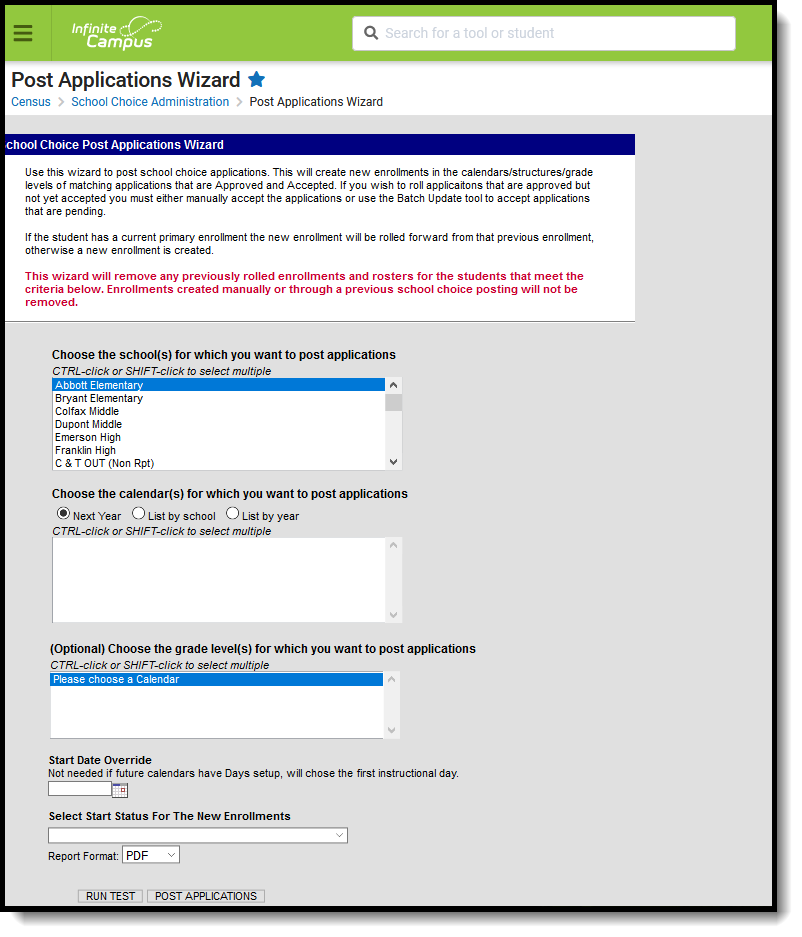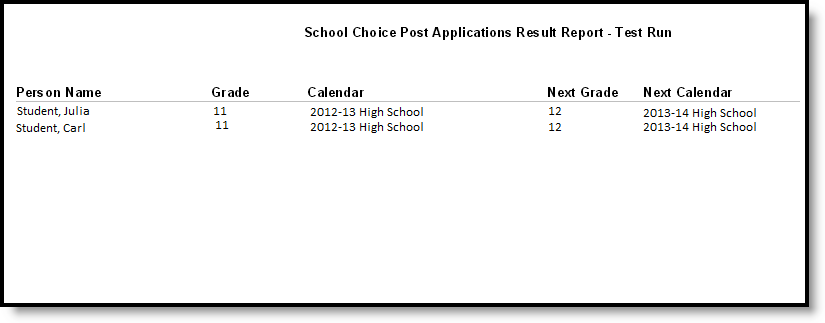Classic Path: System Administration > School Choice > Post Applications
Search Terms: Post Applications
The School Choice Post Applications Wizard is used to finalize school choice applications for students. This process creates new enrollment records in the calendar or schedule structure for applications that are approved and accepted. If the district does not enable the portal for accepted applications, this task will need to be completed manually in Census or by using the Batch Update tool.
Post Applications Wizard Logic
If the student has a current primary enrollment, the new enrollment will be rolled forward from that previous enrollment. Otherwise, a new enrollment is created.
Any previously rolled enrollments and schedules in place for the students who meet the entered criteria will be removed. Enrollments created manually or through a previous school choice posting will not be removed.
Use the School Choice Post Applications Wizard
- Select which School to include in the report.
- Select the Calendar to include in the report. Calendars can be selected by Active Year, by School or by Year.
- Select the Grade Levels to include in the report.
- Enter a Start Date Override if the future calendar days have not been set up. This date should represent the first instructional day of the next school year.
- Select the appropriate Start Status for the new enrollment records.
- Choose the desired Report Format - PDF or DOCX.
- Select the Run Test button to verify the information to be posted.
- Click the Post Applications button. A School Choice Acceptance report will appear listing the names of the students that were accepted.