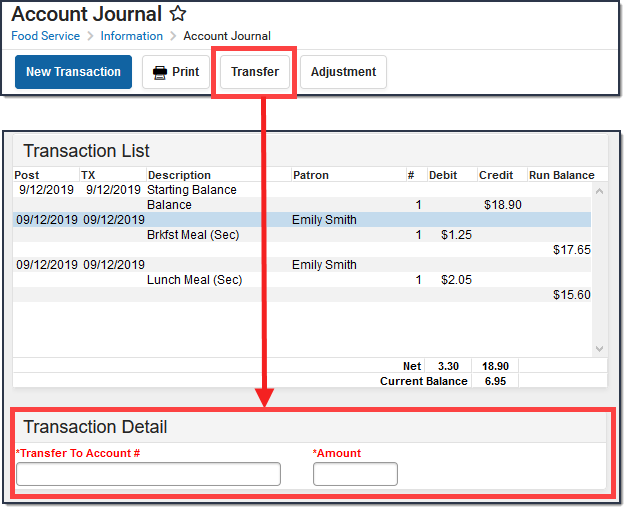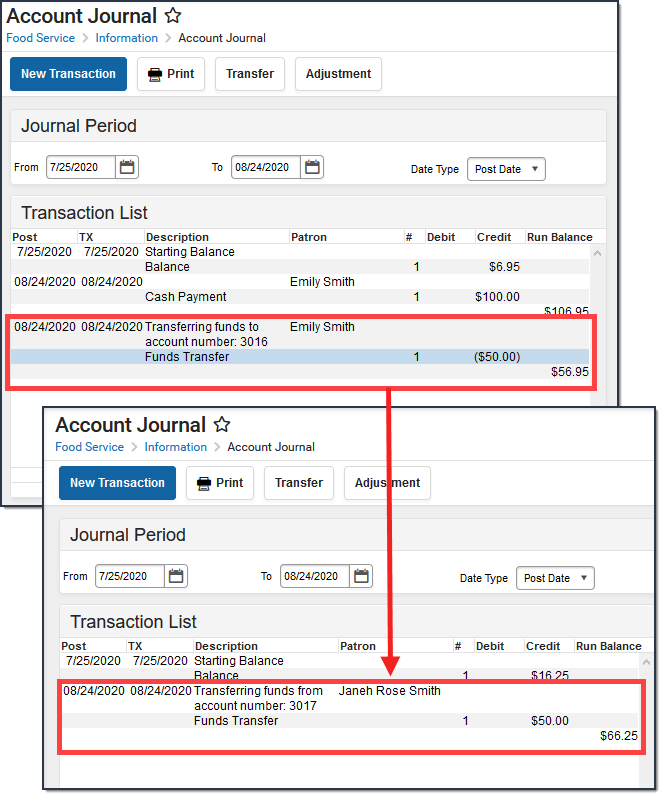Classic View: Point of Sale > Account Maintenance > Account > Journal
Search Terms: Account
The Journal allows funds to be transferred between two POS accounts to correct patron processing errors and/or to manually redistribute household funds.
On the account from which the funds were transferred, the transfer is recorded as a credit adjustment. The transaction is posted as a credit to the account to which the funds are transferred.
This article also includes procedures for voiding transfers.
- Select the Transfer button.
Result
A Transaction Detail editor appears. - Enter the account number to which the funds should be transferred in the Transfer to Account Number field.
- Enter the Amount to be transferred in dollar.cent format (e.g., 10.50).
- Click the Save button when finished.
The Patron field appears blank for transfers made in Family Accounts.
Void a Transfer
Transferred actions can be reversed if needed.
- Select the transfer item to be voided from the Transaction List editor. (Select the line of the transfer transaction that includes the dates).
- Click the Void TX button. The Transaction Detail editor will display void fields.
- Select the Void Reason from the dropdown field. This is used for reporting purposes.
- Enter a Description for the void. (By default, the original description of the transfer will display in this field.)
- Click the Save button when finished.
Result
The transaction appears in red font in the Transaction List editor, indicating that it was voided.