Classic View: BIE Reports > BIE SPPI Reports
Search Term: Secondary Transition Report
The Secondary Transition Report is used to report student counts for students aged 16 and above who have a BIE IEP or BIE IEP with Transition. This report uses student Special Education records to populate count totals. More information about Special Education can be found in the Special Ed article.
The Secondary Transition Report is only available in NASIS State Edition sites.
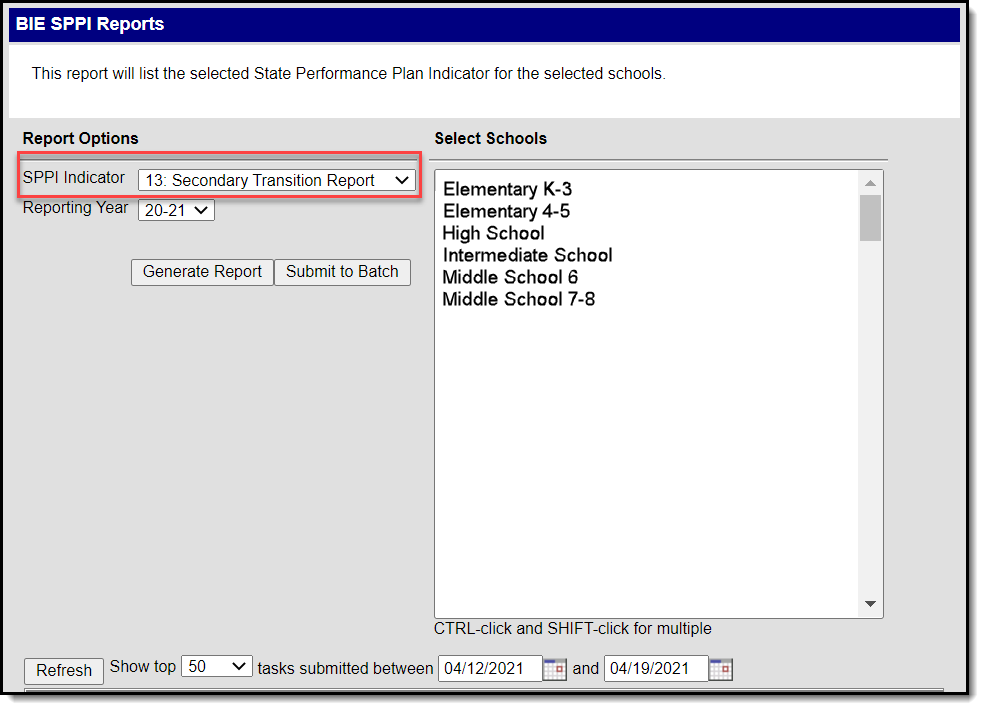
Report Logic
The following requirements must be met for a student to be included in report counts.
- Students MUST have a locked Special Ed IEP (BIE IEP or BIE IEP with Transition) within the selected school year.
- Students MUST be, or must be turning 16 years of age or older during their plan.
Report Editor Fields
| Field | Description |
|---|---|
| SPPI Indicator (State Performance Plan Indicator) | 11: Child Find Report 13: Secondary Transition Report 14: Post School Outcomes Report |
| Reporting Year | Identifies the year the data reports. |
| Select Schools | Identifies the school the data reports. |
| Report Generation | The report can be marked to generate immediately using the Generate Report button or can be marked to generate at a later time using the Submit to Batch button. See the Batch Queue article for additional guidance. When the report generates, it will generate in a new window in CSV format. |
Generate the Secondary Transition Report
- Select 13: Secondary Transition Report from the SPPI Indicator drop list.
- Select a Reporting Year
- Select school(s) the report should include from the Select Schools window.
- Select Generate Report or Submit to Batch. Report displays in a new window in CSV format.
Report Example
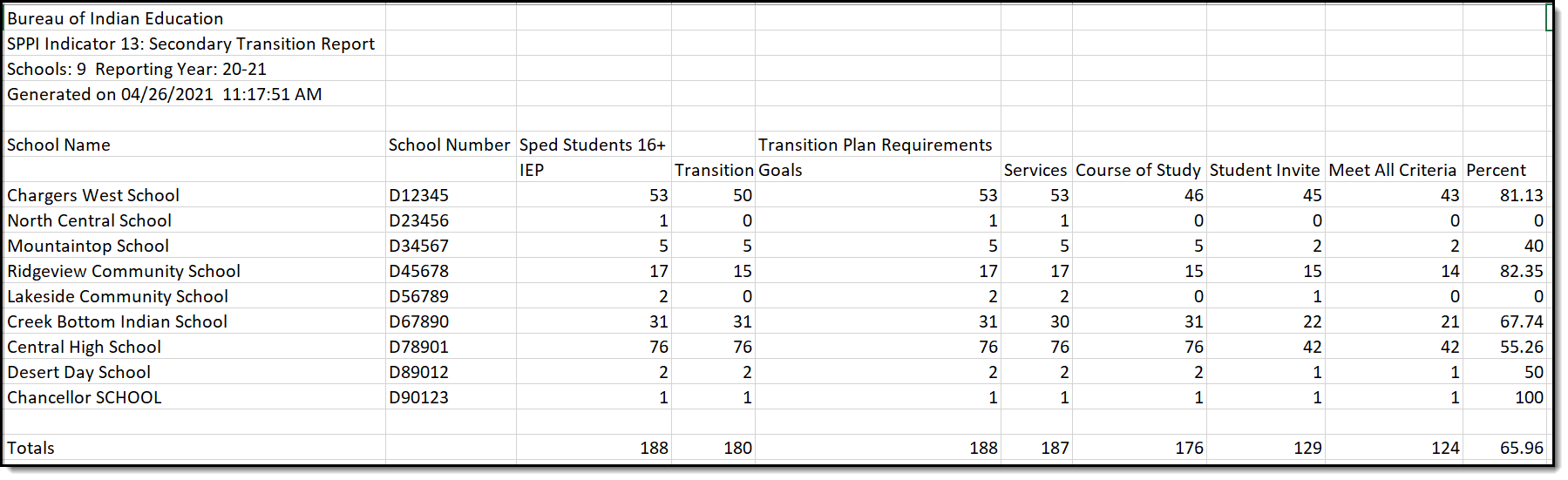 SPPI Indicator 13: Secondary Transition Report - CSV Format
SPPI Indicator 13: Secondary Transition Report - CSV Format
Report Field Descriptions
Only LOCKED BIE IEP's and BIE Transition IEP's will be included in reporting count totals.
