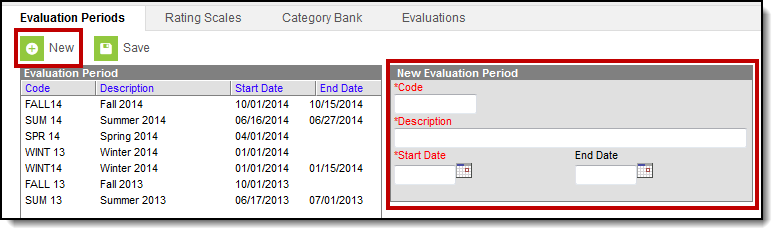PATH: Staff Evaluations > Staff Evaluations Setup > Evaluation Periods
PATH: Human Resources > Administration > Staff Evaluations Setup > Evaluation Periods (HR Enabled)
Evaluation Periods specify the period of time during which the staff evaluation process may occur.
You can also define a new Evaluation Period by copying an existing Evaluation Period.
Complete the following steps to define a new Evaluation Period.
- Click the New button.
Result
The New Evaluation Period editor displays. - Enter a unique Code to identify the Evaluation Period.
- Enter a detailed Description of the Evaluation Period.
- Enter the first date of the Evaluation Period in the Start Date field.
Enter the last date of the Evaluation Period in the End Date field. (optional)
- Click the Save button.
Result
The new Evaluation Period displays in the Evaluation Period group.