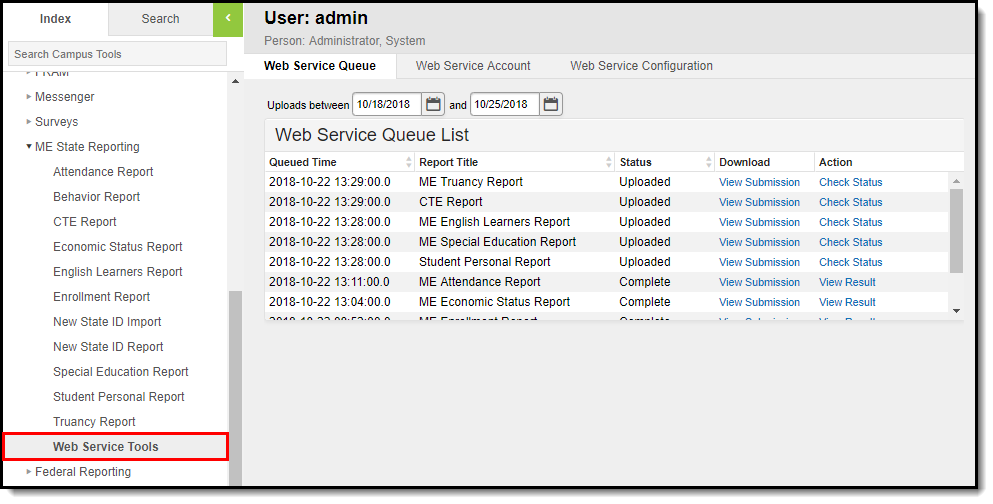Classic Path: ME State Reporting > Web Service Tools
Search Terms: Web Service
Web Service Tools provide users the ability to connect Campus to a third-party state system (Synergy) for delivery of state reporting information.
This folder contains the following tools:
| Tool | Description |
|---|---|
| Web Service Queue |
The Web Service Queue provides a detailed list of all state reports sent from Campus to the state system (Synergy). This includes the status of upload to the state, all of the information submitted per report, and any errors or issues reported back from the state. |
| Web Service Account |
The Web Service Account tool stores the Synergy login credentials required for logging into and accessing the state server database(s). These credentials are critical in making the connection necessary for sending Campus state reports to the state database(s). |
| Web Service Configuration |
The Web Service Configuration tool indicates where Campus should direct information to and receive information from the State servers (Synergy). This URL is critical for making the connection necessary to send Campus state reports to the state database(s). |