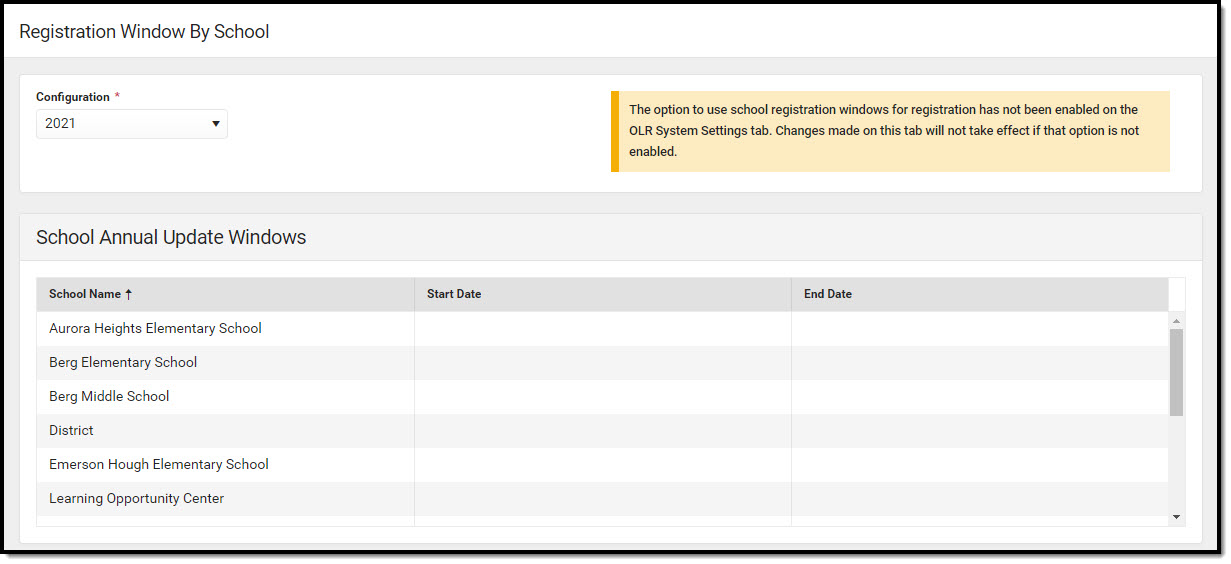This documentation applies to the Online Registration Prime version.
Classic Path: Census > Online Registration > OLR Set Up > Registration Window by School
Search Terms: Registration Window by School
The Registration Window by School tab allows administrators to set registration windows for individual schools.
If using registration windows, keep in mind that a date needs to be entered for every school. If OLR is only turned on for high school students, use active start and end dates. For all other schools, enter dates that are in the past.
OLR is a family based registration system.
When a family has a student in an active school and an inactive school, the application populates all students in the family even when one of the student’s schools is not active.
Update Registration Windows
- Select a school from the School Annual Update Windows.
- Enter a Start Date for the registration window for that school.
- Enter a End Date for the registration window for that school.
- Click Save when finished.