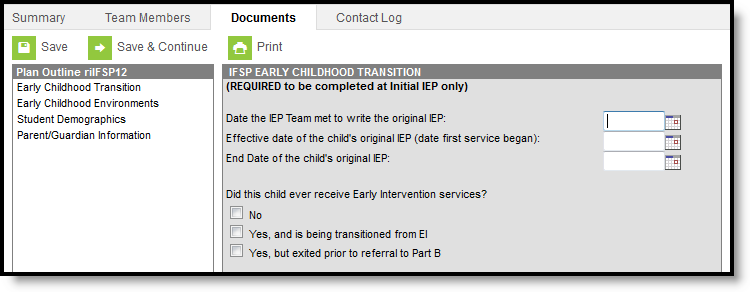Classic Path: Student Information > Special Ed > General > Documents
Search Terms: Special Ed Document
The editors available on the Individual Family Service Plan provide all required information by the State of Rhode Island. Editors and fields are listed below. Included here are instructions on entering data into Campus and references to state-defined guidelines.
Individual Family Service Plan Editors
The following table lists the editors available on the student's Individual Family Service Plan, the section(s) of the print format that include the entered information, a Description of what the editor is used for and any special considerations and instructions for using the editor.
Editor Name | Printed Document Section | Description | Special Considerations and Instructions |
|---|---|---|---|
Early Childhood Transition | Early Childhood Transition | The Early Childhood Transition editor lists important dates of the student's original IEP and information about intervention services. | This editor needs to be completed when the initial IEP is created. |
Early Childhood Environments | Early Childhood Environments | The Early Childhood Environments editor lists the early childhood programs in which the student is enrolled and how much time of the student's day he is in the programs. | N/A |
Student Demographics | Child's Information | The Student Demographics editor populates basic information about the student such as demographic information and the school address. | Clicking Refresh Student Information will synchronize the information in the editor with the most recent information about the student, from the Demographics, Households, Enrollments and School tabs. |
Parent/Guardian Demographics | Parents'/Guardian Information | The Parent/Guardian Demographics Editor populates based on established student/guardian relationships created on the student's Relationships tab or indicated by the guardian checkbox on the Households tab. The editor includes Demographics information for the student's guardian. | Clicking Refresh Guardian Information will synchronize information in the editor with the most recent information from the student's guardian's Demographics and Households tabs. |