Classic View: Scheduling > Courses > Sections > Section Student Detail
Search Terms: Section Student Detail
The Section Student Detail tool allows districts to collect section data on a student-by-student basis that is unrelated to scheduling.
Note: The Section Student Detail tool will be changing/expanding in the future.
See the core Section Student Detail article for information on necessary tool rights, available Ad hoc fields, and guidance on adding and extracting Section Student Detail records.
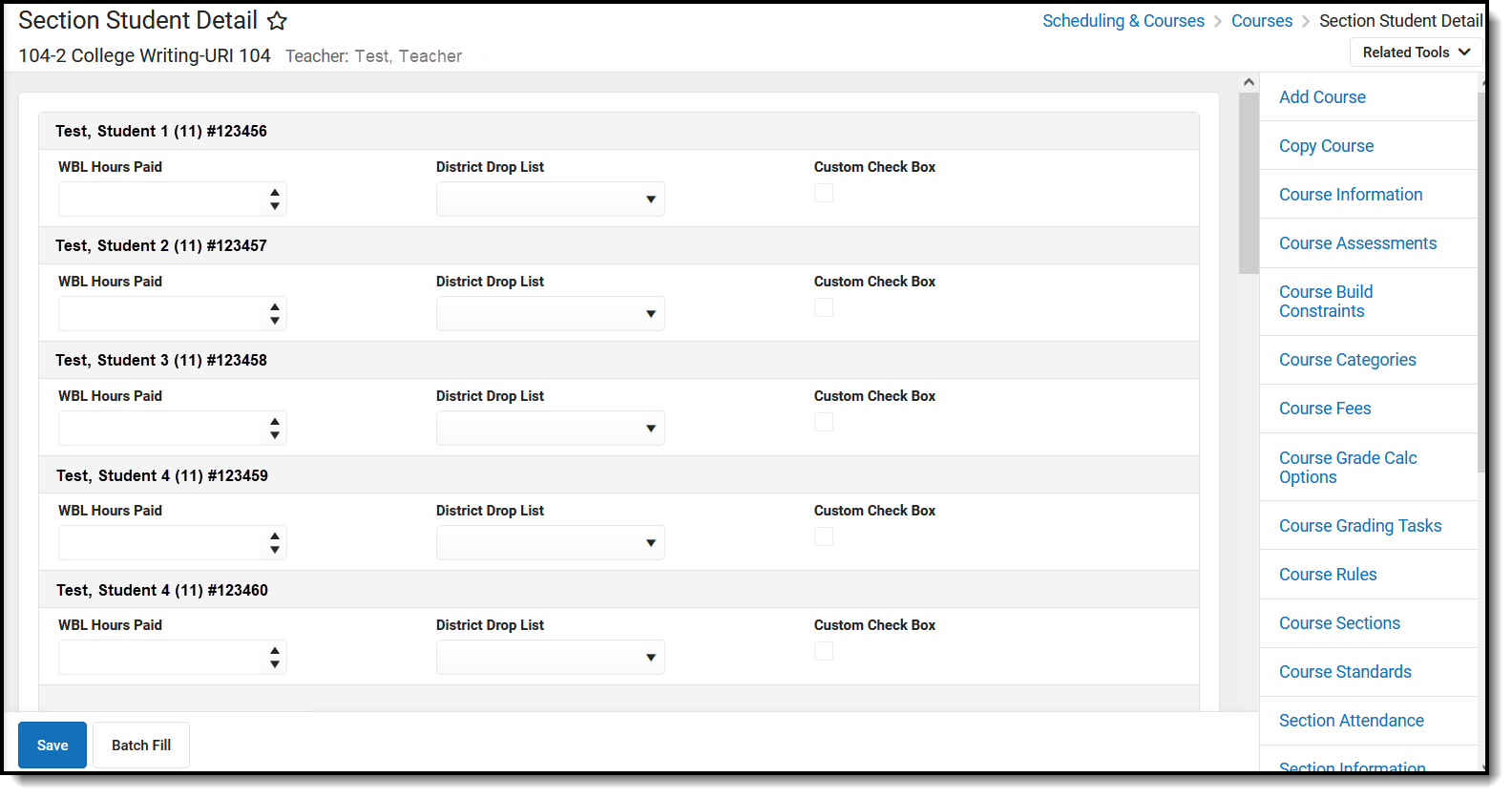 Section Student Detail
Section Student Detail
Tool Rights
Users need (R)ead, (A)dd, and (W)rite tool rights to the Section Student Detail tool in order to enter or modify data.
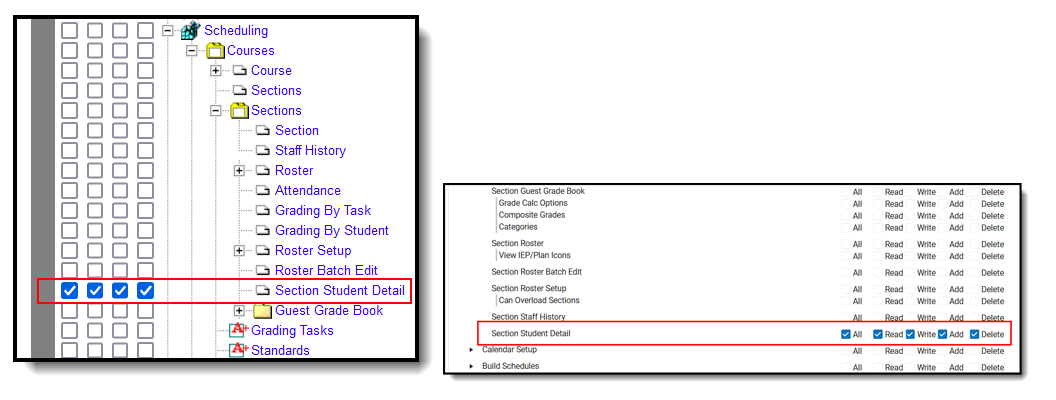 Tool Rights
Tool Rights
Add data to the Section Student Detail
The Section Student Detail tool only displays when a Section has been selected.
- Enter the section data for the appropriate students.
- Click Save.
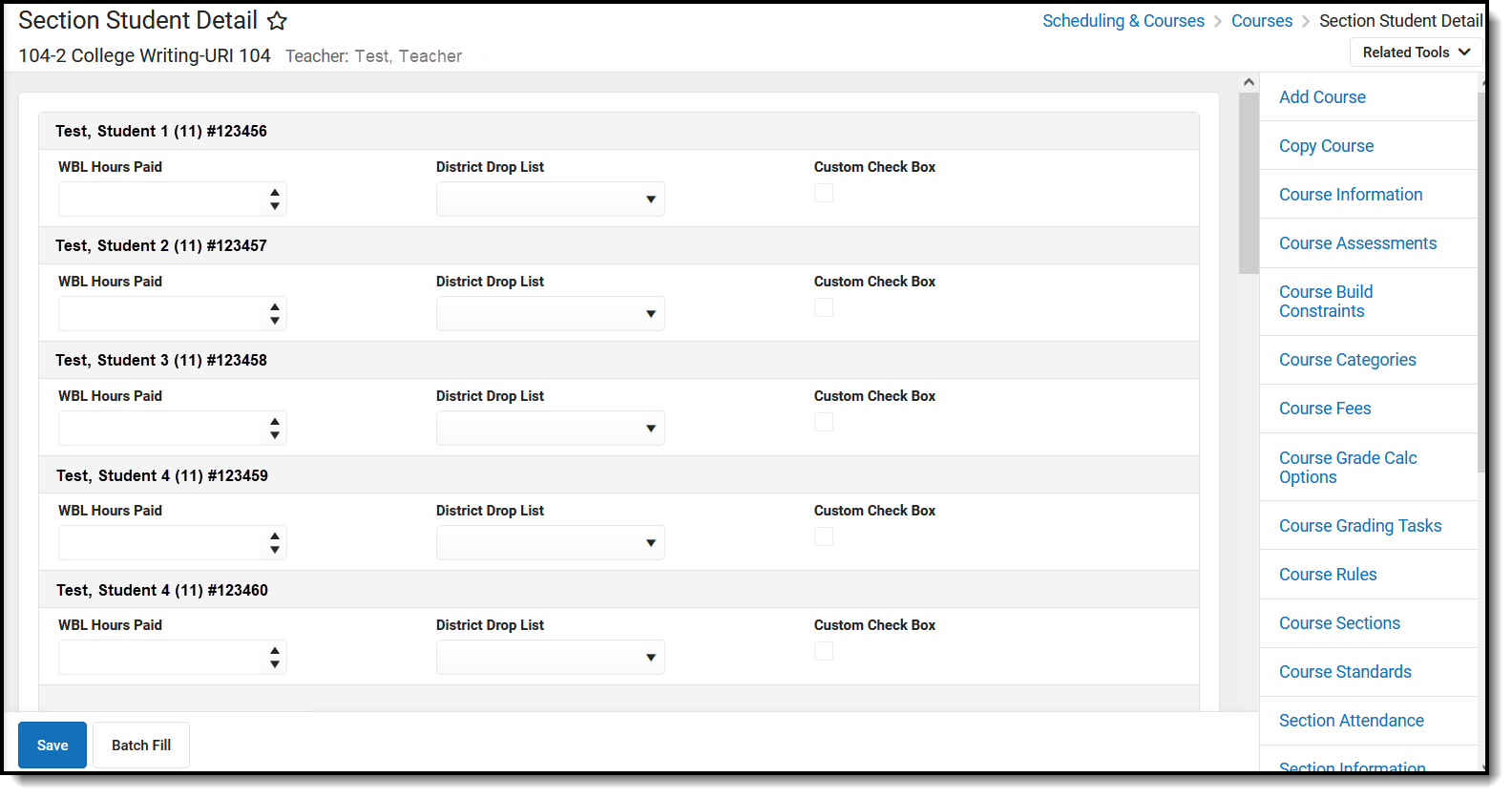 Section Student Detail
Section Student Detail
Batch Fill Data
- Select the Batch Fill button. A side panel displays.
- Enter the appropriate section data for the desired fields.
- Select the Include check box for fields that will be batch filled.
Note: Including a field with no Fill Value will delete existing data. - Select the Fill Empty or Fill All option. Fill Empty will fill all empty fields with the included data. The Fill All option will fill all fields with the included data, regardless if data already exists in a field.
- Click Save.
 Section Student Detail - Batch Fill
Section Student Detail - Batch Fill
