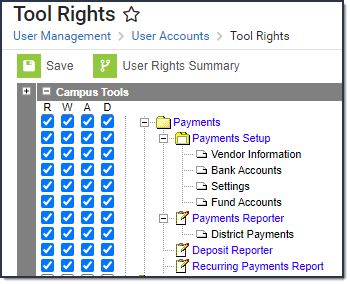Classic View: System Administration > Payments
Tool Rights determine the level of access users have to tools throughout Campus. This article refers to tool rights in abbreviated form (i.e., R, W, A, D or any combination of the four). Sub-rights appear as italicized.
RWAD Rights assigned at the module or folder level give those rights to all features within the module. For example, giving RW rights to the System Administration Payments folder assigns RW rights to all tools within that folder, including any subrights.
System Administration > Payments
Users must have modify tool rights and tool rights to All Schools and All Years in order to have access for setting up bank accounts.
Right | R | W | A | D |
|---|---|---|---|---|
| Vendor Information | Allows the user to manage Vendor Information. | N/A | N/A | N/A |
Bank Accounts | Allows the user to view details about existing Bank Accounts, create new Bank Accounts, and make existing Bank Accounts inactive. Users must have Modify tool rights to the appropriate school calendar(s) in order to have access to schools when setting up bank accounts. | N/A | N/A | N/A |
| Settings | Allows the user to view details about Settings. | Allows the user to modify the Settings. | N/A | N/A |
| Fund Accounts | Allows the user to view details about existing Fund Accounts. | Allows the user to add Fee Types to existing Fund Accounts. | Allows the user to create new Fund Accounts. | Allows the user to delete Fund Accounts if no transactions have been made. |
| Payments Reporter | Allows the user to see and use the Payments Reporter. | N/A | Allows the user to issue Refunds and Revoke transactions. | Allows the user to issue Refunds and Revoke transactions. |
District Payments | Allows the user to view and use the Include District Payments toggle on the Payments Reporter. | N/A | N/A | N/A |
| Deposit Reporter | Allows the user to see and use the Deposit Reporter. | N/A | N/A | N/A |
| Recurring Payments Report | Allows the user to see and use the Recurring Payments Report. | N/A | N/A | N/A |