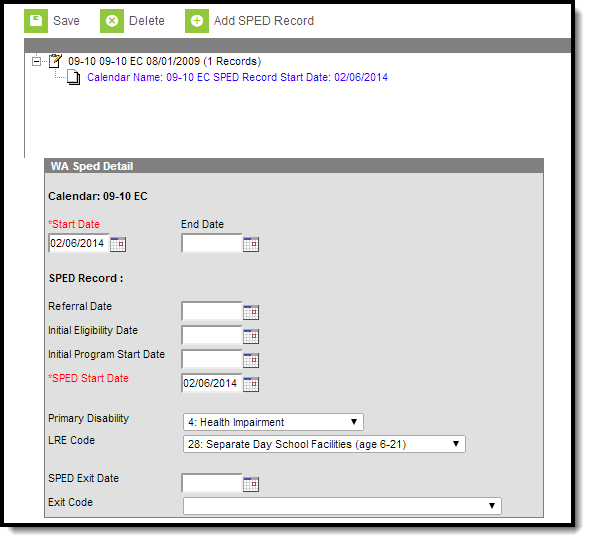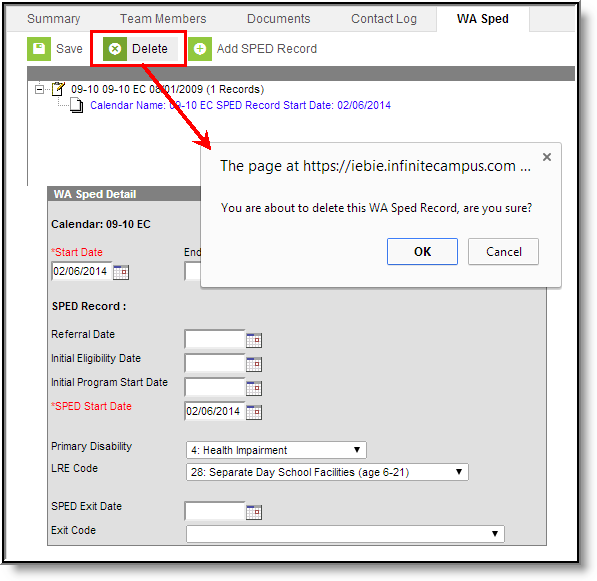Classic Path: Student Information > Special Ed > General > WA Sped
Search Terms: WA Sped
The WA Sped tab allows BIE schools within Washington to store Special Education information for geographic state reporting. Because BIE schools only have access to BIE-specific IEP and Evaluation forms, the WA Sped tool was created to facilitate BIE users in documenting and reporting WA-specific IEP or Evaluation records.
Create a WA Special Education Record
WA-specific Special Education records are created using the WA Sped tool. Multiple records can be created for a student. Records created are tied to the calendar selected in the Campus toolbar.
To create a new WA Special Education record:
- Select the Add SPED Record button. The WA Sped Detail editor will appear below.
- Enter the Start Date. This is the first day the record will be considered active.
- Enter the SPED Start Date. This is the date the student began receiving special education services.
- Enter additional applicable data within the remaining fields. See the Field Definitions table below for more information about each field.
- Select the Save button. The record is now saved with Campus and will appear within the WA Sped tab for the student.
Field Definitions
The following table describes each available field:
| Field | Description | Campus Database Location |
|---|---|---|
| Start Date | The first day the Special Education record will be considered active. | BIEWASped.startDate |
| End Date | The last day the Special Education record will be considered active. | BIEWASped.endDate |
| Referral Date | The date the student was initially referred to the Special Education program. | BIEWASped.referralDate |
| Initial Eligibility Date | The date the student was initially eligible for the Special Education program. This is the date upon completion of a signed evaluation report (WAC 392-172A-03005(3)). Upon completion of an evaluation, a group of qualified professionals and the parent of the student determine whether the student is eligible for special education and the educational needs of the student. | BIEWASped. initialEligiblityDate |
| Initial Program Start Date | The initial date the student began receiving special education services. This is the first day the student attends or receives services from a Special Education program, regardless of the date the student enrolled in the district. If you do not know the earliest date the child began receiving special education services, enter the earliest known date for receiving services. If the student enrolls during the summer when school is not in session, use the date the student will begin the Special Education program (the first day of the current school year). | BIEWASped. initialProgramStartDate |
| SPED Start Date | The date the student began receiving services in the Special Education Program in the reporting district or had a change in the Least Restrictive Environment (LRE) Code reported for the student. | BIEWASped. spedStartDate |
| Primary Disability | Indicates the student's primary disabiling condition. | BIEWASped. primaryDisability |
| LRE Code | Indicates the Least Restrictive Environment of the student recieving special education services. | BIEWASped.lreCode |
| SPED Exit Date | The last day the student receives (exits) Special Education services or has a change to their Least Restrictive Environment code. | BIEWASped. spedExitDate |
| Exit Code | Indicates the reason the student is no longer receiving (exited) Special Education services or has a change in Least Restrictive Environment or has transferred. | BIEWASped.exitCode |
Delete a WA SPED Record
WA Special Education records can be deleted per student.
To delete a student's WA Special Ed record:
- Select the record from the record tree window above the WA Sped Detail editor.
- Select the Delete icon. A prompt will appear, asking you to verify deletion of the record (see Image 3).
- Select OK to permanently delete the record. The record no longer exists within Campus.