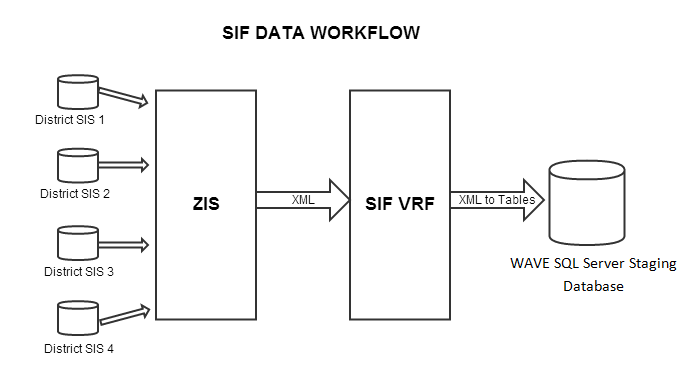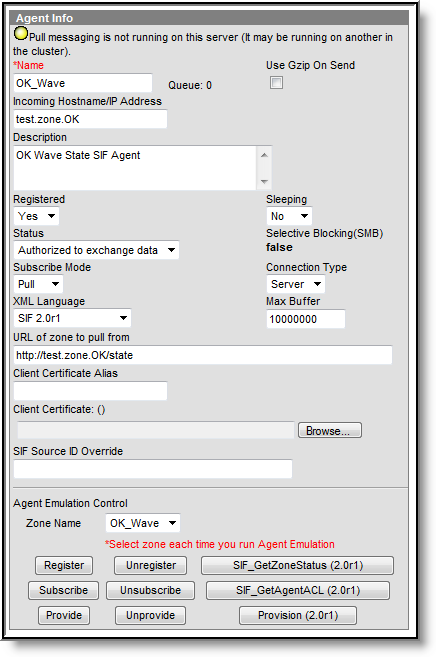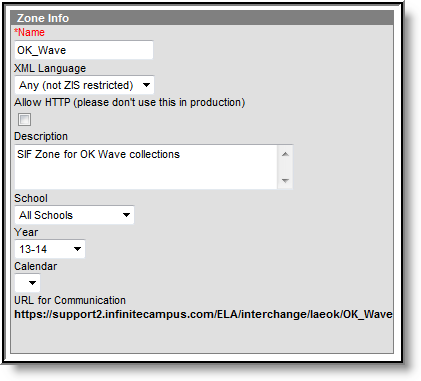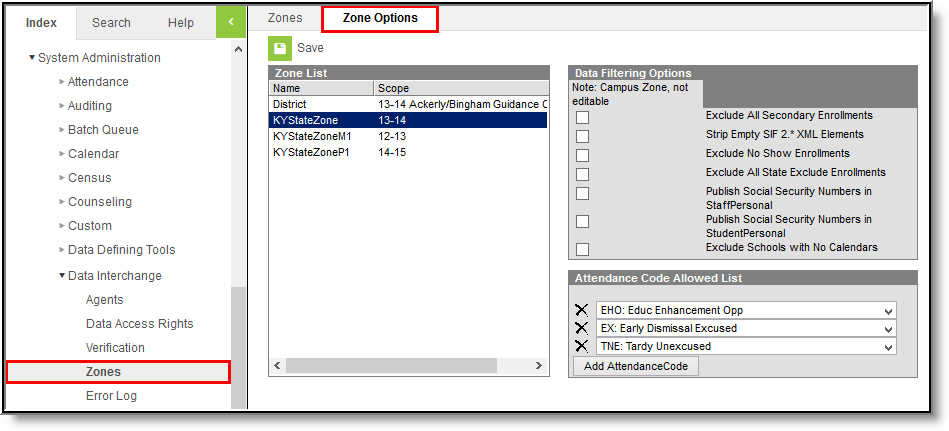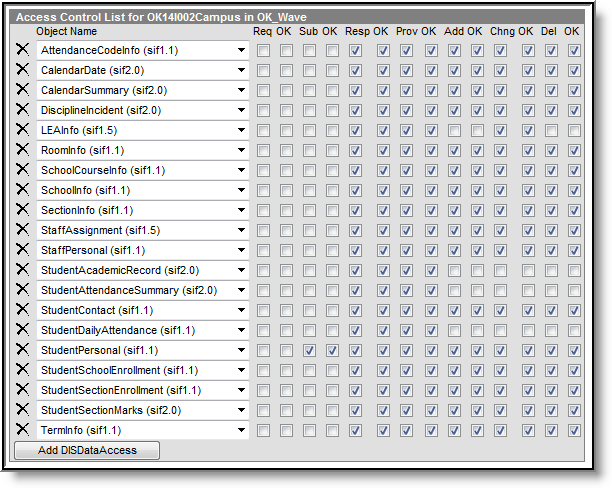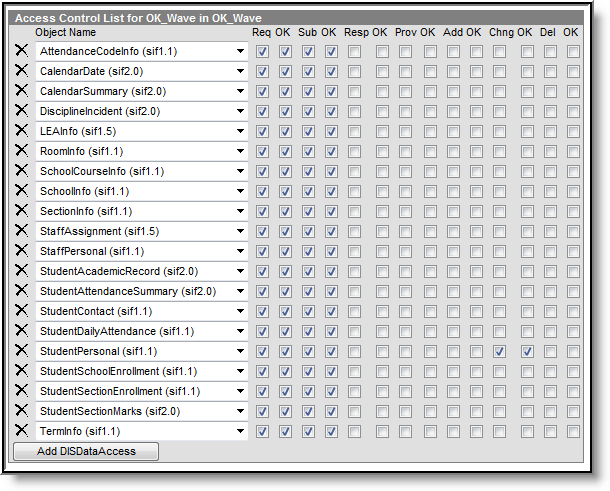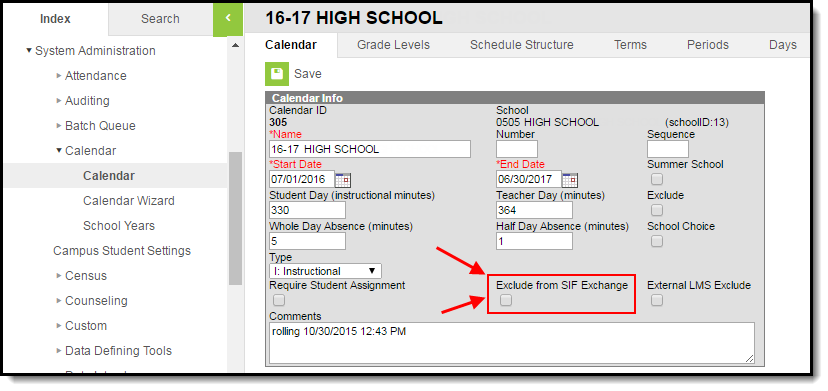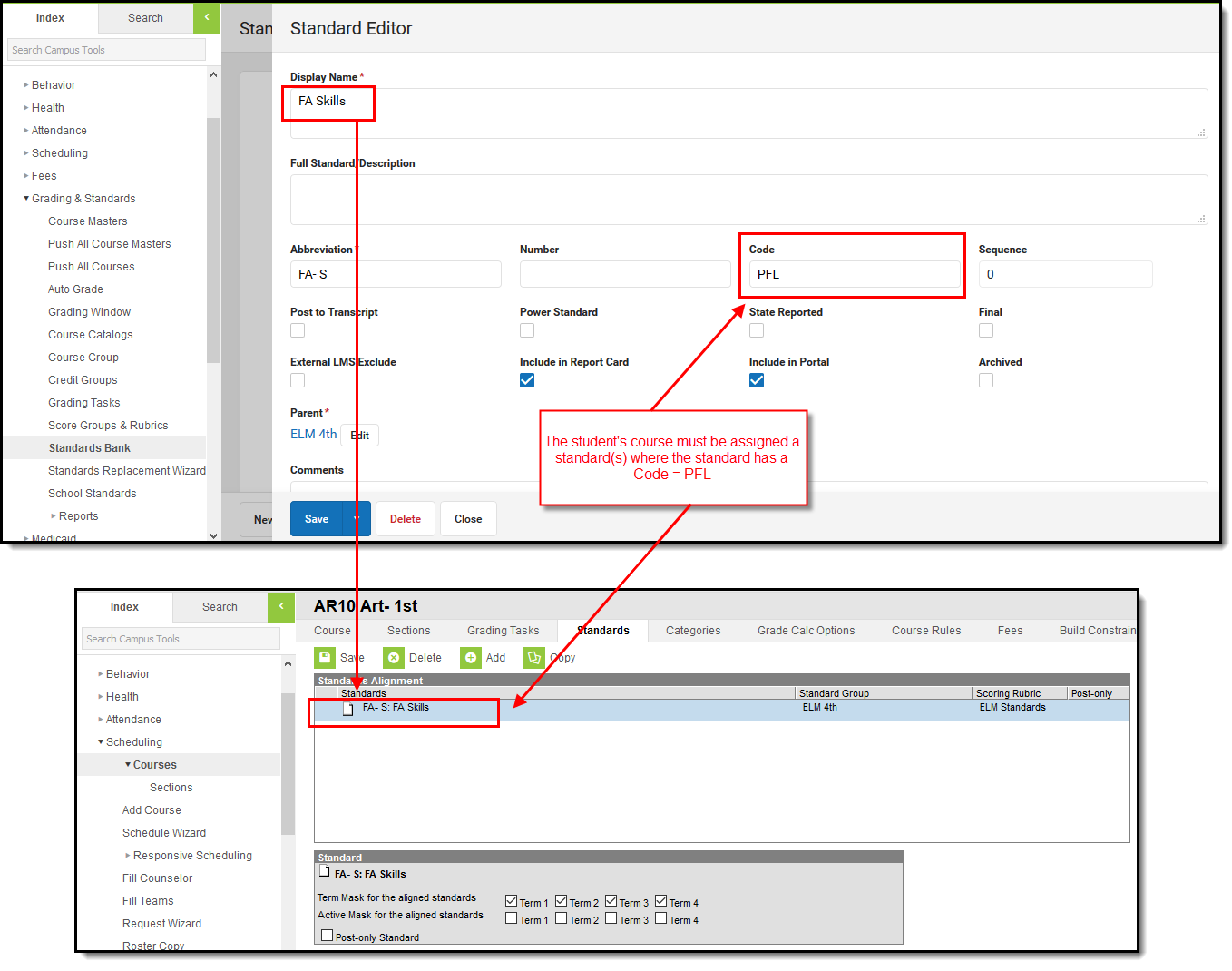This article explains how the Oklahoma's SIF model has been set up, which objects and elements are being sent and the Campus configuration required to successfully use SIF on OK versions of Campus.
This article will explain the following items:
Business Requirements
The Oklahoma Department of Education (SDE) is continuing to develop and implement a comprehensive state-wide student record tracking and reporting system called the Wave. Using the Wave, SDE staff are able to manage data for decision making and statistical reporting at the state level, routinely provide pertinent information to school districts and satisfy mandated state and federal reporting requirements.
State SIF Model
Version
The current active SIF version for the framework is v2.0r1.
Architecture
The Oklahoma Department of Education has implemented the WAVE collection system. Data is transferred from a Campus SIF Agent to the State ZIS.
Objects
For a complete list of objects, elements and extended elements used in OK SIF messaging, see the Excel documents below (Updated with Release Pack .2231):
State SIF Configuration
State SIF configuration is done by Campus during implementation of SIF. The following sections describe how Campus sets up each tool within the State SIF configuration process.
Due to the specific nature of each customer's SIF configuration setup, the Agent, Zone and Data Access Right setup shown in the sections below are for EXAMPLE PURPOSES ONLY. If you are having difficulty configuring these tools within Campus, please contact Campus Support.
Agent Setup
PATH: System Administration > Data Interchange > Agents
A state agent is set up to ensure information is properly communicated between Campus and the state ZIS (see Image 1).
The URL for zone to pull from is provided by the State.
Image 1: State Agent Setup
Once the Agent is setup, the Register button needs to be selected. This will send a register message to the state URL. Once Data Access Rights are established, the Subscribe and Provide buttons need to be selected which will send SIF messages to the state letting them know how our access control list is configured.
Zone Setup
PATH: System Administration > Data Interchange > Zones
A state Zone is established with the values shown in the image below (Image 2). The Campus ZIS acts as the communication hub and manager of zones used for data messaging. The ZIS controls the access, routing and security of data messages from various types of Agents operating within its zones (e.g., SIF agents, district/state-level agents, POS agents, DIS agents).
The ZIS allows zones to be scoped to specific years, schools and/or calendars, which eliminates the transfer of excess data. Messages are routed through the ZIS based on the Data Access Rights configured for the data objects allowed to exchange within each zone.
Image 2: State Zone Setup
Zone Option Setup
PATH: System Administration > Data Interchange > Zones > Zone Options
Users should determine Zone Options for their SIF zone (Image 3). Zone Options allow users to limit or specify certain data objects and parameters transferred between agents tied to the zone. Users should set the appropriate settings in order to populate their SIF elements with data that matches their state reporting.
Image 3: Setting Zone Options
Data Access Rights Setup
PATH: System Administration > Data Interchange > Data Access Rights
Data Access Rights need to be established for the Campus and State agent. Data access rights specify how certain data objects may be exchanged between Campus and State agents.
First, Data Access Rights are set for the Campus agent. The image below shows the Objects and rights that are given to each object. This ensures information is properly sent from Campus to the State agent.
Second, Data Access Rights for the State WAVE agent are set. The image below shows the Objects and rights that are given to each object. This ensures the State agent is able to properly receive the information being sent from the Campus agent.
Exclude SIF Reporting for a Calendar
PATH: System Administration > Calendar > Calendar > Exclude from SIF Exchange
Marking the Exclude from SIF Exchange checkbox on a calendar will exclude the SIF TermInfo and SchoolCourseInfo objects from generating or reporting records in SIF.
Additional Setup
In order for data to populate the SIF StudentAcademicRecord/AdditionalGraduationRequirementPerformanceHistory element, students must have a grading standard attached to their course with a Code = PFL (see image below).
FAQ
Does Campus use a single SIF Agent or multiple agents for differing types of data?
A: Campus provides a fully functioning ZIS which allows multiple agents to be connected and can communicate will all of them.
Is Any Special Software/Hardware Required to Host the Zone Integration Server (ZIS)?
A: No. Infinite Campus provides every customer with a free embedded ZIS.
How Does the Campus Data Integration Server (DIS) compare to the standard ZIS?
A: DIS is how Campus sends XML messages for different purposes (State Edition, Food Service, National Records Exchange). SIF is a subset of DIS. Campus' ZIS is SIF certified and we were the first company to receive SIF 2.0 ZIS certification.
Can I Modify and Customize Campus SIF Agent?
A: No. The SIF Agent is hard coded and does not allow for modification or customization.
What SIF Agents is Campus able to Connect With?
A: Campus can establish a SIF connection with every SIF agent that exists. Campus just needs to know which objects should to be sent to the SIF vendor.
Is There a Way to Send Only Certain Elements of a SIF Object?
A: No. When Campus sends information for a SIF object, all elements within that object are sent. There is no way to specify which elements within an object should be sent.
If a Student's Enrollment Record is Ended, Will SIF Messages Still be Sent for this Student?
A: Yes. As long as the enrollment record is in the zone it will send a SIF message that will include the Entry Date and Exit Date.