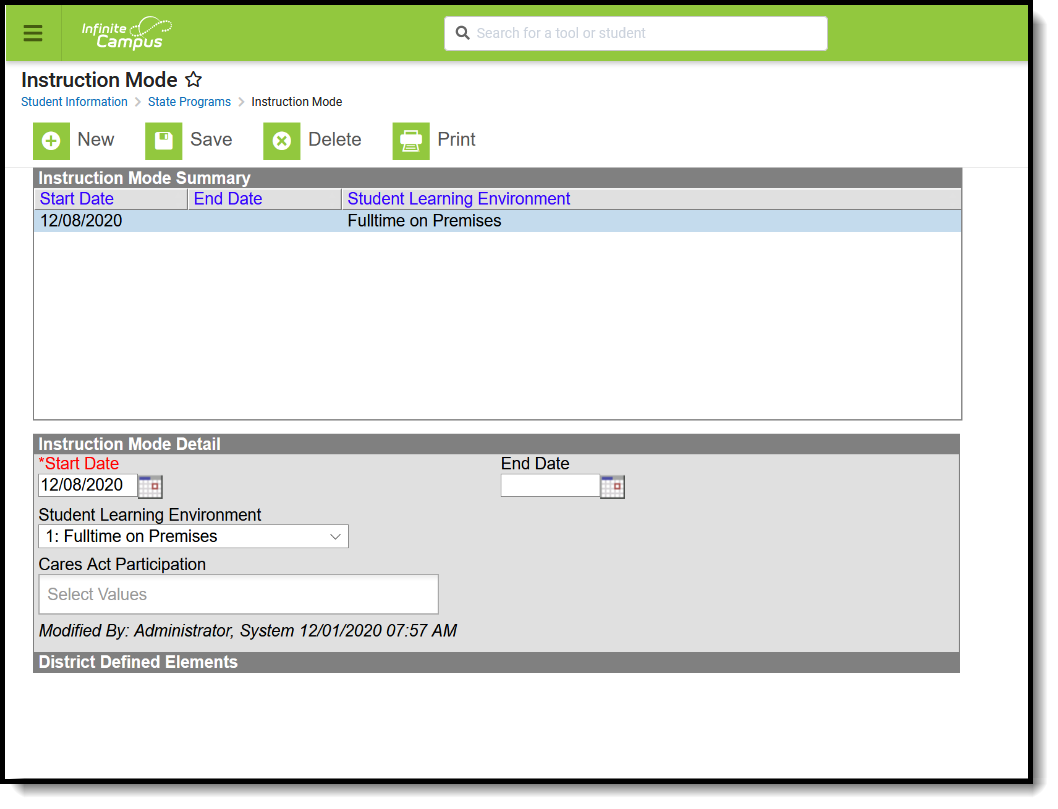Classic View: Student Information > Program Participation > State Programs > Instruction Mode
Search Terms: Instruction Mode
The Instruction Mode tool allows districts to record the learning environment for the student and to track how assignments are being used based on the CARES Act Participation field.
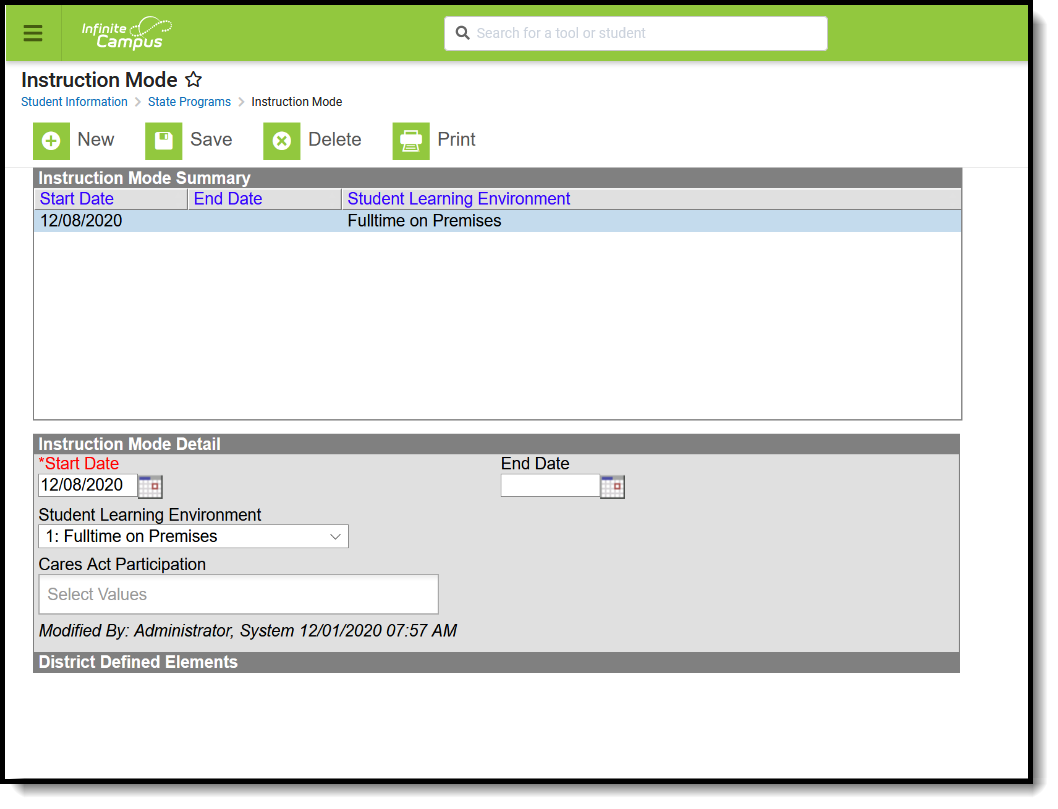 New Jersey Instruction Mode
New Jersey Instruction Mode
Tool Rights
Full rights to Instruction Mode require the following:
- R(ead) tool rights to view records
- W(rite) tool rights to update existing records
- A(dd) tool rights to create new records
- D(elete) tool rights to remove a record
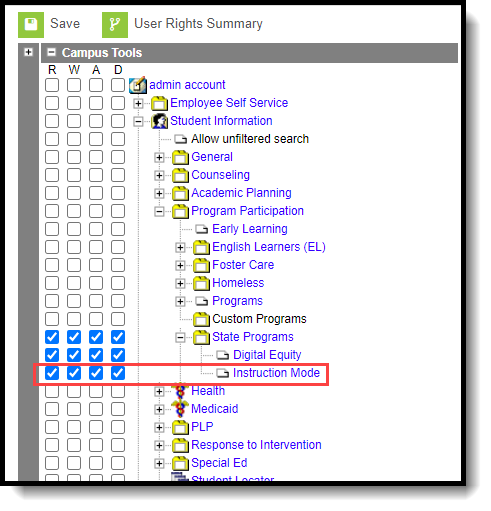 Tool Rights for Instruction Mode
Tool Rights for Instruction Mode
Instruction Mode Information in Ad hoc Query Wizard
Instruction Mode information is available in the Query Wizard for Student Data Type filters in the Student > Learning > State Program > Instruction Mode folder.
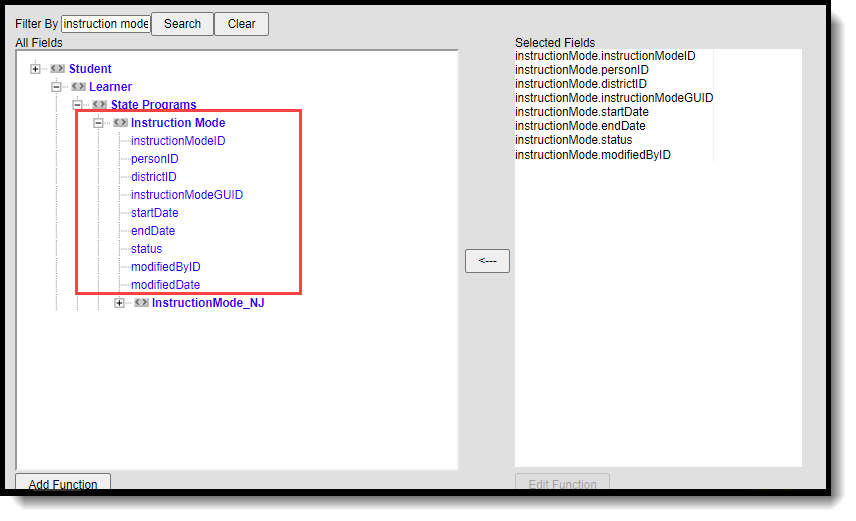 Instruction Mode Ad hoc Fields
Instruction Mode Ad hoc Fields
Instruction Mode Definitions
The following fields are available in the Instruction Mode Detail editor.
Start Date
Reports the start date for the Instruction Mode record.
End Date
Reports the end date for the Instruction Mode record.
Student Learning Environment
Reports the method used for delivering instruction to the student.
- 1: Fulltime on Premises
- 2: Hybrid
- 3: Fulltime Remote - District Choice
- 4: Fullttime Remote - Parental Choice
Cares Act Participation
Indicates how student participation in assessments is used to document student participation and engagement during remote learning when CARES Act Funds are used (determined by the CARES Act Fund selection on the District History editor).
- SPEPAR: Participation in Assessments
- SPEONL: Online Learning Platforms
- SPECOA: Coaching or Checkin
- SPEELC: Electronic Communication
- SPERMT: Remote Learning Help Line
- SPESYN: Synchrounous Online Class
- SPEOTH: Other
Add an Instruction Mode Record
- Click the New button. An Instruction Mode Detail editor displays.
- Enter the applicable information for the student.
- Click the Save icon when finished. The saved record displays in the Instruction Mode summary.
Note that the District History editor includes a CARES Act Funding field that indicates how the LEA uses CARES Act funds. The CARES Act Participation field reports how the selected student's assignments are used for tracking participation in a distance learning class.
Use the Federal/State Program Updater to import existing Instruction Mode records for students or to update records for multiple students.
Print Instruction Mode Records
Click the Print button to generate a report of Instruction Mode records for the student.
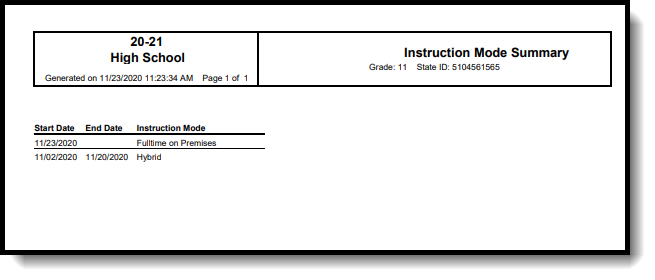 Print Summary for Instruction Mode
Print Summary for Instruction Mode