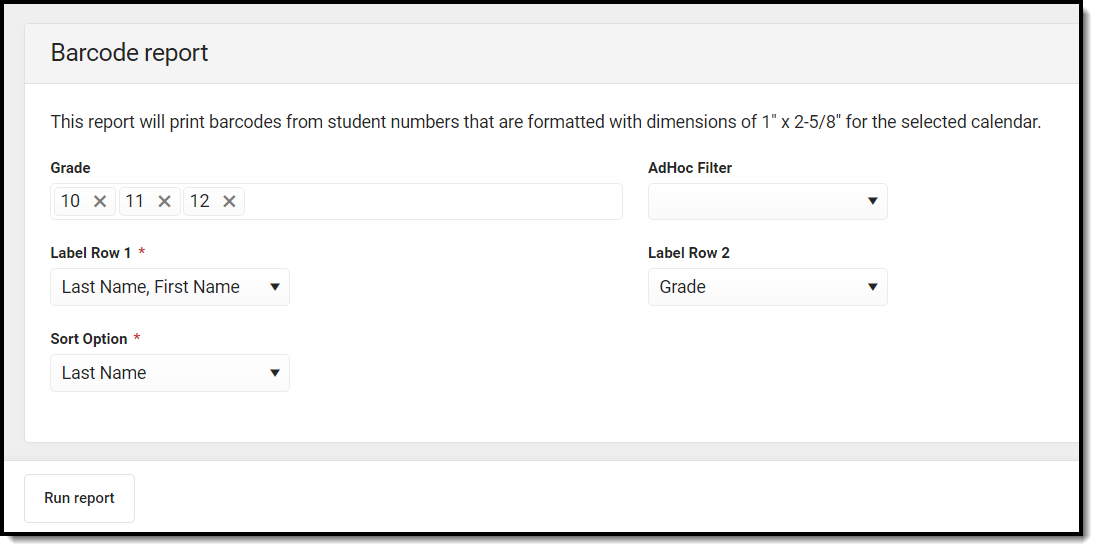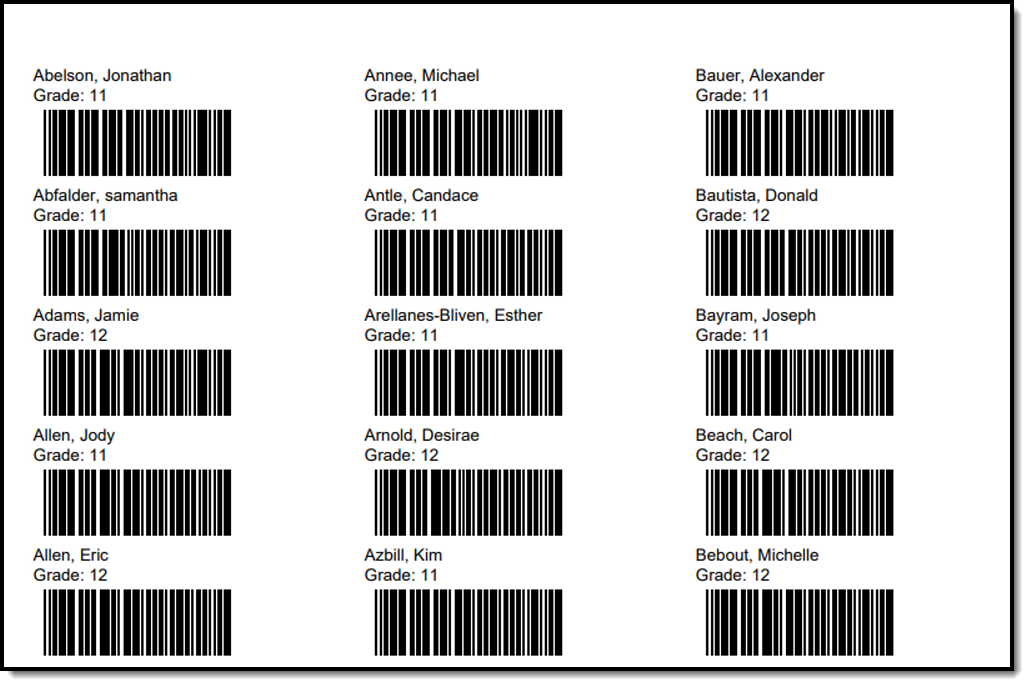The Scanning toolset is part of the Campus Workflow Suite.
Classic View: Attendance > Reports > Barcode Labels
Search Terms: Barcode Labels
The Barcode Labels report is used to generate a printable report of student barcodes.
Report Editor
| Field | Description |
|---|---|
| Grade | The grade(s) of the students to include on the report. |
| AdHoc Filter | An Ad hoc filter to further narrow the students on the report. |
Label Row 1 Required | The first row of the label. Options include:
|
| Label Row 2 | The second row of the label. Options include:
|
| Sort Option Required | Determines how the report will be sorted. Options include:
|
Report Example
The report generates in a separate window as a PDF.