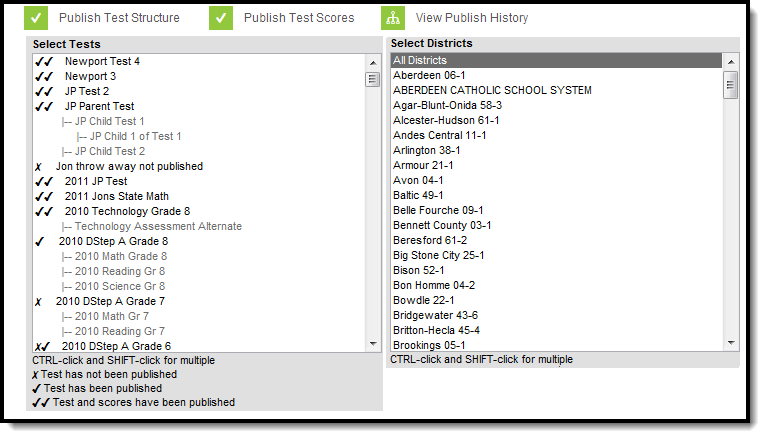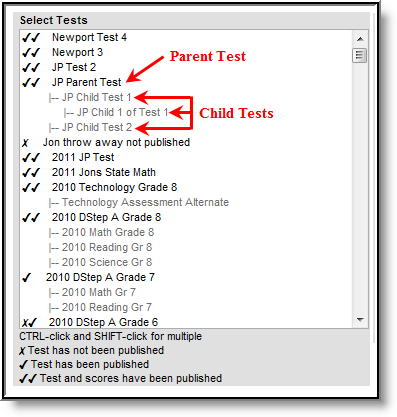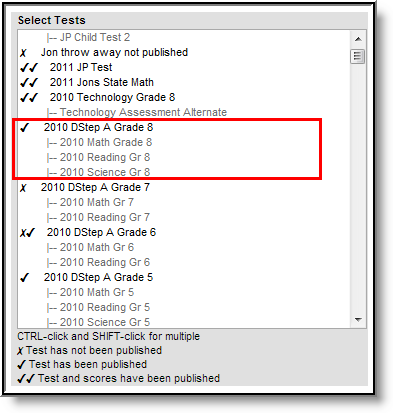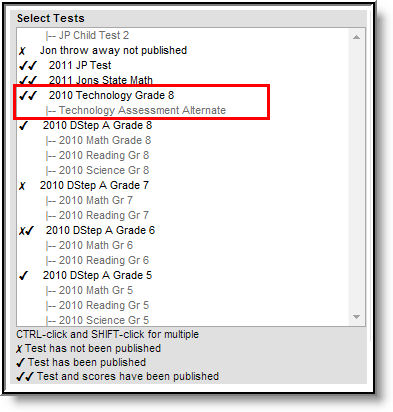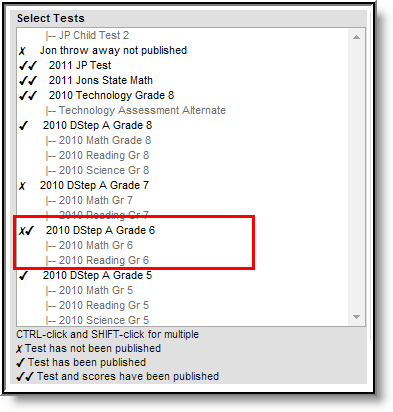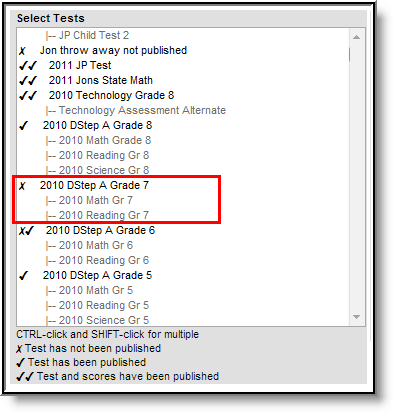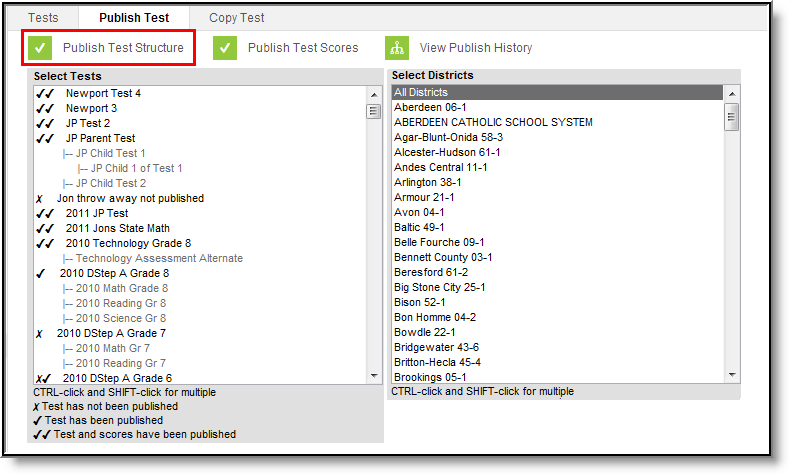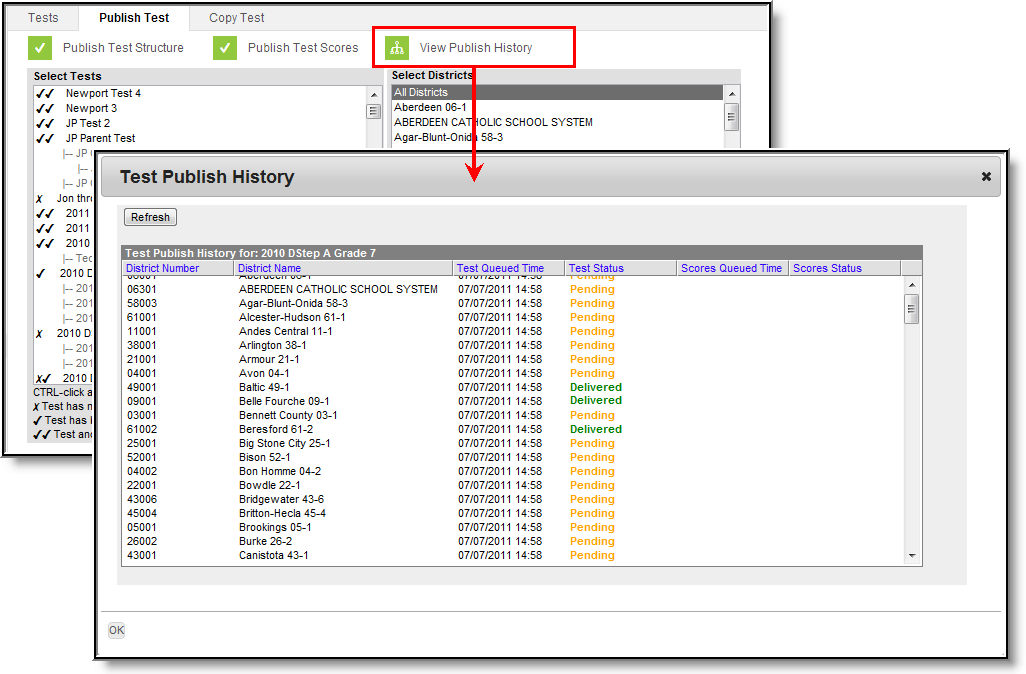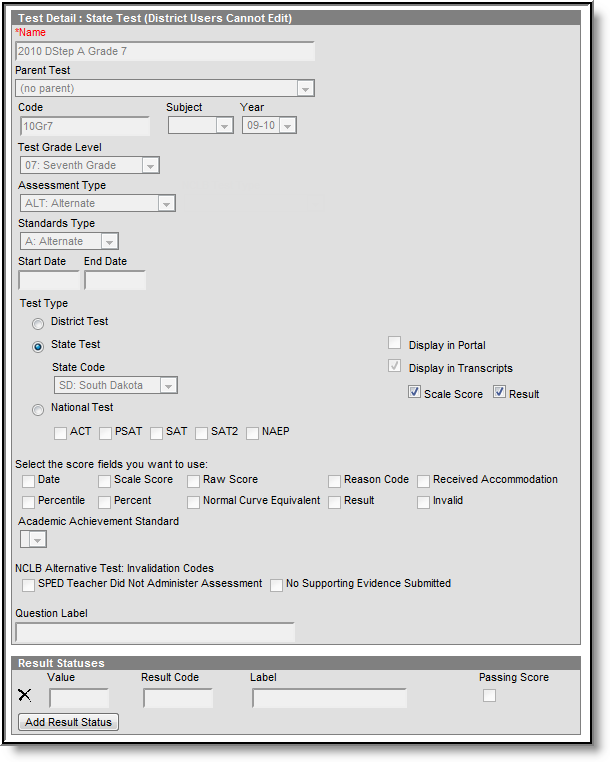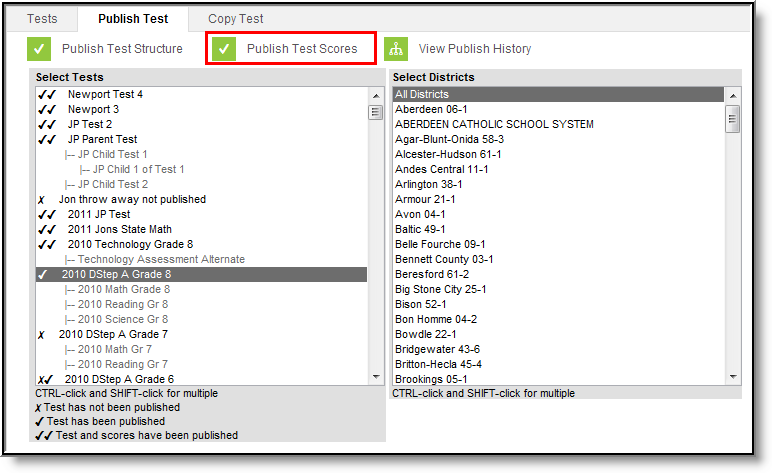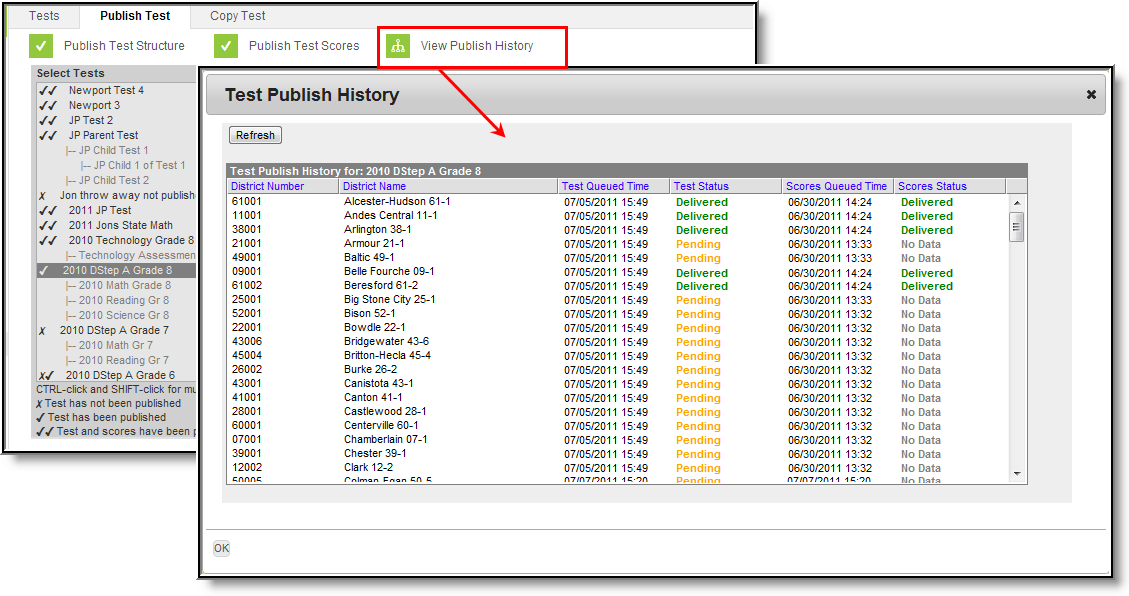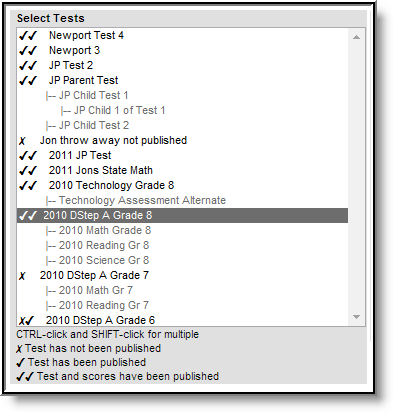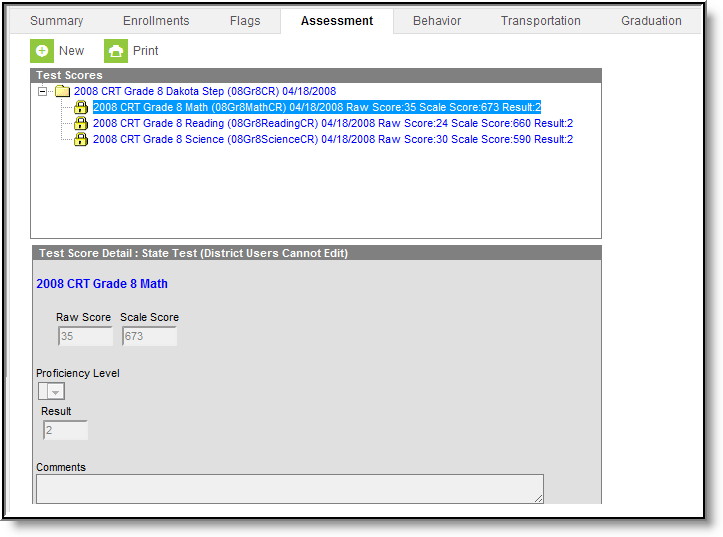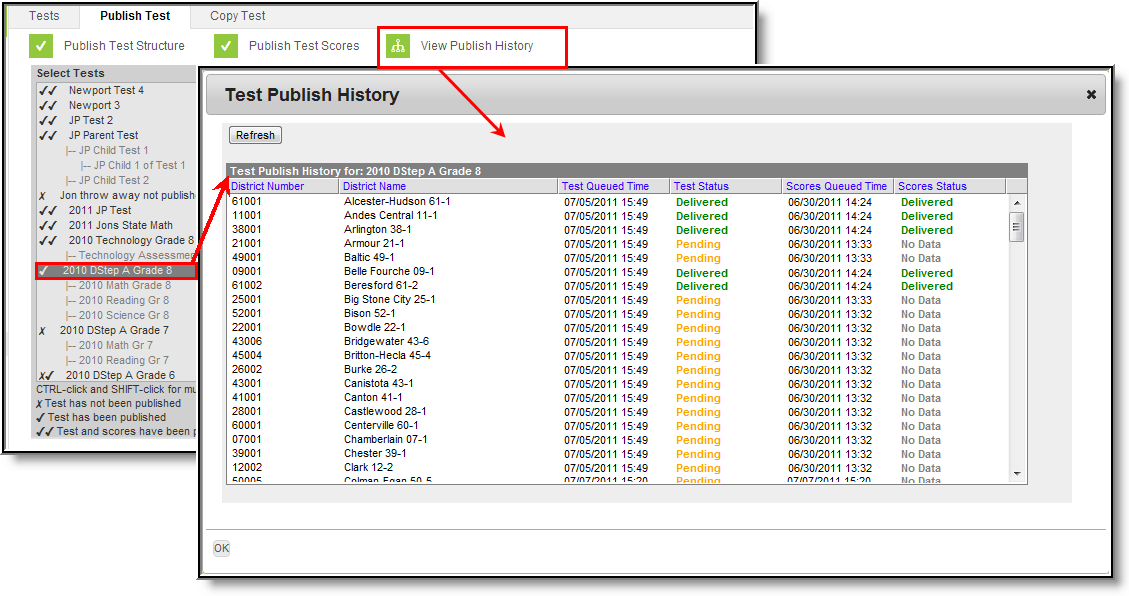Classic Path: Assessment > Test Setup > Publish Test
Search Terms: Test Setup
The Publish Test tool provides State Edition users with the ability to publish test structures and scores to DIS-connected District Edition users within the state. This tool allows states to efficiently create, update and share non-editable test structures and test scores.
Publish Tests
Understand Test Hierarchy and Icons
Proper use of the Publish Test tool requires understanding how test hierarchies are displayed and what each set of icons within the Select Tests window indicate.
Tests are displayed in a parent - child hierarchy, where the parent test is displayed in black text and the child tests tied to the parent are staggered below the parent in grey text (see Image 2).
Example of Test Hierarchy
Publishing a test structure or test scores means everything contained within the parent and its child tests are published. Users cannot publish only the parent test or individual child tests. Because everything within a test (parent and child) is published, publishing indicators are only displayed next to the parent test.
This tool will not indicate changes made to specific child tests. If scores were added or a test structure was changed, icons will appear next to the parent and users will need to republish the test structure or scores in order to implement these changes.
Test Has Been Published
Tests displaying only a check mark indicate the test structure (and children) have been published to districts.
Published Test Structure
Test and Test Scores Have Been Published
Tests displaying two check marks indicate the test structure has been published as well as all test scores (for the parent and all child tests).
Published Test Structure and Scores
Test Structure Has Been Published and Later Modified
Tests displaying an X and a check mark indicate the test structure was published but later modified and the modified test structure has not been published.
Assessment scores added after test scores have been published will not show indication of this within this tool. Only an adjustment made to the test structure will cause the test to show as modified after publication (an X and a check mark). Anytime users adjust test scores, add more test scores or modify the test structure, both the test structure and test scores MUST be republished in order for data to match properly between state and district.
Published and then Modified Test
Test Has Not Been Published
Tests with an X indicate the test structure and scores have not been published.
Test Structures
Publish Test Structures
Assessments created at the state-level can be published to DIS-connected districts using the Publish Test tool.
Publishing Test Structures
To publish an assessment(s) to districts:
- Select each parent test within the Select Tests window.
- Select each district within the Select Districts window. Only selected district will receive the test structure.
- Click the Publish Test Structure button. A notification appears, informing you that the test structure(s) has been published.
Once the test structure(s) has been published, select the View Publish History button. The Test Publish History window will appear, displaying the current status of the test structure per district. A Test Status of Delivered indicates the district successfully received the assessment structure. See the Viewing the Publish History section for more information about each Test Status.
View the Test Publish History
Once at least one district has successfully been delivered the test structure, a check mark icon will appear next to the assessment within the Select Tests window. Also, a notification will appear in each district's Process Alerts (formerly Process Inbox), linking them to the published test structure.
Published Test Structure
Published test structures are accessible within the District Edition however, because they are state owned and managed they cannot be modified by district users. The Display in Portal and Display in Transcripts fields are editable in the District Edition.
Example of a Published Assessment at the District Level
Publish Test Scores
Test scores can be published to state published test structures using the Publish Test tool.
A test must be published before test scores can be published. Test scores are entered at the state level manually on a student's Assessment tab or by importing scores via the Score Import Wizard.
Only assessment scores in the active Zone Year are published from State to District.
For users who have more than one active Zone Year, logic looks at the year selected in the School Year field found in the Campus toolbar and validates it has a corresponding active Zone Year. Only test scores for that year will be published.
Publish Test Scores
To publish test scores:
- Select the parent test from the Select Tests window.
- Select each district within the Select Districts window. Only selected districts will receive test scores. A district must have the published test in order to receive test scores.
- Select the Publish Test Scores button. A notification appears, informing you that the test scores have been published.
Once the test scores have been published, select the View Publish History button. The Test Publish History window will appear, displaying the current status of the published test scores per district. A Scores Status of Delivered indicates the district successfully received the test scores. See the Viewing the Publish History section for more information about each Scores Status.
View Test Score History
When at least one district has successfully been delivered test scores, two check mark icons will appear next to the assessment within the Select Tests window. Also, a notification will appear in each district's Process Inbox, linking them to corresponding test structure.
Publish Test Structure and Test Scores
Published test scores are accessible within the District Edition via a student's Assessment tab. However, if the Prohibit Districts from Editing State Test Scores checkbox is marked on the assessment within the Test Setup tab, these scores are locked and unmodifiable (see Image 10).
Example of Published Test Scores at the District Level
The image above is an example how a student's published test scores appear in the District Edition.
Score Publishing Logic
The following describes the logic used when batch syncing test scores:
- Logic determines what test scores will be published based on the school year selected in the Campus toolbar and active DIS zone year.
- If the test has a Year value - any test score that has a date between 07/01/XX - 06/30/XX will be published.
- If the test has no Year value but has a Start Date and End Date populated - any test score that has a date between the Start Date and End Date will be published.
- If the test has no Year value, no Start Date, and no End Date, but the parent test score record has a date between 07/01/XX - 06/30/XX of the scope year, the assessment will be published.
- If children test score records have a date outside of 07/01/XX - 6/30/XX but the parent test score record date falls between 07/01/XX - 06/30/XX they will be published with the parent score.
- If the test has no Year value, no Start Date, no End Date, and the test score records do not have a date, the records will be published.
View the Publish History
The Test Publish History window displays the current status of the published test structure and/or test scores per district.
Test Publish History Window
Test and Score Statuses are defined as follows:
- Pending: The test structures/scores have been submitted for publishing by the state but the district has not yet responded to the publishing request.
- Timeout/Error: This means the publishing request has failed to receive a response from the district and was not published.
- Delivered: The test structure(s)/scores were received and published to the district.
- No Data: The state had no test scores to send districts.