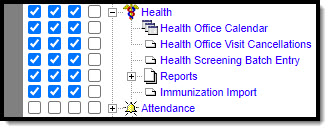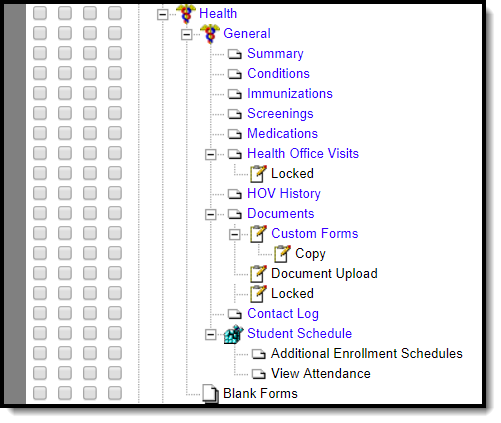Tool Rights determine the level of access users have to tools throughout Campus. This article refers to tool rights in abbreviated form (i.e., R, W, A, D or any combination of the four). Sub-rights appear as italicized.
Right |
Description |
|---|---|
R (Read) |
The R right indicates the information on the corresponding tool may be viewed by the user. When applicable, the user is also allowed to print information. The user will NOT have access to the Save, Add or Delete icons in the action bar. |
W (Write) |
The W right indicates the user may view and modify the information on the corresponding tool. The Save icon in the action bar will be functional. This right allows the user to modify only existing data in the area since adding new data is controlled by the A right. This right includes the ability to change or remove data from a specific field. |
A (Add) |
The A right indicates the user may view, modify and add to the information on the corresponding tool. The New and Add icons in the action bar will be functional. This right allows the user to add new data/records. |
D (Delete) |
ASSIGN THIS RIGHT WITH CAUTION. The D right indicates the information on the corresponding tool may be deleted. The Delete icon in the action bar will be functional. This right provides the ability to completely remove an existing record, including all data contained within the record. The ability to change/remove data from a field is controlled through the W right. |
RWAD Rights assigned at the module or folder level give those rights to all features within the module. For example, giving RW rights to the System Administration Health folder assigns RW rights to all tools within that folder, including any subrights.
Health
Health Tool Rights
Right |
R |
W |
A |
D |
|---|---|---|---|---|
Allows the user to view scheduled, in progress and completed health office visits. |
N/A |
N/A |
N/A |
|
| Health Office Visit Cancellations |
Allows the user to batch cancel health office visits. | N/A |
N/A |
N/A |
| Health Screening Batch Entry | N/A |
Allows user to batch enter health screening results. Users must have both Read and Write tool rights to batch enter health screening results. |
N/A | N/A |
Allows full access to generating health reports. |
N/A |
N/A |
N/A |
|
| Immunization Import | Allows user to import student immunization data. | N/A | N/A | N/A |
System Administration Health
System Administration Health Tool Rights
Right |
R |
W |
A |
D |
|---|---|---|---|---|
Allows the user to see existing complaint types. |
Allows the user to edit existing complaint types. |
Allows the user to add new complaint types. |
Allows the user to remove complaint types from the product. |
|
Allows the user to view existing health office discharge options. |
Allows the user to edit existing discharge types. |
Allows the user to add new discharge types. |
Allows the user to remove discharge types from the product. |
|
Allows the user to view existing vaccines. |
Allows the user to edit existing vaccines. |
Allows the user to add new vaccines. |
Allows the user to remove vaccines. |
|
Allows the user to view existing compliance labels. |
Allows the user to edit existing compliance labels. |
Allows the user to add new compliance labels. |
Allows the user to remove compliance labels. |
|
Allows the user to view existing intervention types. |
Allows the user to edit existing intervention types. |
Allows the user to add new intervention types. |
Allows the user to remove intervention types. |
|
Allows the user to view existing observation types. |
Allows the user to edit existing observation types. |
Allows the user to add new observation types. |
Allows the user to remove observation types. |
|
Allows the user to view existing vaccine exemptions. |
Allows the user to edit existing vaccine exemptions. |
Allows the user to add new vaccine exemptions. |
Allows the user to remove vaccine exemptions. |
|
Allows the user to view existing conditions. |
Allows the user to edit existing conditions. |
Allows the user to add new conditions. |
Allows the user to remove conditions. |
|
Allows the user to view existing treatments. |
Allows the user to edit existing treatments. |
Allows the user to add new treatments. |
Allows the user to remove treatments. |
|
Allows the user to view existing medication name information. |
Allows the user to edit existing medication names. |
Allows the user to add new medication names. |
Allows the user to remove medication names. |
|
Allows the user to view existing medication form information. |
Allows the user to edit existing medication forms. |
Allows the user to add new medication forms. |
Allows the user to remove medication forms. |
Student Information Health
Student Health Tool Rights
Right |
R |
W |
A |
D |
|---|---|---|---|---|
Allows full access to the Summary tab, as it is view-only. |
N/A |
N/A |
N/A |
|
Allows the user to view entered health conditions. |
Allows the user to modify existing conditions for a student. |
Allows the user to add conditions for a student. |
Allows the user to delete condition information. |
|
Allows the user to view student's vaccination records. |
Allows the user to modify existing vaccination records for a student. |
Allows the user to add new vaccination records for a student. |
N/A |
|
Allows the user to view the student's health screenings. |
Allows the user to modify existing screening information. |
Allows the user to add new screening information. |
Allows the user to delete screening records. |
|
Allows the user to view student medication records. |
Allows the user to modify existing medication records. |
Allows the user to add new medication records. |
Allows the user to delete medication records, |
|
Allows the user to view entered (in-progress and completed) health office visits. |
Allows the user to modify existing health office visits. User can add/delete items on a visit including complaints, medication doses, discharges, treatments, complaints, observations and/or interventions. |
Allows the user to add health office visits, including health complaints, medication doses, discharges, treatments, complaints, observations and/or interventions. |
Allows the user to delete the entire health office visit record. |
|
Locked |
Allows the user to mark a health office visit as complete and to change a complete health office visit from complete to non-complete. |
N/A |
N/A |
N/A |
| HOV History | Allows the user to view the student's health office visit records from all years. | N/A | N/A | N/A |
Allows the user to view existing health documents. |
Allows the user to edit existing documents and new documents using the Create New Document option. |
N/A |
Allows the user to delete existing forms. |
|
Allows the user to view an existing custom form. |
Allows the user to edit an existing custom form. |
Allows users to add a new custom form. |
Allows the user to delete a custom form. |
|
| Copy | Allows the user to Copy existing custom forms. | N/A | N/A | N/A |
Document Upload |
N/A |
N/A |
Allows the user to add a new document. |
N/A |
| Locked |
Allows the user the ability to unlock a Health document. This right does not control the ability to lock a document. Users with rights to the Document tab have the ability to lock a document. |
N/A |
N/A |
N/A |
Allows the user to view the contact log. |
Allows the user to modify a contact event. |
Allows the user to add a contact event. |
Allows the user to delete the contact event. |
|
Displays the student's schedule for easy location of the student. View-only tab. |
N/A |
N/A |
N/A |
|
Blank Forms |
Allows the user full access to adding, viewing, etc. for blank forms, as long as R rights are granted to Health > Reports. |
N/A |
N/A |
N/A |