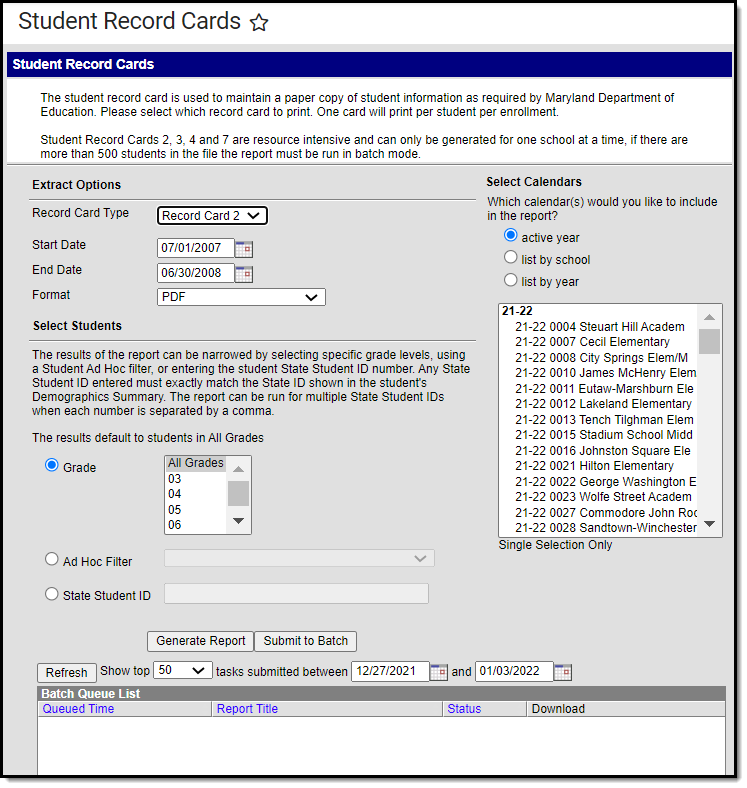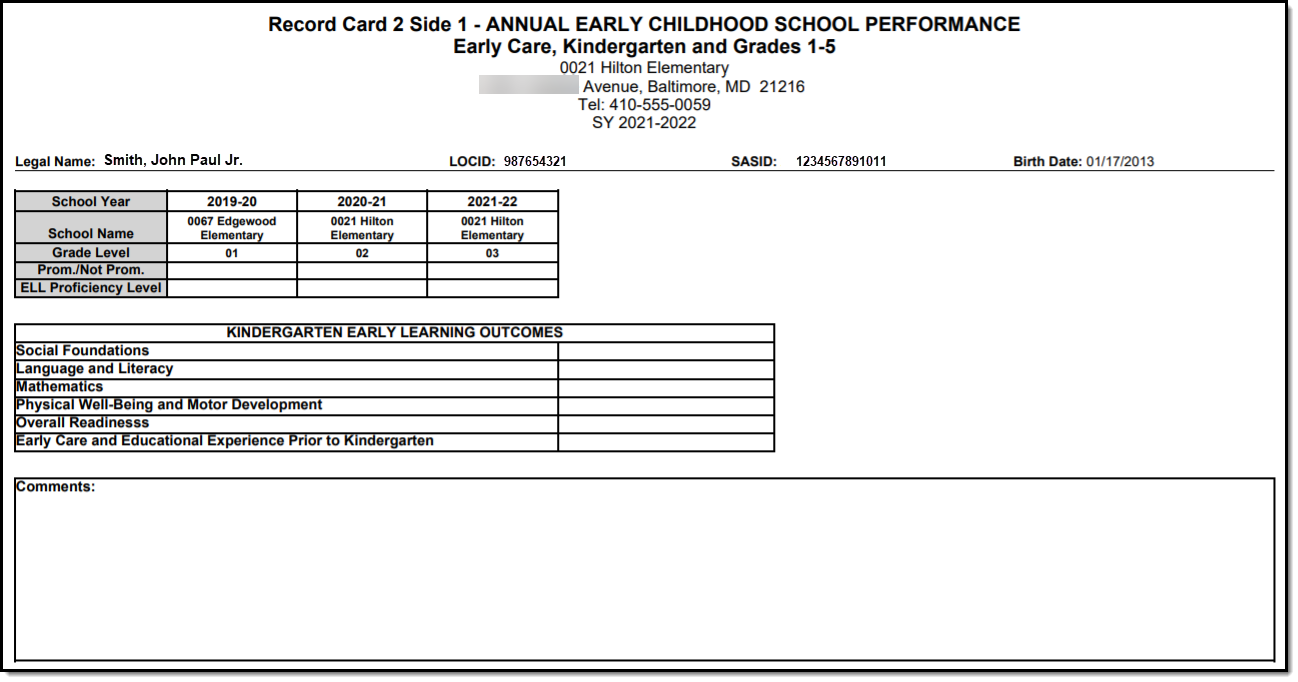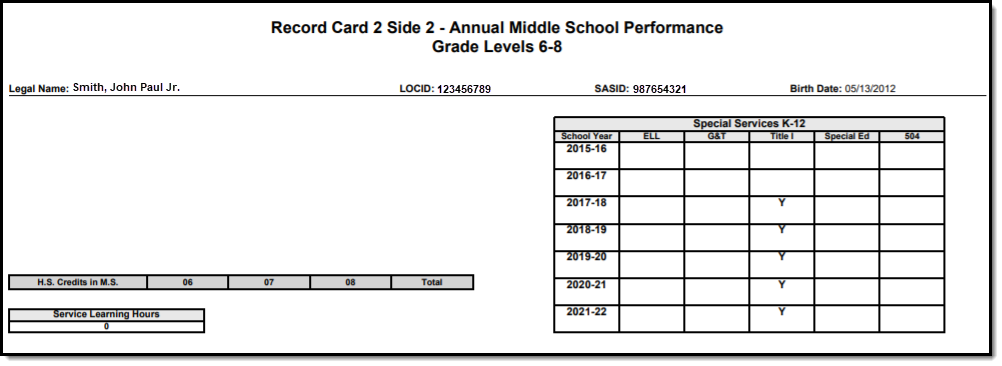Classic View: MD State Reporting > Student Record Cards
Search Terms: Student Record Cards
The student record card is used to maintain a paper copy of student information as required by Maryland Department of Education. Student Record Card 2 is used for recording performance data for Early Learning Outcomes.
Report Logic
- One card will print per student per enrollment. If a student has multiple enrollments during the year, the report header reflects the most recent enrollment.
- The high school assessment aligned with a course taken by a student in grades 06-08 reports once the assessment has been taken.
- A record does not report if an enrollment has an Enrollment Start Date that takes place after the End Date identified in the extract editor.
Extract Options
| Field | Description |
|---|---|
| Record Card Type |
|
| Start Date | Default date is the earliest date of the calendar selected. The date can be changed. |
| End Date | Default date is the latest date of the calendar selected. The date can be changed. |
| Format |
The HTML and CSV formats include the following 13 columns. |
| Grade | A grade level filter will narrow report results to only include students in the selected grade levels. Only grades 03-12 are included. |
| Ad Hoc Filter | Ad Hoc Filters are available for users to narrow report results. |
| State Student ID | Limit search results to only include student's matching the State Student IDs entered. This field allows one to multiple State Student IDs when each number is separated by a comma. |
| Select Calendars |
|
Generate Report Submit to Batch | Users have the option of submitting the report request to the batch queue by clicking Submit to Batch instead of Generate Extract. This process allows larger reports to generate in the background without disrupting the use of Campus. For more information about submitting a report to the batch queue, see the Batch Queue article. If you select more than one calendar, Campus will require you to Submit to Batch to prevent performance issues. |
Record Card Side 1
| Element | Description | Location |
|---|---|---|
| Last Name | The student's last name. Reports the last name from the current Identity record. Legal Last Name reports. If Legal Last Name is null, the Last Name reports. Alpha, 40 characters | Census > People > Identities > Current Identity > Last Name Database: Identity.lastname |
| First Name | The student's first name. Alpha, 15 characters | Census > People > Identities > Current Identity > First Name Database: Identity.firstname |
| Middle Name | The student's middle name. Alpha, 15 characters | Census > People > Identities > Current Identity > Middle Name Database: Identity.middlename |
| Suffix | Student’s generational suffix. Alpha, 4 characters | Census > People > Identities > Current Identity > Suffix Database: Identity.suffix |
| LOCID | The number assigned by the local education agency. Alphanumeric, 10 characters | Census > People > Demographics > Student Number Database: Person.studentNumber |
| State Assigned Student ID (SASID) | The State Assigned Student ID Number assigned to the student. Alphanumeric, 10 characters | Census > People > Demographics > Student State ID Database: Person.studentStateID |
| Date of Birth | The student's date of birth. Date field, 8 characters MM/DD/YYYY | Census > People > Identities > Current Identity > Birth Date Database: Identity.birthdate |
| School Year | The school year tied to the selected calendar. Numeric | System Administration > Calendar > Year |
| School Name | The school name tied to the selected calendar. Alphanumeric, 50 characters | System Administration > School > Name Database: School.name |
| Grade Level | The state grade level of the grade tied to the student's most recent enrollment within the start and end dates in the selected calendar. Numeric, 2 digits | Student Information > General > Enrollment > Grade System Administration > Calendar > Calendar > Grade Level > State Grade Database: Gradelevel.stateGrade |
| Prom./Not Prom | Indicates whether the student was promoted to the next grade level. Y reports if the Promotion Status from the last enrollment within the school year is P: Promote. N reports if the Promotion Status is D: Demote or R: Retain. Otherwise, this field reports blank. Alphanumeric Y or N | Student Information > General > Enrollments > Promotion Level Database: Enrollment.endAction |
| ELL Proficiency Level | This field reports blank. | Not Available |
| Social Foundations | The student’s most recent KRA Social Foundations Assessment result. Alphanumeric, variable | Assessment > Test Setup > Subject > Result Database: TestScore.result |
| Language and Literacy | The student’s most recent KRA Language and Literacy result. Alphanumeric, variable | Assessment > Test Setup > Subject > Result Database: TestScore.result |
| Mathematics | The student’s most recent KRA Mathematics result. Alphanumeric, variable | Assessment > Test Setup > Subject > Result Database: TestScore.result |
| Physical and Motor | The student’s most recent KRA Physical and Motor result. Alphanumeric, variable | Assessment > Test Setup > Subject > Result Database: TestScore.result |
| Overall Readiness | The student’s most recent KRA Overall Readiness result. Alphanumeric, variable | Assessment > Test Setup > Subject > Result Database: TestScore.result |
| Early Care and Educational Experience Prior to Kindergarten | The Predominant Prior Home Care from the student’s earliest enrollment.
| Student Information > Enrollment > Predominant/Prior/Home Care Database: Enrollment.predominantPriorHomeCare |
Record Side 2
| Element | Description | Location |
|---|---|---|
| Last Name | The student's last name. Reports the last name from the current Identity record. Legal Last Name reports. If Legal Last Name is null, the Last Name reports. | Census > People > Identities > Current Identity > Last Name Database: Identity.lastname |
| First Name | The student's first name. Alpha, 15 characters | Census > People > Identities > Current Identity > First Name Database: Identity.firstname |
| Middle Name | The student's middle name. Alpha, 15 characters | Census > People > Identities > Current Identity > Middle Name Database: Identity.middlename |
| Suffix | The student's generational suffix. Alpha, 4 characters | Census > People > Identities > Current Identity > Suffix Database: Identity.suffix |
| LOCID | The number assigned by the local education agency. Alphanumeric, 10 characters | Census > People > Demographics > Student Number Database: Person.studentNumber |
| SASID | The State Assigned Student ID Number assigned to the student. Alphanumeric, 10 characters | Census > People > Demographics > Student State ID Database: Person.studentStateID |
| Birth Date | The student's date of birth. Date field, 8 characters MM/DD/YYYY | Census > People > Identities > Current Identity > Birth Date Database: Identity.birthdate |
| H.S. Credits in M.S. | Reports the credits earned by the credit type category, the year in which it was earned, and the total number of credits for grade levels 06, 07, and 08. Numeric, variable | Grading & Standards > Credit Groups > HS Credits Student Information > General > Credit Summary Database: Calculated |
| Service Learning Hours | Reports the Raw Score from the assessment with a subject of Service Learning Hours. Numeric, variable | Assessment > Test Setup Subject > Raw Score Database: TestScore.rawScore |
| School Year | The report includes a column with each school year the student was enrolled in the district. Numeric YYYY-YY | Student Information > General > Enrollments Database: Not Available |
| ELL | Y reports if the student was active in English Learners (EL) at any point during the school year. Otherwise, this field reports blank. Alphanumeric, 1 character | Student Information > Program Participation > English Learners (EL) Database: Calculated |
| G&T | Y reports if the student was marked as Gifted and Talented on any enrollment during the school year. Otherwise, this field reports blank. | Student Information > General > Enrollments > Gifted/Talented Database: Calculated |
| Title 1 | Y reports if the student is enrolled in school with a school wide Title 1 program for the current year. Y also reports if the student has a Title 1 flag that overlaps the school year. Otherwise, this field reports blank. Alphanumeric, 1 character | System Admin > Resources > School > School History > Title 1 (School Wide Program) Student Information > General > Flags (Title 1) Database: Calculated |
| Special Ed | Y reports if the student had a locked IEP that overlapped the school year (07/01-06/30). Alphanumeric, 1 character | Student Information > Special Ed > Documents > Locked IEP Database: Calculated |
| 504 | Y reports if the student has a 504 flag that overlaps the school year. Alphanumeric, 1 character | Student Information > General > Flags (504) Database: Calculated |