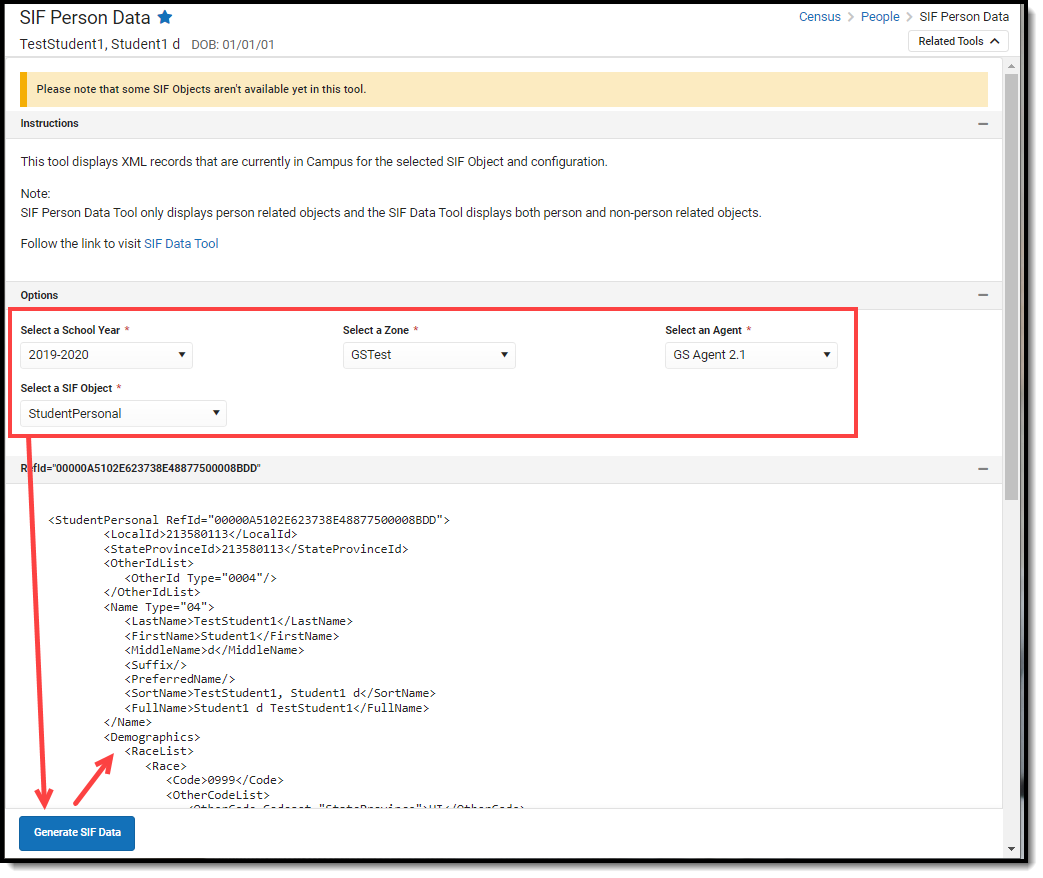Classic View: Census > People > SIF Person Data
Search Term: SIF Person Data
The SIF Person Data tool allows you to view the XML output of a student for specific SIF objects depending on the Zone and Agent selected. This tool is useful for reviewing student SIF object data and troubleshooting specific SIF records that maybe be sending erroneous data or causing errors on the receiving end.
This tool is only available in SIF-enabled instances of Infinite Campus.
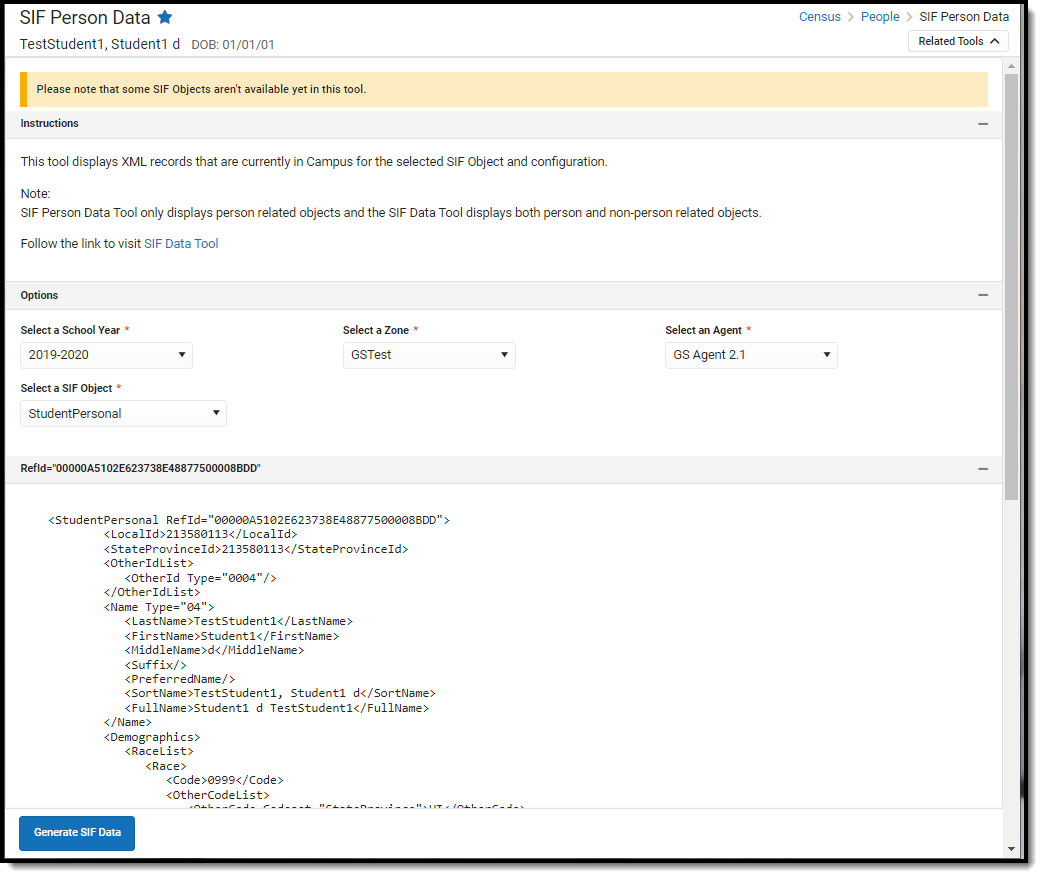
Tool Rights
Users must have at least R(ead) tool rights assigned for the SIF Person Data tool in order to access and generate SIF data.
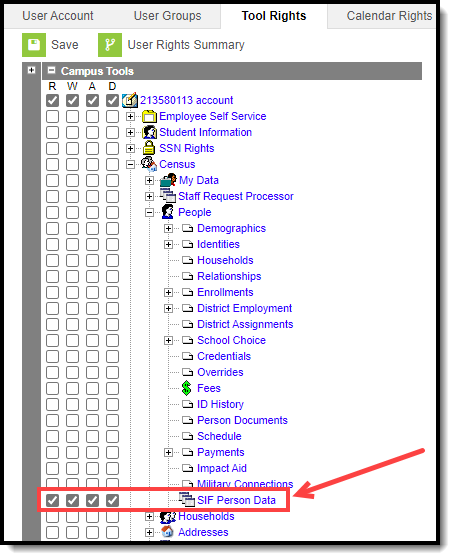
View the Student's SIF Object Data
To generate a view of the XML for a specific SIF object:
- Select the School Year. This defaults to the latest available year.
- Select the Zone. Only zones configured for the selected school year are available for selection.
- Select an Agent.
- Select the SIF Object. The list of available objects depends on the zone and agent selected as well as how Data Access Rights are configured in your instance of Infinite Campus. Only person-related objects are available. For non-person related objects, use the SIF Data Tool.
- Click the Generate SIF Data button. The XML for the object will appear below.