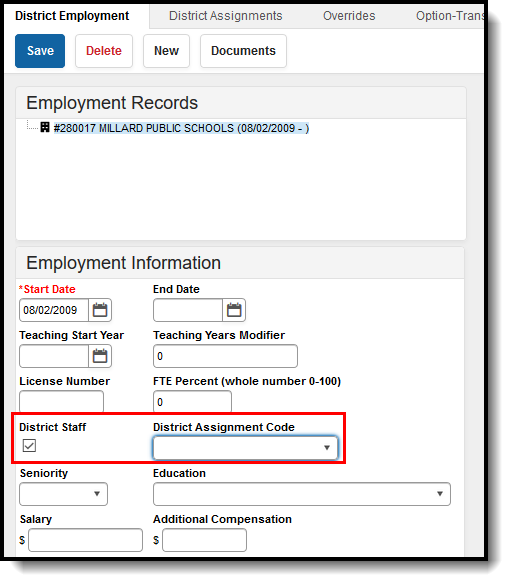Classic View: System Administration > Ed-Fi
Search Terms: Ed-Fi
Use this checklist of Ed-Fi tasks to verify you have entered, selected and saved appropriate options for reporting data through Ed-Fi.
| Done | Task | UI Location | ||||||
|---|---|---|---|---|---|---|---|---|
| Enable Ed-Fi functionality via the Enable Ed-Fi system preference. | System Administration > Preferences > System Preferences > Enable Ed-Fi | |||||||
| Enter Connection Configuration. | System Administration > Ed-Fi > Ed-Fi Configuration > Connection | |||||||
| Set tool rights for Ed-Fi | System Administration > User Security > Users/User Groups > Tool Rights | |||||||
| Set the Ed-Fi Relation Type. | System Administration > Census > Relationship Type | |||||||
| Set Ed-Fi Grade Type. | Grading and Standards > Grading Tasks | |||||||
| Align Grading Tasks mapped to the Ed-Fi Grade Type to Courses | Scheduling > Courses > Course > Grading Task | |||||||
| Select Term Masks for aligned grading tasks | Scheduling > Courses > Course > Grading Task | |||||||
| Assign Ed-Fi IDs. | Census > People > Demographics > Person Identifiers | |||||||
| Add a Teacher Role on Staff History for teachers who need to report to Ed-Fi | Scheduling > Courses > Course > Section > Section Staff History | |||||||
| Resync Ed-Fi Data (see the Recommended Sync Order section for guidance on when to sync which resource) | System Administration > Ed-Fi > Ed-Fi Tools | |||||||
Dashboard Access
The District Assignment Code field displays when the District Staff checkbox has been marked and gives users access to the Ed-Fi Dashboards based on the Title that is selected for the staff. This field populates the Education Organization Reference, Staff Classification Descriptor and Position Title fields in the Staff Education Organization Assignment resource. This field has its own sub-right and users must have any combination of RWAD tool rights to see and populate this field. If there are staff that should not have district level access in the dashboards, the staff member also needs at least one District Assignment record. The staff receives dashboard access to only the schools for which they have an active District Assignment record.
District Assignment Code