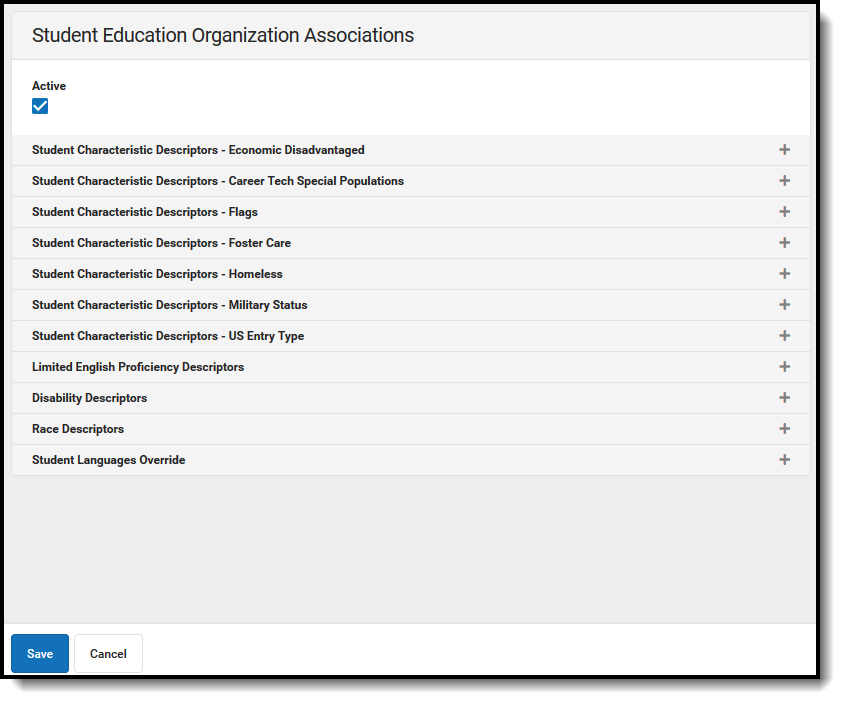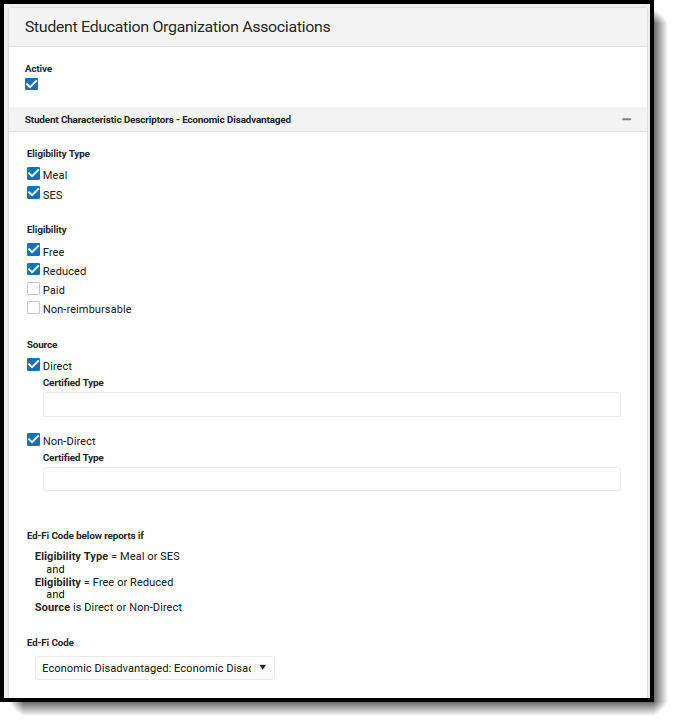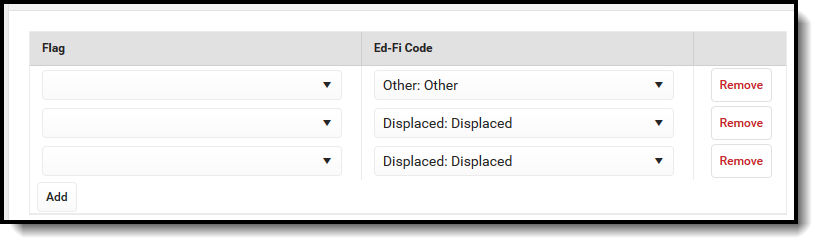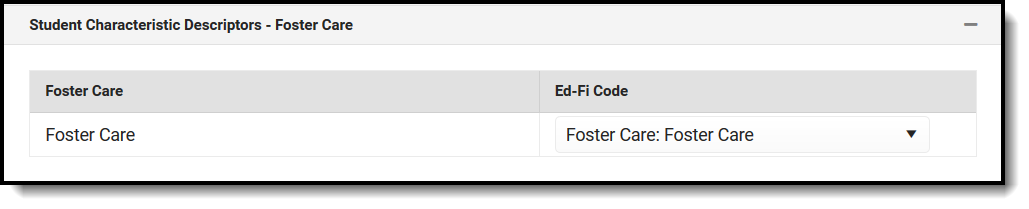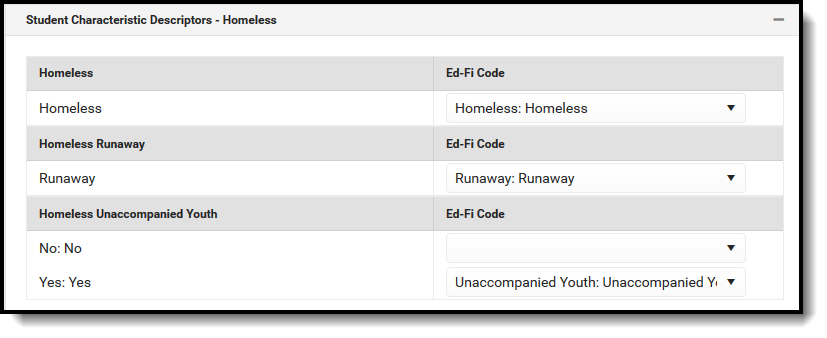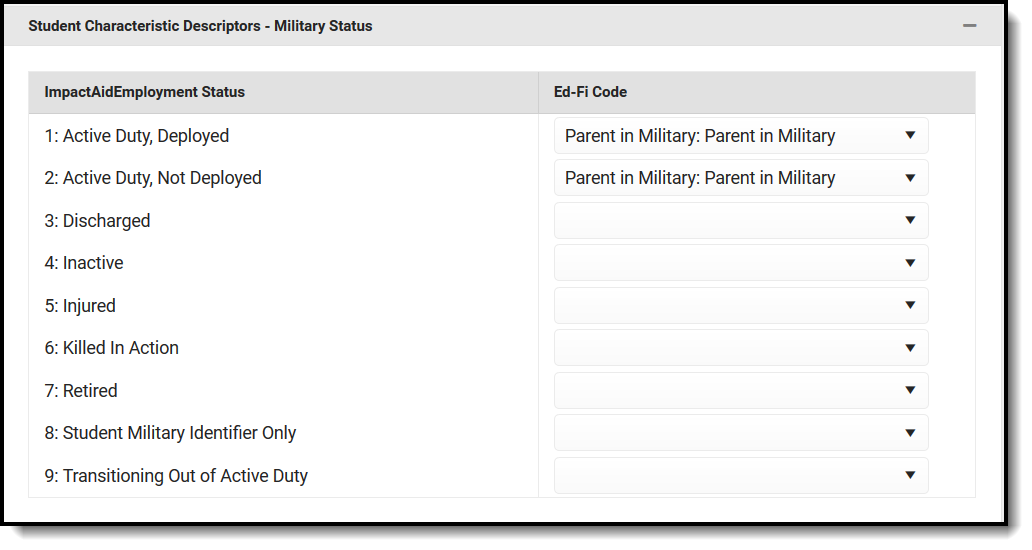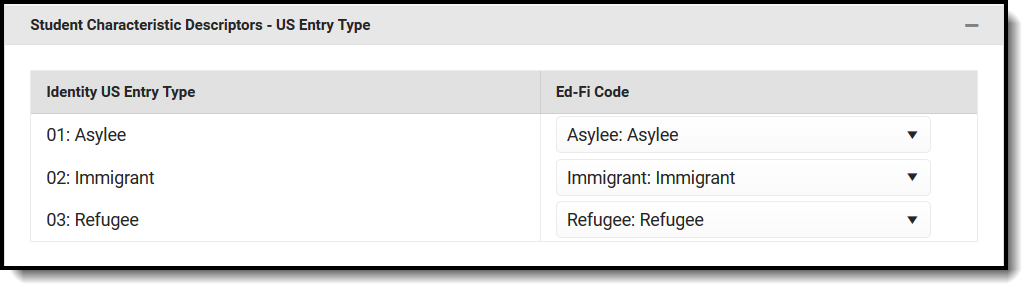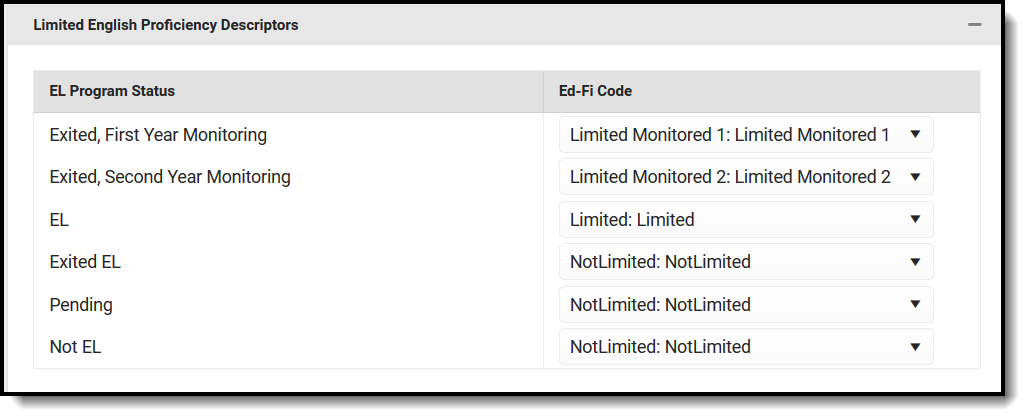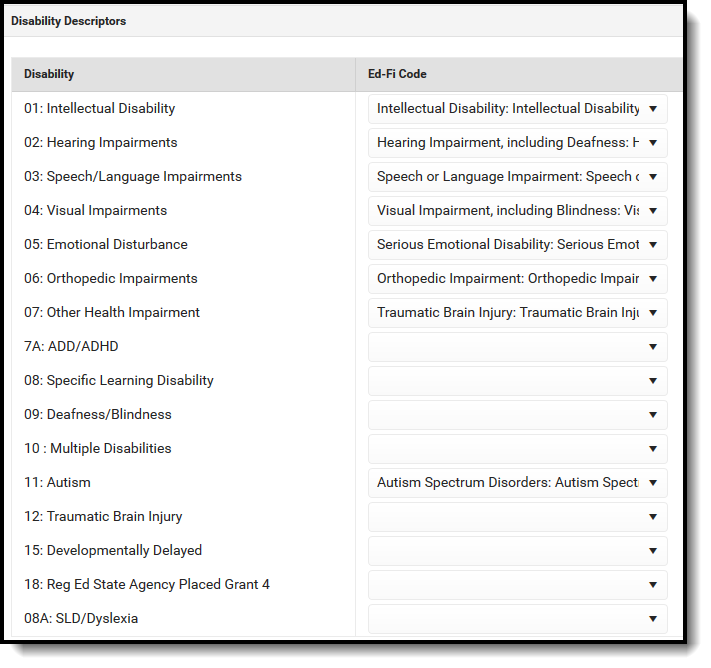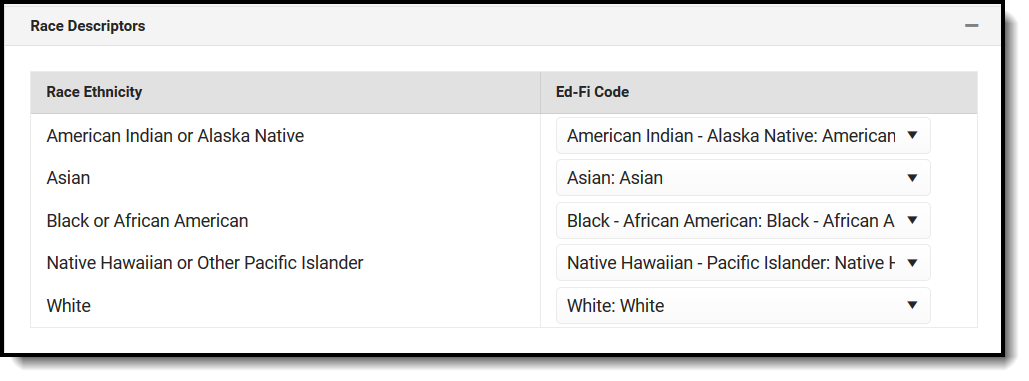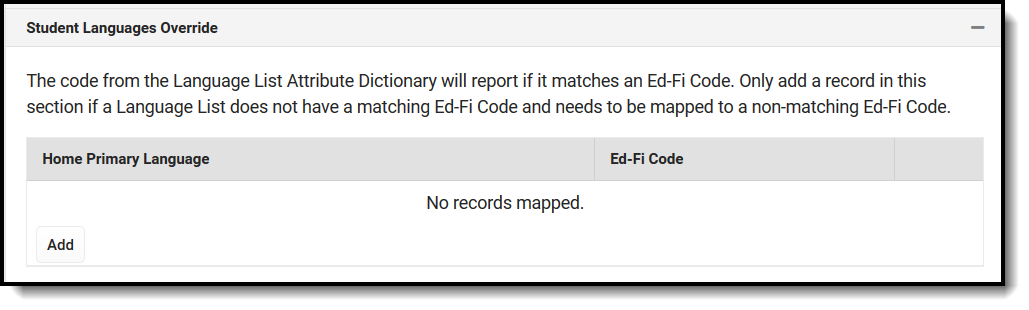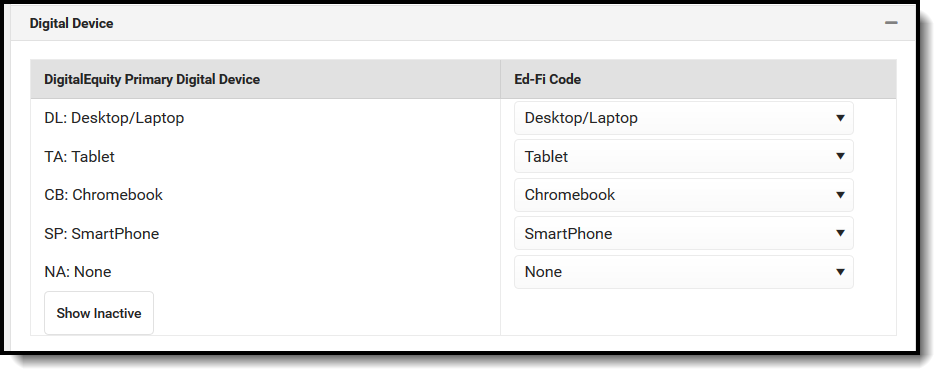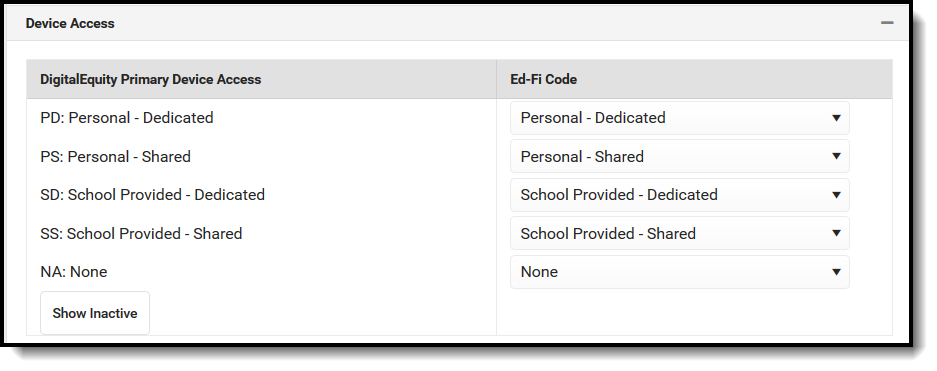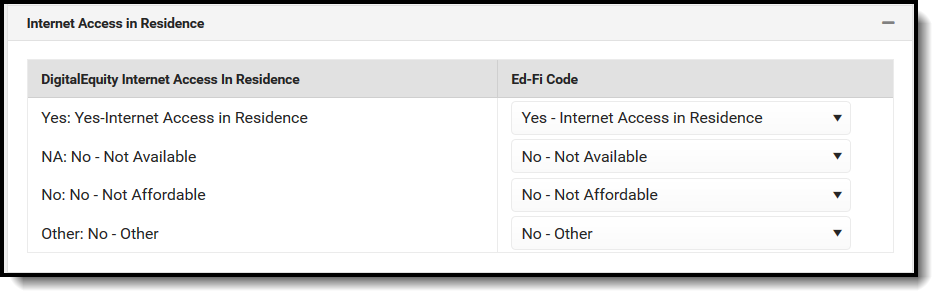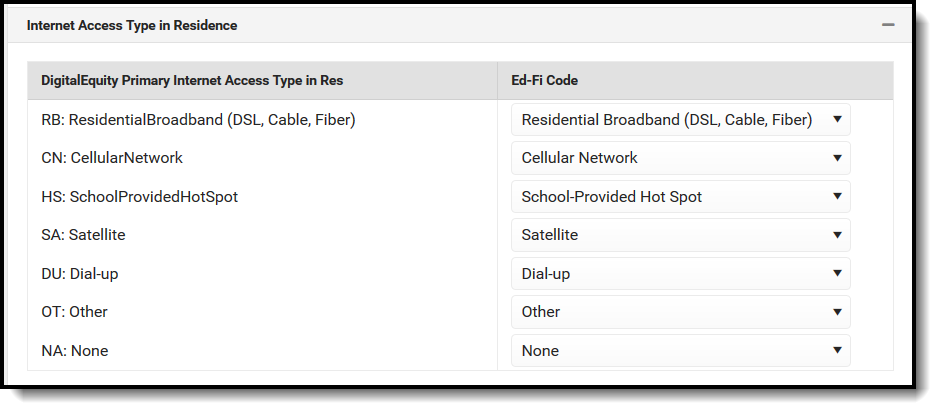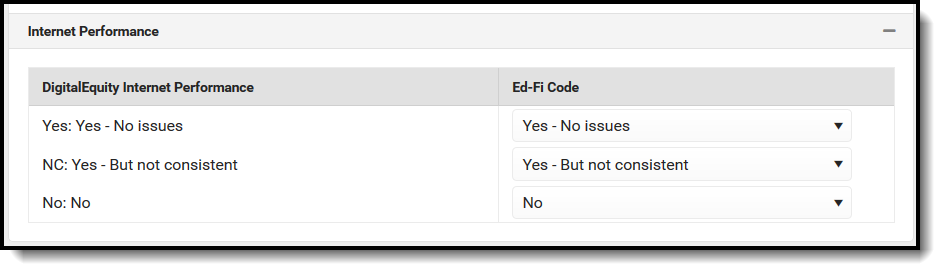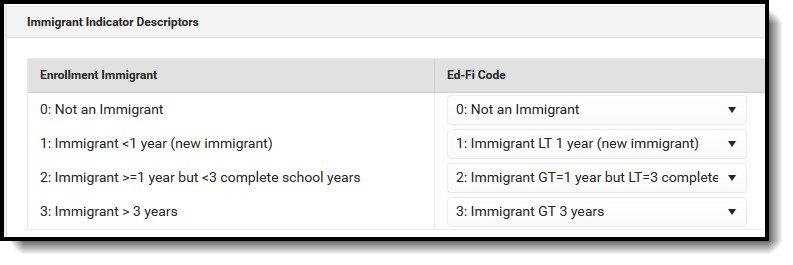Classic View: System Administration > Ed-Fi > Ed-Fi Configuration
Search Terms: Ed-Fi Configuration
The Ed-Fi Configuration tool is used to establish Ed-Fi data resources.
State Specific Information: Arizona, Nebraska, Wisconsin
The following describes how to set the resource preferences for the Student Education Organization Association resource. If the Configure or Edit buttons do not display, then the resource does not need to be mapped and the toggle button can be used to turn the resource on or off.
Set the Student Education Organization Association Descriptors:
Student Characteristic Descriptors - Economic Disadvantaged: An indication of inadequate financial condition of an individual's family. Select the Eligibility Type, Eligibility, and Source options that will be included in the mapping.Eligibility Type Meal Indicates the record is a meal status eligibility record. This Eligibility Type is utilized by the Food Service Department and for state reporting data. SES Indicates the record is a socioeconomic status eligibility record. This eligibility type is utilized for students participating in Provision programs. This Eligibility Type is utilized by
other departments within the district, including state reporting. This type will never message to a Point of Sale terminal.Eligibility Free The student is considered eligible to receive reimbursable meals at no charge. Reduced The student is considered eligible and must pay a reduced price for reimbursable meals. Paid The student is not considered eligible and must pay student price for reimbursable meals. Non-reimbursable This option is never assigned or populated as an eligibility for students. It is for the purpose of processing second (non-reimbursable)
meals for students and used for processing an adult (non-reimbursable) meal status for adults/staff. This status is not necessary to be assigned to staff members.Source Direct Indicates that the student qualifies for free/reduced meals due to Direct Certification files received from a state agency certifying that the child is a member of a
SNAP, FDPIR or TANF household or the student is a foster child directly certified from the state. This Certified Type is allowed only when the Eligibility Type is Meal. The Eligibility should be Free.Non-Direct Indicates that the student qualifies for free/reduced meals due to Non- Direct Certification files. Calculated Logic The calculated logic is determined by the different selections made in the above fields. The selections determine the choices that appear in the sections below. Ed-Fi Code Indicates the Ed-Fi Code that will be associated with the Descriptors.
Student Characteristic Descriptors - Flags: Indication of any flags the student has associated with an enrollment.Student Characteristic Descriptors - Flags UI Location Student Information > General > Flags
Student Characteristic Descriptors - Foster Care: Indication of if the student is in Foster Care.Student Characteristic Descriptors - Foster Care UI Location Student Information > Program > Program Participation> Foster Care
Student Characteristic Descriptors - Homeless: Indication of if the student is considered Homeless and/or Unaccompanied Youth.Student Characteristic Descriptors - Homeless Attribute Dictionary System Administration > Custom > Attribute/Dictionary > Homeless UI Location Student Information > Program > Program Participation> Homeless
Student Characteristic Descriptors - Military Status: Reports the student's relationship with a Guardian that has an active Military Connections record. Only add an Ed-Fi Code to the Impact Aid Employment Statuses that indicate the student should report as Parent in Military.Student Characteristic Descriptors - Military Status Attribute Dictionary System Administration > Custom > Attribute/Dictionary > Impact Aid Employment
UI Location Census > People > Military Connections
Student Characteristic Descriptors - US Entry Type: Reports the students means of entering the country.Student Characteristic Descriptors - US Entry Type Attribute Dictionary System Administration > Custom > Attribute/Dictionary > Identity > US Entry Type UI Location Census > People > Demographics
Limited English Proficiency: An indication that the student has sufficient difficulty speaking, reading, writing, or understanding the
English language, as to require special English Language service. Select the appropriate Ed-Fi Code for the Limited English Proficiency Descriptors.Student Characteristic Descriptors - Limited English Proficiency UI Location Student Information > Program Participation > English Learners (EL)
Disability Descriptors: This entity represents an individual for whom instruction, services and/or care are provided in an early childhood,
elementary or secondary educational program under the jurisdiction of a school, education agency or other institution or program. Select
the appropriate Ed-Fi Code for the Disability Descriptors.Disability Descriptors Attribute Dictionary System Administration > Custom > Attribute/Dictionary > Enrollment > Disability UI Location Student Information > General > Enrollments
Race Descriptors: The general racial category which most clearly reflects the individual’s recognition of his or her community or with which the individual most identifies.Race Descriptors Attribute Dictionary System Administration > Custom > Attribute/Dictionary > Identity > Race/Ethnicity UI Location Census > People > Identities
Student Language Override: The language the individual uses to communicate.Student Language Overrides UI Location Census > People > Identities - Click Save.
Arizona
The following describes how to set additional resource preferences for the Student Education Organization Association resource in Arizona. If the Configure or Edit buttons do not display, then the resource does not need to be mapped and the toggle button can be used to turn the resource on or off.
Select the appropriate Ed-Fi Code for the State Abbreviation Descriptors Override.
Definition US State List Attribute Dictionary System Administration > Custom > Attribute/Dictionary > Identity > Birth State
UI Location Households > Address Info > State Select the appropriate Ed-Fi Code for the Tribal Affiliation Descriptors.
Identity Tribal Affiliation Attribute Dictionary System Administration > Custom > Attribute/Dictionary > Identity > Tribal Affiliation
UI Location Census > People > Demographics > Tribal Affiliation - Click Save.
Nebraska
The following describes how to set additional resource preferences for the Student Education Organization Association resource in Nebraska If the Configure or Edit buttons do not display, then the resource does not need to be mapped and the toggle button can be used to turn the resource on or off.
Select the appropriate Ed-Fi Code for the Digital Device Descriptors.
Digital Device Attribute Dictionary System Administration > Custom > Attribute/Dictionary > Digital Equity > Primary Digital Device
UI Location Student Information > General > Program Participation > Digital Equity > 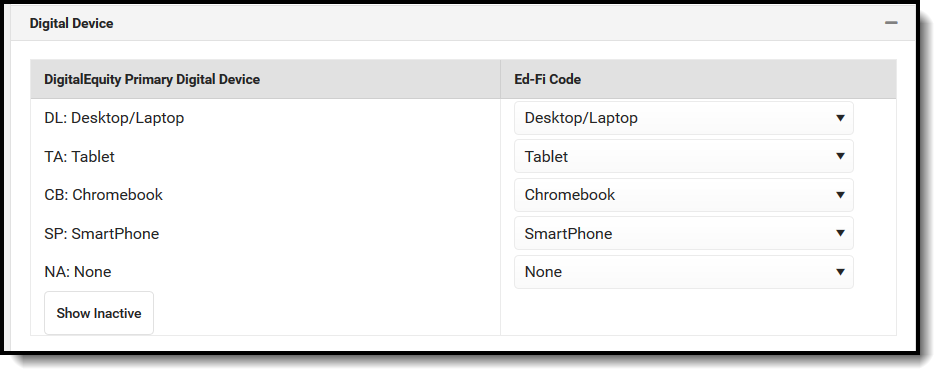
Select the appropriate Ed-Fi Code for the Primary Device Access Descriptors.
Primary Device Access Attribute Dictionary System Administration > Custom > Attribute/Dictionary > Digital Equity > Primary Device Access
UI Location Student Information > General > Program Participation > Digital Equity > Primary Device Access 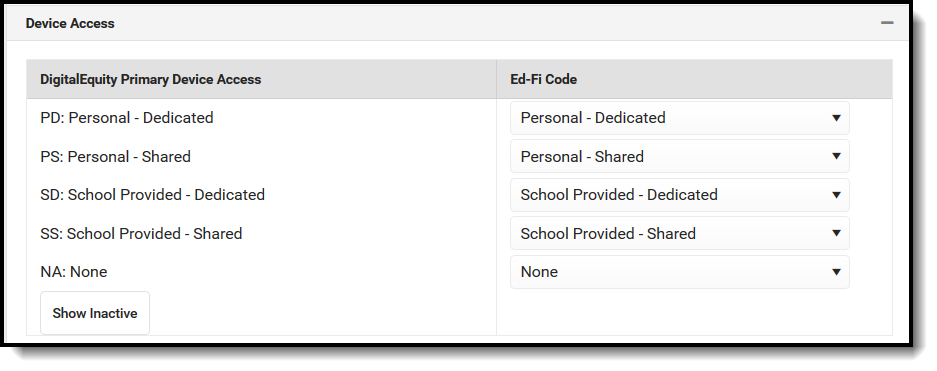
Select the appropriate Ed-Fi Code for the Internet Access in Residence Descriptors.
Internet Access in Residence Attribute Dictionary System Administration > Custom > Attribute/Dictionary > Digital Equity > Internet Access in Residence
UI Location Student Information > General > Program Participation > Digital Equity > Internet Access in Residence 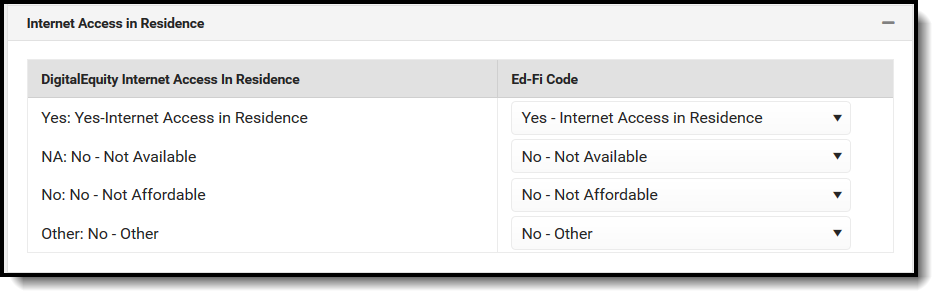
Select the appropriate Ed-Fi Code for the Internet Access Type in Residence Descriptors.
Internet Access Type in Residence Attribute Dictionary System Administration > Custom > Attribute/Dictionary > Digital Equity > Internet Access Type in Residence
UI Location Student Information > General > Program Participation > Digital Equity > Internet Access Type in Residence 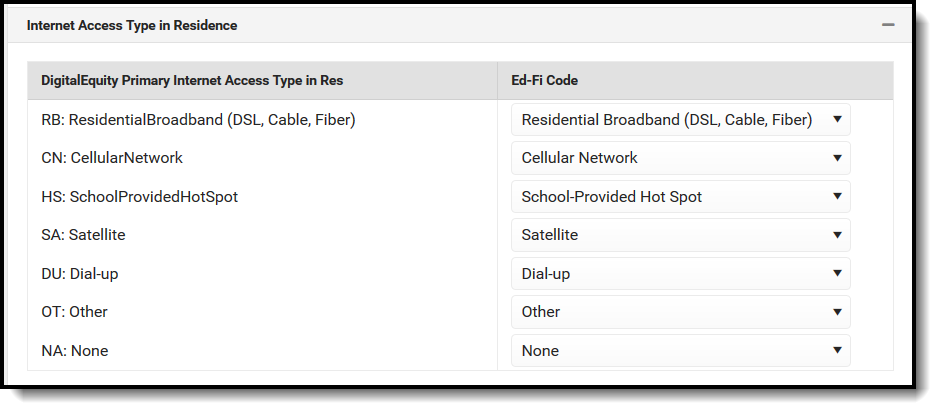
Select the appropriate Ed-Fi Code for the Internet Performance Descriptors.
Internet Performance Attribute Dictionary System Administration > Custom > Attribute/Dictionary > Digital Equity > Internet Performance
UI Location Student Information > General > Program Participation > Digital Equity > Internet Performance 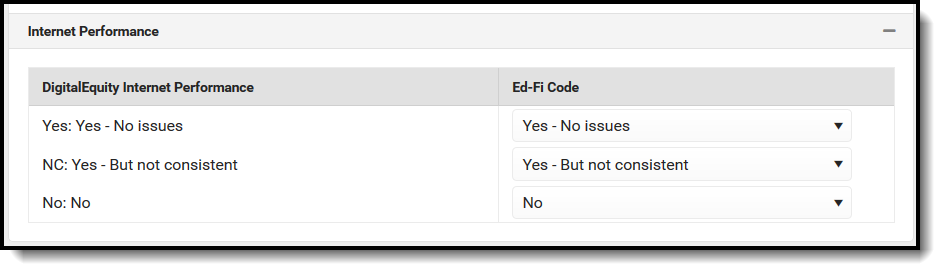
- Select the appropriate Ed-Fi Code for the Immigrant Indicator Descriptors.
Enrollment Immigrant Attribute Dictionary System Administration > Custom > Attribute/Dictionary > Enrollment > Immigrant
UI Location Student Information > General > Enrollments > State Reporting Fields > Immigrant - Click Save.
Wisconsin
The following describes how to set additional resource preferences for the Student Education Organization Associations resource in Wisconsin. If the Configure or Edit buttons do not display, then the resource does not need to be mapped and the toggle button can be used to turn the resource on or off.
1. Answer the following question at the top of the page. "Does your LEA want to 'opt in' to send student addresses for DHS/DPI student matching for the 'immunization Registry' project?'

2. Select the appropriate Ed-Fi Code for the Student Characteristic Descriptors.
Student Characteristic Descriptors - Economic Disadvantaged: An indication of inadequate financial condition of an individual's family. Select the Eligibility Type, Eligibility, and Source options that will be included in the mapping.
| Eligibility Type | |
|---|---|
| Meal | Indicates the record is a meal status eligibility record. This Eligibility Type is utilized by the Food Service Department and for state reporting data. |
| SES | Indicates the record is a socioeconomic status eligibility record. This eligibility type is utilized for students participating in Provision programs. This Eligibility Type is utilized by other departments within the district, including state reporting. This type will never message to a Point of Sale terminal. |
| Eligibility | |
| Free | The student is considered eligible to receive reimbursable meals at no charge. |
| Reduced | The student is considered eligible and must pay a reduced price for reimbursable meals. |
| Paid | The student is not considered eligible and must pay student price for reimbursable meals. |
| Non-reimbursable | This option is never assigned or populated as an eligibility for students. It is for the purpose of processing second (non-reimbursable) |
| Source | |
| Direct | Indicates that the student qualifies for free/reduced meals due to Direct Certification files received from a state agency certifying that the child is a member of a SNAP, FDPIR or TANF household or the student is a foster child directly certified from the state. This Certified Type is allowed only when the Eligibility Type is Meal. The Eligibility should be Free. |
| Non-Direct | Indicates that the student qualifies for free/reduced meals due to Non- Direct Certification files. |
| Calculated Logic | The calculated logic is determined by the different selections made in the above fields. The selections determine the choices that appear in the sections below. |
| Ed-Fi Code | Indicates the Ed-FI Code that will be associated with the Descriptors. |
Student Characteristic Descriptors - Immigrant: Indicates the student has been identified as Immigrant.
| Immigrant | |
|---|---|
| Attribute Dictionary | System Administration > Custom > Attribute/Dictionary > Enrollment > Immigrant |
| UI Location | Student Information > General > Enrollments > Immigrant |
Student Characteristic Descriptors - Migrant: Indicates the student has been identified as Migrant.
| Migrant | |
|---|---|
| Attribute Dictionary | System Administration > Custom > Attribute/Dictionary > Enrollment > Migrant Indicator |
| UI Location | Student Information > General > Program Participation > Migrant |
Student Characteristic Descriptors - Military Status: Reports the student's relationship with a Guardian that has an active Military Connections record. Only add an Ed-Fi Code to the Impact Aid Employment Statuses that indicate the student should report as Parent in Military.
| Student Characteristic Descriptors - Military Status | |
|---|---|
| Attribute Dictionary | System Administration > Custom > Attribute/Dictionary > Impact Aid Employment |
| UI Location | Census > People > Military Connections |
Student Characteristic Descriptors - SATA: Identification of whether or not a student is expected to take the general or alternate assessment.
| Enrollment Statewide Assessment Type | |
|---|---|
| Attribute Dictionary | System Administration > Custom > Attribute/Dictionary > Enrollment > Statewide Assessment Type |
| UI Location | Student Information > General > Enrollments > Statewide Assessment Type |
Student Characteristic Descriptors - Single Parent: Indicates the student has been identified as a Teen Single Parent.
| Single Parent | |
|---|---|
| Attribute Dictionary | System Administration > Custom > Attribute/Dictionary > Program Person > Single Parent |
| UI Location | Student Information > Academic Planning > CTE > Participant Details |
3. Select the appropriate Ed-Fi Code for the Disability Descriptors. Note: This mapping is not used for Public Profiles.
| Disability | |
|---|---|
| Attribute Dictionary | System Administration > Custom > Attribute/Dictionary > Enrollment > Disability |
| UI Location | Special Ed > Documents > Plan > IEP > Primary Disability, Secondary Disability, Tertiary Disability, Fourth Disability, Fifth Disability |
4. Select the appropriate Ed-Fi Code for the Race Descriptors: The general racial category which most clearly reflects the individual’s recognition of his or her community or with which the individual most identifies.
| Race Descriptors | |
|---|---|
| Attribute Dictionary | System Administration > Custom > Attribute/Dictionary > Identity > Race/Ethnicity |
| UI Location | Census > People > Identities |
5. Select the appropriate Ed-Fi Code for the Student Language Override: The language the individual uses to communicate.
| Native Language | |
|---|---|
| UI Location | Census > People > Identities |
6. Select the appropriate Ed-Fi Code for the Tribal Affiliation Descriptors.
| Tribal Affiliation Descriptors | |
|---|---|
| Attribute Dictionary | System Administration > Custom > Attribute/Dictionary > Identity > Detailed Ancestry/Tribal Codes |
| UI Location | Census > People > Race > Detailed Ancestry/Tribal Codes |

6. Select the appropriate Ed-Fi Code for the Ancestry Ethnic Origin Descriptors.
| Ancestry Ethnic Origin Descriptors | |
|---|---|
| Attribute Dictionary | System Administration > Custom > Attribute/Dictionary > Identity > Detailed Ancestry/Tribal Codes |
| UI Location | Census > People > Race > Detailed Ancestry/Tribal Codes |


8. Select the appropriate Ed-Fi Code for the Digital Access Descriptors.
| Digital Access | |
|---|---|
| Attribute Dictionary | System Administration > Custom > Attribute/Dictionary > Digital Equity > Primary Device Access |
| UI Location | Student Information > General > Program Participation > Digital Equity > Primary Device Access |

9. Select the appropriate Ed-Fi Code for the Digital Device Descriptors.
| Primary Digital Device | |
|---|---|
| Attribute Dictionary | System Administration > Custom > Attribute/Dictionary > Digital Equity > Primary Digital Device |
| UI Location | Student Information > General > Program Participation > Digital Equity > Primary Digital Device |

10. Select the appropriate Ed-Fi Code for the Internet Access in Residence Descriptors.
| Internet Access in Residence | |
|---|---|
| Attribute Dictionary | System Administration > Custom > Attribute/Dictionary > Digital Equity > Internet Access in Residence |
| UI Location | Student Information > General > Program Participation > Digital Equity > Internet Access in Residence |

11. Select the appropriate Ed-Fi Code for the Internet Access Type in Residence Descriptors.
| Internet Access Type in Residence | |
|---|---|
| Attribute Dictionary | System Administration > Custom > Attribute/Dictionary > Digital Equity > Internet Access Type in Residence |
| UI Location | Student Information > General > Program Participation > Digital Equity > Internet Access Type in Residence |

12. Select the appropriate Ed-Fi Code for the Internet Performance Descriptors.
| Internet Performance | |
|---|---|
| Attribute Dictionary | System Administration > Custom > Attribute/Dictionary > Digital Equity > Internet Performance |
| UI Location | Student Information > General > Program Participation > Digital Equity > Internet Performance |
 13. Click Save.
13. Click Save.