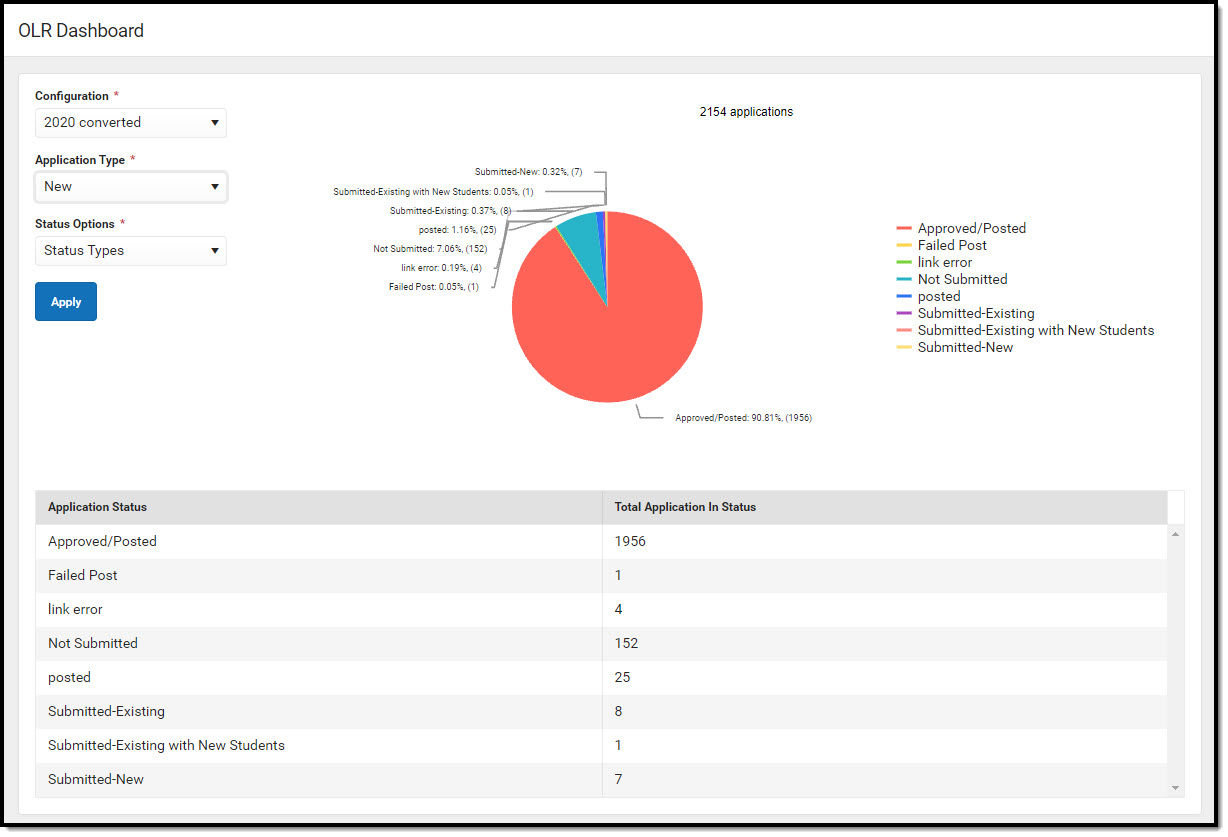This documentation applies to both versions of Online Registration.
Classic View: Census > Online Registration > OLR Dashboard
Search Terms: OLR Dashboard
The OLR Dashboard provides a place where users can see the status of applications for a selected school year, by school name, by total students and number of applications submitted and not submitted (started, not completed).
Dashboard Selection
This information can be viewed by Existing Student Applications and Application Status by selecting either option on the dashboard main screen.
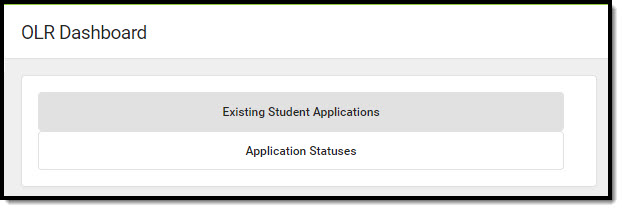 OLR Dashboard Selection
OLR Dashboard Selection
Existing Student Applications
Select the Configuration from the dropdown list at the top of the page and click the Apply button. The pie graph and the Online Registration Applications table refreshes with the appropriate data for the selected school year. Existing applications totals display by calendar.
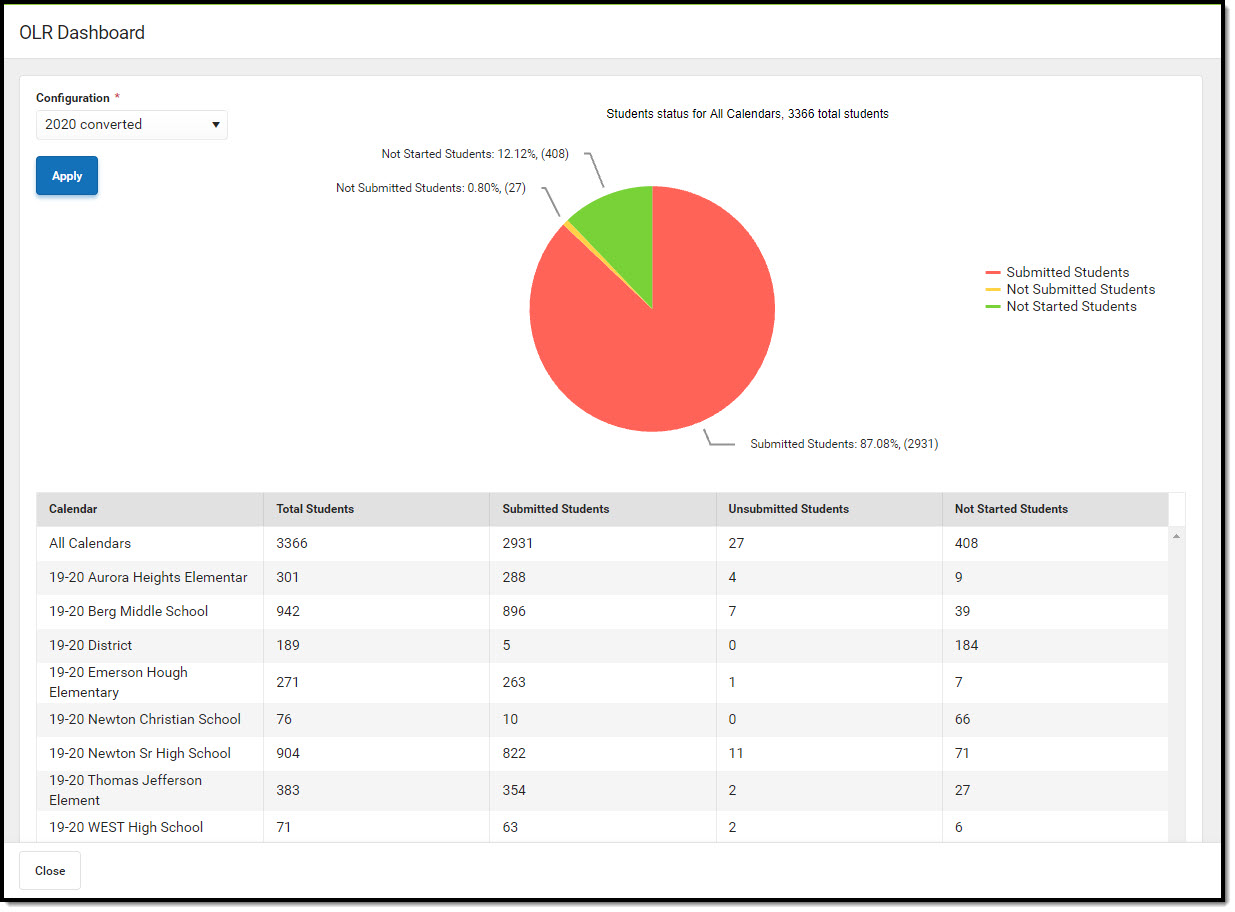 OLR Dashboard - Existing Student Applications
OLR Dashboard - Existing Student Applications
Details of the applications are not viewable from here, just which students may have submitted or started an application. Viewing and processing the submitted applications is done in the Staff Processing tool.
Existing Statuses
Select the Configuration from the dropdown list at the top of the page and click the Apply button. The pie graph and the Online Registration Applications table refreshes with the appropriate data for the selected school year. Select options from the Application Type and/or Status Options dropdowns to further configure the dashboard.