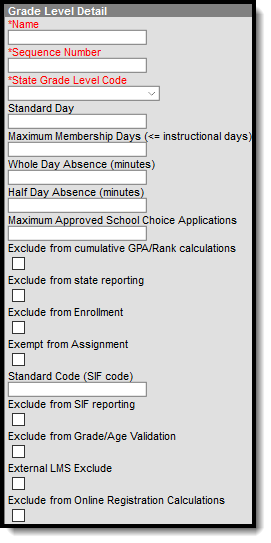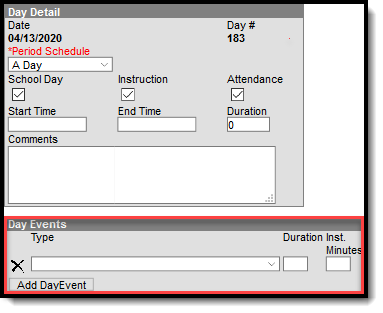Classic View: System Administration > Calendar > Calendar
Search Terms: Calendar
Nevada Calendar Tools
Within Calendar, there are nine tools: Calendar Details, Grade Levels, Schedule Structure, Terms, Periods, Days, Overrides, School Months, and Calendar GPA. These tools and fields are described below. For all other inquires, please see the appropriate article linked above.
Calendar
The Calendar tool stores basic information about the calendar, including many fields which impact how the calendar is included within state reports and accountability calculations. Fields that are specific to the state of Nevada are defined below. Specific information to help clarify how certain fields affect reporting are also found below. Please see the Calendar Details article for all other inquiries.
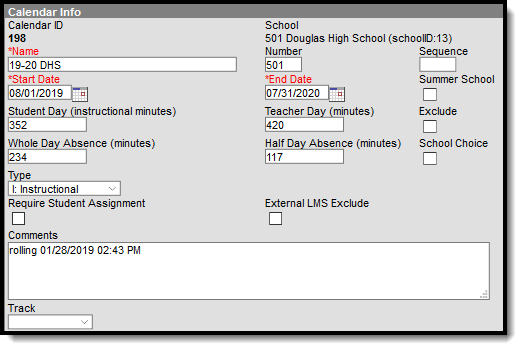 Calendar Info Editor
Calendar Info Editor
Type
The type of calendar (i.e., Instructional, Summer School, Alternative, etc). This field impacts when/how the calendar is pulled into various state and local reports as well as how it is included in Accountability calculations.
Track
Tracks are used at the discretion of districts and are not necessary for state reporting.
Grade Levels
The Grade Levels tool lists the grades that attend the selected school. Only students in the listed grades can be enrolled into that calendar. Fields that are specific to the state of Nevada are defined below. Please see the Grade Levels article for all other inquiries.
State Grade Level Code
The Grade Level Code indicates the current grade level of the student.
Schedule Structure
Schedule Structures provide a means of allowing different groups of students (by grade level, by different terms, by different day layout) to have a unique layout for their learning day.
Periods
The Periods tool lists the names and the times of the periods meeting throughout a school day. The editor displays the period information based on the school selected in the Campus toolbar.
Days
The Days tool provides a calendar type of view for all of the days in the school calendar, determined by the year, school and calendar selected in the Campus toolbar. The Days tool also displays which Period Schedules are assigned to a particular day, if any special events are assigned to a day, or if a particular day is not recording attendance, is not an instruction day, or is not a school day. Please see the Days article for more information.
Day Events
Day Events Type
Day Events indicate a special event(s) for the school day. The Day Event Type field indicates the reason for the event. Types of days are created in the Attribute/Dictionary.
School Month
School months break down the months within the school year into segments of time, most often used for state reporting. School Months can be created in one school calendar and copied to other school calendars using the Calendar Wizard. School Months are only necessary if the district wishes to run the NV01 Monthly Enrollment and Attendance Report.