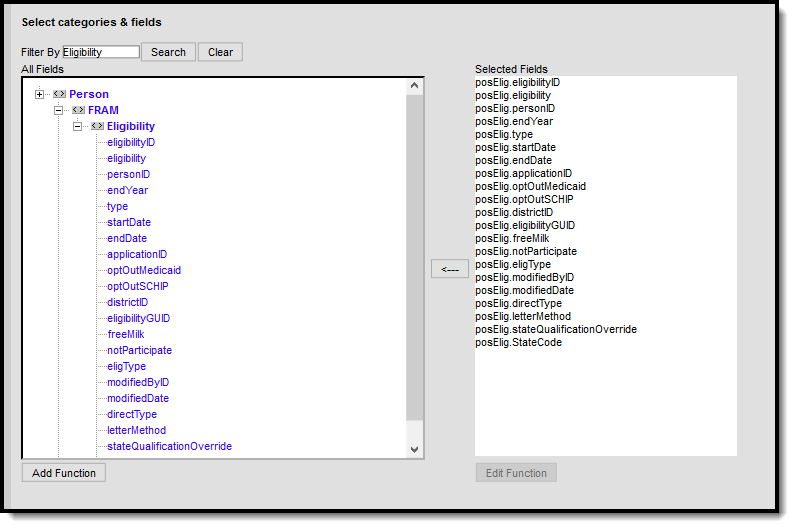Classic View: FRAM Eligibility
Search Terms: Eligibility
The Eligibility tool shows a student's eligibility for receiving free or reduced-price benefits. The USDA Food and Nutritional Services agency requires that districts track student eligibilities for federal reimbursement purposes.
How Campus Updates Eligibility Records
Eligibility records are updated when a household applies for benefits, generally at the start of a school year or during the school year. When a household is approved for free or reduced meal benefits, student eligibilities are active for the current school year, plus an additional 30 days into the next school year.
Records displayed in this tool are entered through one of the following methods:
- Manually Entered Eligibilities. New eligibility records can be created manually on the Eligibility tool. This method is most often used when a district does not use the FRAM Household Applications tool or the Eligibility Import Wizard.
- Updated/Imported Eligibilities. Existing student eligibilities can be imported to the Eligibility tool using the Eligibility Import Wizard. The Eligibility Import Wizard may be used to upload direct certification files received from the state or files received from third-party food service vendors.
- Auto-Populated Eligibilities. When an Educational or Meal Benefits application is processed through the FRAM Household Applications and Online Applications tools, the resulting eligibility is automatically populated. These records display as read-only information that cannot be modified or deleted.
Point-of-Sale users only: Changes made to a student's eligibility will NOT update existing meal transactions. Purchased transactions that exist on a student's account Journal are not automatically updated to reflect the changes in their eligibility. If updating existing meal transactions is necessary, a district staff member must manually modify the transactions in the student's account Journal.
Eligibility Information in Ad hoc Query Wizard
Eligibility information is available in the Query Wizard for Student Data Types and Census/Staff Data Types. Fields can be selected from the following folders:
- Student > FRAM > Eligibility
- Person > FRAM > Eligibility
In the other Eligibility articles, the related Ad hoc Field is noted with the Field descriptions.
Query Wizard Eligibility Fields