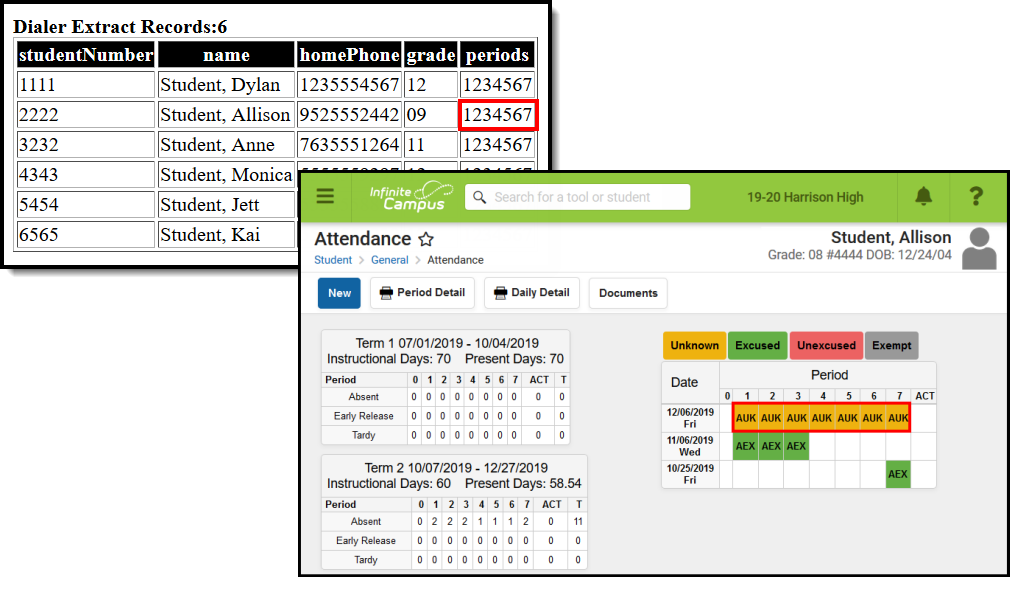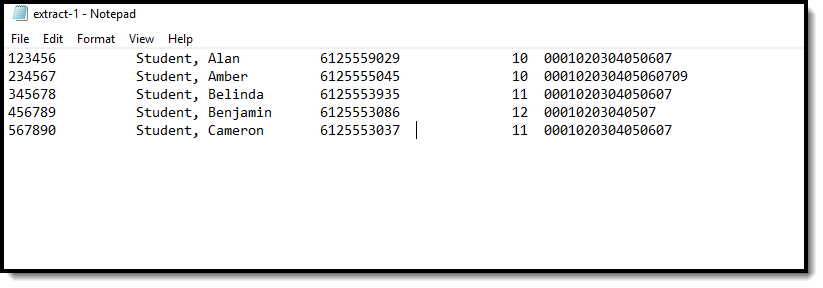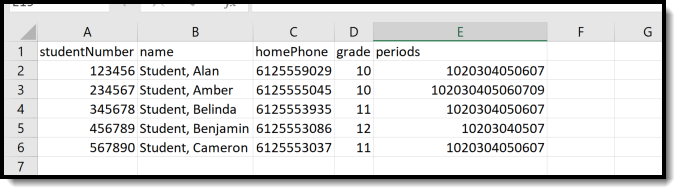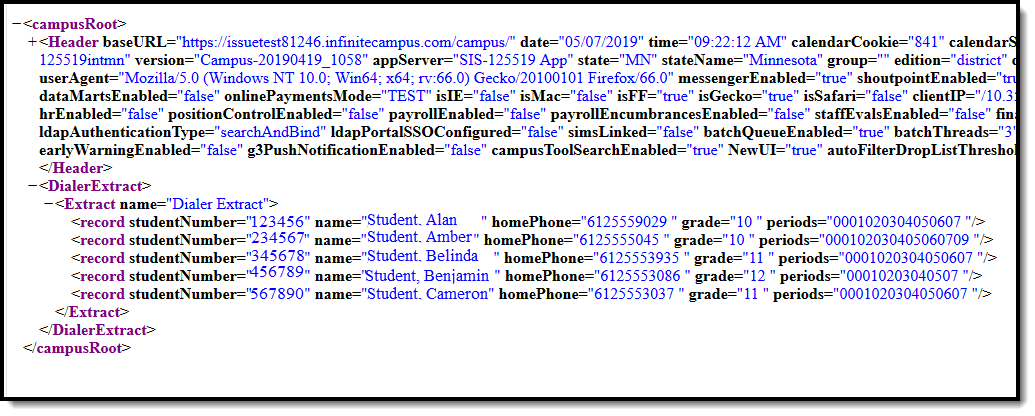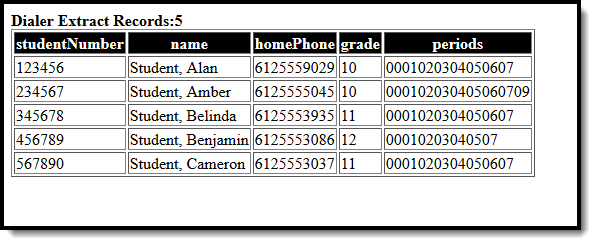Classic View: Attendance > Reports > Dialer Extract
Search Terms: Dialer Extract
The Dialer Extract Report generates a file for importing into a third-party attendance auto-dialer.
The extract returns the names, phone numbers and a period string where the student was absent and the excuse is unknown (or, attendance entries that have been recorded by teachers but the attendance office has not yet assigned an excuse).
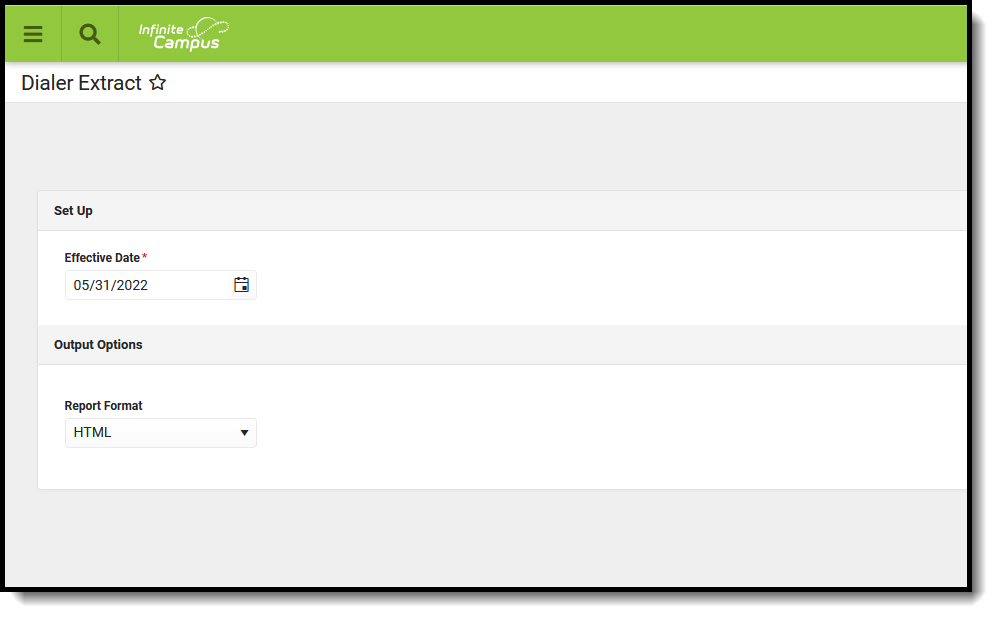 Dialer Extract
Dialer Extract
Submit feedback for the Dialer Extract by clicking the Feedback button in the bottom right hand corner. This takes you to the Campus Community Dialer Extract forum topic where you can add your suggestions for this report.
Report Logic
The Dialer Extract prints the students who have attendance entries with a status of Absent and an Excuse of Unknown. These display in a yellow color on the student's attendance tab.
The report displays the following fields:
- Student Number
- Student Name
- Home Phone Number
- Grade Level
- Periods of absence
Only those absent periods that have an unknown excuse are included. For example, in the image below, the student is marked absent/unknown for all periods on December 6; the Dialer Extract represents these periods in a string of period names.
Generate the Dialer Extract
- Enter the Date of the desired report in mmddyy format or enter a new date using the calendar icon.
- Select the desired Format for the extract - Fixed Width, CSV, XML, or HTML.
- Click the Generate Extract button. The report displays in a new window in the selected format.