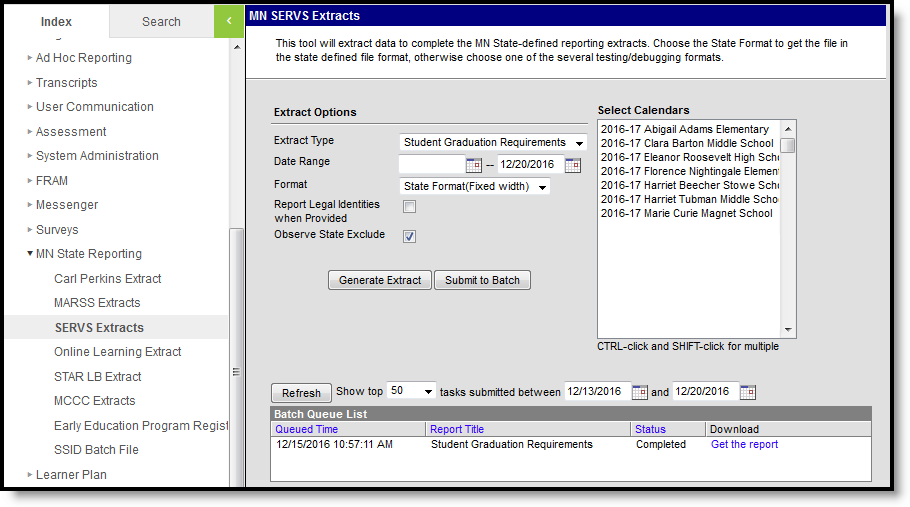The Minnesota State Education Record View and Submission (SERVS) Extracts collect data related to student academic performance, graduation requirements and student record data (focusing primarily on demographics).
There are two SERVS extracts available. Below is a list of the extracts, a summary of the extract and the assigned reporting window.
SERVS Extract |
Summary |
Reporting Window |
|---|---|---|
This extract provides a list of students who have been granted a “Pass at Individual Rate” status under the GRAD graduation rule (i.e. those students who entered grade 8 in 2005-2006 or later). Graduation Requirements records should not be submitted for |
Deadline of March 12 |
|
The Student Academic Performance Record is for submitting graduation student performance data for schools in the district. Collect graduation GPA, weighted graduation GPA, and class rank for all students (including foreign exchange students, etc.) who are being reported in MARSS as graduating from the district at any time during the current school year. As required by MARSS, graduating students may be in either grade 11 or grade 12. Schools that do not report graduate records in MARSS (such as an elementary school) should not submit Student Academic Performance records. |
Deadline of March 12 |
Generation of SERVS Extracts
PATH: MN State Reporting > SERVS
SERVS data submission files are in fixed-field ASCII text field. However, for data review purposes, additional formats are available for use prior to submission to the Department of Education. It is recommended that data be reviewed. Extracts can be generated in CSV, XML, HTML or a fixed width format.
The Student Graduation Requirements Extract requires a Date Range. A student who is active on that date and meets other requirements of being included in the extract will be returned.
A calendar must be selected to generate the extracts. All calendars within a district may be selected at one time; however doing so will increase extract generation times and impact overall system performance. It is advised to select only the calendars that are needed when generating the extract.
Generating the SERVS Extracts
- Select the Extract Type from the dropdown list.
- Enter a Date Range in mmddyy format, or use the Calendar icons to select dates.
- Select the appropriate Format for the extract - HTML, CSV, XML or State Format (fixed width).
- Indicate if Demographics fields should Report Student Legal Identities When Provided.
- Unmark the Observe State Exclude checkbox if the extract should report records marked as State Exclude.
- Select a Student Ad Hoc Filter to limit report results to a pre-defined filter.
- Select the Calendar(s) to include in the extract.
- Click the Generate Extract button to generate the report in the indicated format or Submit to Batch to schedule when the report will generate.
Users have the option of submitting a SERVS extract to the batch queue by clicking Submit to Batch instead of Generate Extract. This process will allow larger reports to generate in the background, without disrupting the use of Campus. For more information about submitting a report to the batch queue, see the Batch Queue article.