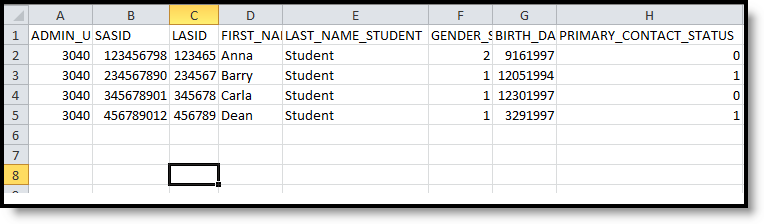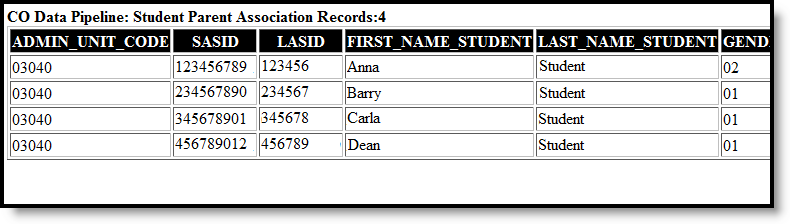Classic View: CO State Reporting > Data Pipeline > SPED IEP Interchange > Student Parent Association
Search Terms: SPED IEP Interchange
The Student Parent Association Report collects adult contact information for those students whose AU or SOP is part of the indicator 8 or 13 Sampling Plans for the current collection year.
 Student Parent Association Editor
Student Parent Association Editor
Report Logic
At least one of the following must be true in order for a student to be reported:
- At least one date (Special Education Start Date, Special Education End Date) falls within the reporting period.
- The student has an active and locked IEP AND at least one date of the plan falls within the reporting period.
- The student has an active and locked Evaluation AND the Effective Date of the evaluation falls within the reporting period.
Only one record per administrative unit code reports for the student.
This report does NOT include students who have an ILP or other plan type that is not an IEP.
Records are not included when:
- The student's enrollment record is marked as a No Show.
- The enrollment record is marked as State Exclude.
- The Grade Level of enrollment is marked as State Exclude.
- The Calendar selected is marked as State Exclude.
Report Editor
| Field | Description |
|---|---|
| Report Type |
Selection determines the Special Education Interchange report that generates. Choose Student Parent Association. |
| Ad hoc Filter | Select a saved ad hoc filter to only include those students in the filter in the report, assuming those students meet the reporting logic and business rules of this report. |
| Start Date/End Date | The entered date is auto-populated to the current first and last dates of the selected calendar in the Campus toolbar. Students who have an Evaluation or IEP during the entered date range, even when the enrollment record is ended during the date range, are included on the report. |
| Report Legal Name | When marked, the student's name and gender report from the Protected Identity Information section on the student's Identities record. |
| Report Format | The School Association report can be generated in either CSV or HTML formats. |
| Calendar Selection | At least one calendar needs to be selected in order to generate the report. Reports can be selected by Active Year, School or Year. |
| Report Generation |
Use the Generate Report button to display the results of the report immediately. Use the Submit to Batch option to determine when the report generates. Submit to Batch is helpful when generating the report for multiple calendars and a large range of dates. |
Generate the Report
- Select the Student Parent Association from the Report Type field.
- If desired, select students from an existing Ad hoc Filter.
- Enter the desired Start and End Dates.
- Mark the Report Legal Name, if desired.
- Select the Report Format of the report.
- Select the Calendar(s) from which to report information.
- Click the Generate Extract button or the Submit to Batch button. The report displays in the desired format.
Report Layout
| Field | Description | Location |
|---|---|---|
Administrative Unit |
The Administrative Unit Code assigned to the school by the Colorado Department of Education. This code is entered on the School tab. If Admin Unit Code field is blank on the School editor, this field reports 00000 (five zeros). Numeric, 5 digits |
System Administration > Resources > School > School Detail > Admin Unit Code School.adminUnitCode |
LASID |
The district-defined local student ID. Numeric, 10 digits |
Census > People > Demographics > Person Identifiers > Local Student Number Person.studentNumber |
SASID |
The unique 10 digit number assigned to each student by the Colorado Department of Education. Numeric, 10 digits |
Census > People > Demographics > Person Identifiers > Student State ID Person.stateID |
| Student First Name | Reports the student's first name. When the Report Legal Name checkbox is marked, the student's First Name reports from the Legal First Name field. Alphanumeric, 30 characters |
Census > People > Demographics > Person Information > First Name Identity.first Name Census > People > Identities > Protected Identity Information > Legal First Name Identity.legalFirstName |
| Student Last Name | Reports the student's last name. When the Report Legal Name checkbox is marked, the student's Last Name reports from the Legal Last Name field. Alphanumeric, 30 characters |
Census > People > Demographics > Person Information > Last Name Identity.last Name Census > People > Identities > Protected Identity Information > Legal Last Name Identity.legalLastName |
| Student Gender | Reports the student's gender.
When the Report Legal Name checkbox is marked, the student's Gender reports from the Legal Gender field. Numeric, 2 digits |
Census > People > Demographics > Person Information > Gender Identity.gender Census > People > Identities > Protected Identity Information > Legal Gender Identity.legalGender |
Student Birth Date |
The student's date of birth. Date field, 8 characters (MMDDYYYY) |
Census > People > Demographics > Person Information > Birth Date Identity.birthDate Census > People > Identities > Current Identity > Birth Date |
| Primary Contact Status | Indicates whether the parent is the primary contact for the student. If the guardian checkbox is marked, field reports 1; otherwise, field reports 0. Numeric, 1 digit |
Student Information > Special Education > Team Members Census > People > Relationships > Primary Household Relationships > Guardian Contact.guardian |
| Parent ID | Reports the person ID of the active guardian on the student's Team Member tab.
Numeric, 10 digits |
Student Information > Special Education > Team Members Person.personID |
| Parent First Name | Reports the parent's first name of the guardian listed on the Team Member's tab.
Alphanumeric, 30 characters |
Student Information > Special Education > Team Members Census > People > Relationships > Primary Household Relationships > Guardian Identity.firstName |
| Parent Middle Name | Reports the parent's middle name.
Alphanumeric, 30 characters |
Student Information > Special Education > Team Members Census > People > Relationships > Primary Household Relationships > Guardian Identity.middleName |
| Parent Last Name | Reports the parent's last name.
Alphanumeric, 30 characters |
Student Information > Special Education > Team Members Census > People > Relationships > Primary Household Relationships > Guardian Identity.lastName |
| Parent's Address |
Reports the active primary street address of the parents. If there are multiple primary addresses, the earliest start date is used. If the start date of the addresses are the same, the lowest address ID is used. If the address is a PO Box, this address is reported. Alphanumeric, 50 characters |
Census > Households > Address Info Address.number Address.POBox Address.street Address.prefix Address.tag Address.direction Address.apt |
| Parent's City | Reports the city of the parent's primary household address. Alphanumeric, 30 characters |
Census > People > Households > Address Info > City Address.city |
| Parent's State Abbreviation | Reports the state of the parent's primary household address. Alphabetic, 2 characters |
Census > People > Households > Address Info > State Address.state |
| Parent's Postal Code | Reports the zip code of the parentt's primary household address. Alphanumeric, 9 characters |
Census > People > Households > Address Info > Zip Code Address.zip |
| Parent's Primary Telephone Number |
Reports the household's primary phone number. Numeric, 10 digits |
Census > People > Households > Phone Number Household.phone |
| Parent's Secondary Telephone Number |
Reports the cell phone of the student being reported. If the cell phone is blank, the work phone reports. If work phone is blank, the Other phone field reports. If the Private checkbox is marked, the value entered in any phone number field does not report. Numeric, 10 digits |
Census > People > Demographics > Personal Contact Information > Work Phone, Other Phone Contact.other Contact.work |
| Parent's Email Address | Reports the parent's email address. Alphanumeric, 50 characters |
Census > People > Demographics > Personal Contact Information > Email Contact.email |