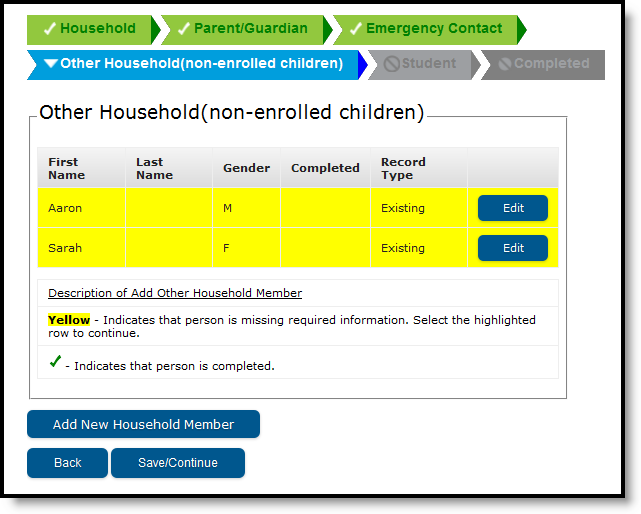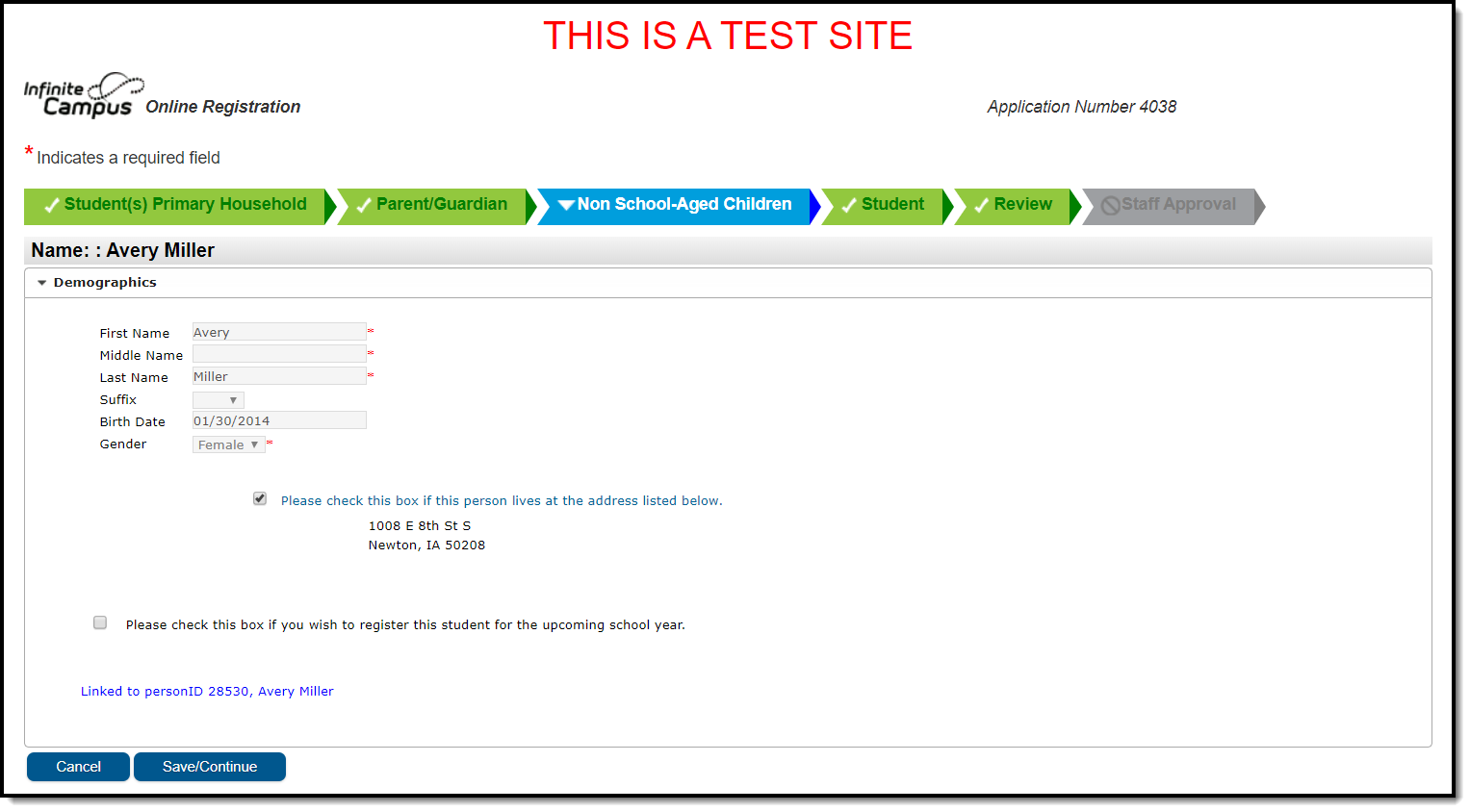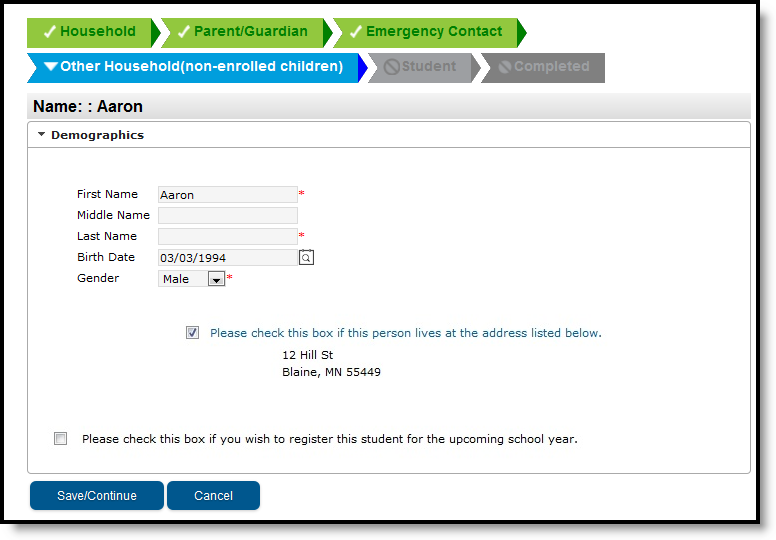This documentation applies to both versions of Online Registration.
Classic View: Portal > Online Registration
Search Terms: Online Registration
Other Household - Districts have the ability to modify the wording on this index to have parents only enter younger siblings or all other people in the household. The wording can be modified in the Multi-Language Editor. When a person is added in this index, a person record will be created in Campus upon approve/posting the application.
This information may also be used in certain states that are required to report on all early childhood information for all families in the district.
Existing Other Household Information
For returning students, children who are also tied to the household of the student registering display. If there is information that is missing, the name is highlighted. To make changes and complete the missing fields, click the Edit button. To add a new household member, click the Add New Household Member button.
On an annual update application, if any existing children in the household should be registered for the upcoming school year, there is an OLR System Setting to allow the parent to check a box that says, Please check this box if you wish to register this student for the upcoming year checkbox. A pop-up message displays describing your action. Click OK to continue or Cancel to not do this. That student's name will be moved from the Other Household list of members to the Student list.
Demographics
- Enter the following information for the new student:
- First Name
- Middle Name
- Last Name
- Birth Date
- Gender
- Click the Save/Continue button.