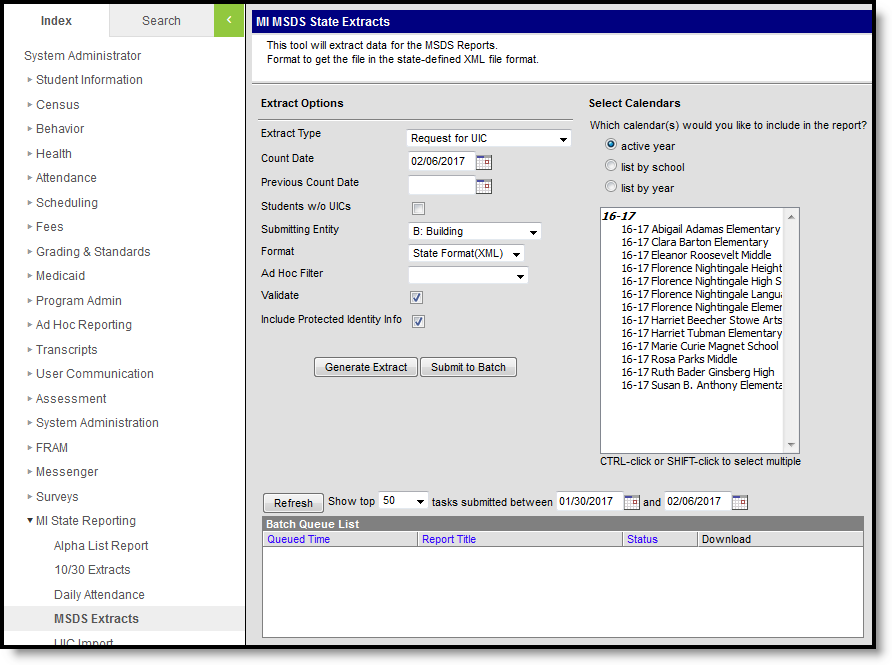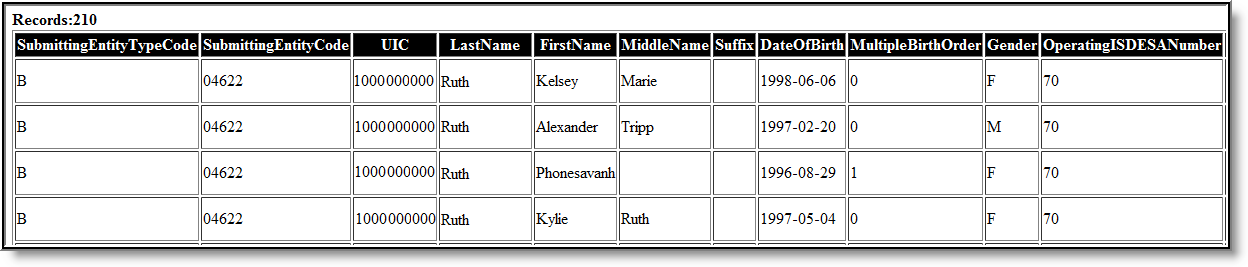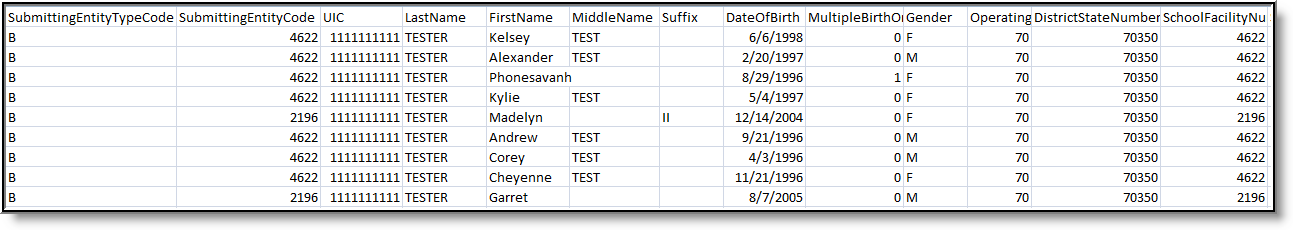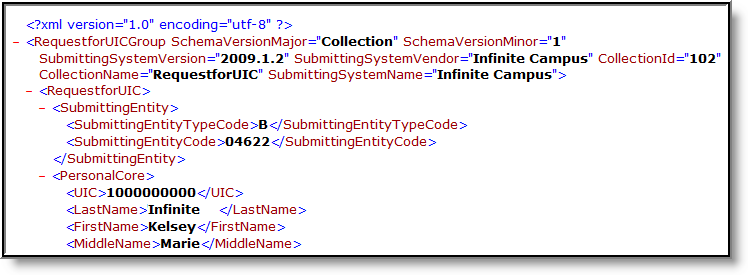PATH: MI State Reporting > MSDS Extracts > Request for UIC
The Request for UIC Extract allows districts to resolve issues faced with reporting students with no UIC (StateID).
Image 1: MSDS Request for UIC
To successfully submit student data to MSDS, all students reported must have a UIC. This report allows districts to identify those students lacking a UIC and submit this information to the State so a UIC can be assigned.
Report Logic
The following describes report logic:
- Report a record for all active and inactive students enrolled in the selected calendar(s) during the date range entered on the extract editor.
- If a date is only entered in the Count Date field, a snapshot of data is taken as of that date.
- Students with the State Exclude checkbox selected on their enrollment record will not be included in the extract.
- The most recent enrollment record prior to the Count Date is used when reporting data.
Generating the Report
- Select the Request for UICExtract Type.
- Enter the Count Date in mmddyyyy format or by clicking the calendar icon and selecting a date. If no date is entered in the Previous Count Date field, a snapshot of data is taken as of this date.
- Enter the Previous Count Date in mmddyyyy format or by clicking the calendar icon and selecting a date. This date correlates with the Count Date entered to create a date range. Student data within this data range will report.
- Check the Students w/o UICs checkbox, if desired. Checking this checkbox means only students within the selected calendar(s) that do not have a State ID assigned are reported.
- Select the Submitting Entity. This describes the entity submitting the extract to the state.
- Select the Format. For submission to the state, use the State Format (XML).
- Select an Ad hoc Filter to limit records reported. When an Ad hoc Filter is selected, records report based on the options selected in the editor, not the Campus toolbar.
Check the Validate checkbox, if desired. Checking this checkbox means Infinite Campus will run a check on the XML data to validate it is correct. If errors are found, the extract will list these errors for correction based on the schema.
For guidance in validating the XML file against your state's schema using a free, third-party program, see the Validating an XML File Against a Schema File article.
- Select which Calendar(s) to include within the extract.
- Click Generate Extract to generate the report in the indicated format or Submit to Batch to schedule when the report will generate.
Users have the option of submitting a report request to the batch queue by clicking Submit to Batch instead of Generate Extract. This process allows larger reports to generate in the background, without disrupting the use of Campus. For more information about submitting a report to the batch queue, see the Batch Queue article.
Image 2: MSDS Request for UIC - HTML Format
Image 3: MSDS Request for UIC - CSV Format
Image 4: MSDS Request for UIC - State Format (XML)
Extract Layout
Element | Description & Format | Campus Location |
|---|---|---|
Schedule Version Major | Always reports a value of Collection. | N/A |
Schedule Version Minor | Always reports a value of 1. | N/A |
Collection ID | Always reports a value of 101. | N/A |
Collection Name | Always reports a value of RequestforUIC. | N/A |
Submitting System Vendor | Always reports a value of Infinite Campus. | N/A |
Submitting System Name | Always reports a value of Campus. | N/A |
Submitting System Version | Always reports the current system version. | N/A |
| Submitting Entity | ||
Submitting Entity Type Code | Reports the Submitting Entity.
Alphanumeric, 1 character | MI State Reporting > MSDS Extracts > Submitting Entity Not dynamically stored |
Submitting Entity Code | The state-assigned identification code of the entity submitting the extract. Alphanumeric, 10 characters | Student Information > General > Enrollments > State Reporting Fields > School Override; System Administration > Resources > School > State School Number District.districtID |
| Personal Core | ||
UIC | The student's Unique Identification Code (UIC), also known as the State ID. Numeric, 10 characters | Census > Demographics > Person Identifiers > Student State ID |
Last Name | The student's legal last name. Alphanumeric, 25 characters | Census > People > Demographics > Last Name Identity.lastName |
First Name | The student's legal first name. Alphanumeric, 15 characters | Census > People > Demographics > First Name Identity.firstName |
Middle Name | The student's middle name or initial. Alphanumeric, 25 characters | Census > People > Demographics > Middle Name Identity.middleName |
Suffix | The abbreviated name suffix that follows a student's full name and provides additional information about the student. Alphanumeric, 9 characters | Census > People > Demographics > Suffix Identity.suffix |
Date of Birth | The student's date of birth. Date field, 10 characters | Census > People > Demographics > Person Information > Birth Date Identity.birthDate |
Multiple Birth Order | Indicates the student is part of a multiple birth. This field is intended to provide some distinguishing data for cases where the cultural practice is to provide twins (triplets, etc) of the same gender with the same first name, or where children of the same gender have similar first names. If null, reports as 1. Alphanumeric, 1 character | Census > People > Demographics > Multiple Birth Order Identity.multipleBirthOrder |
Gender | The student's gender. Alphanumeric, 1 character | Census > People > Demographics > Gender Identity.gender |
| School Demographics | ||
Operating District Number | The State-assigned district number. Numeric, 5 digits | System Administration > Resources > District Information > State District Number District.stateNumber |
School Facility Number | The State-assigned school number as determined by SCM/EEM. Numeric, 5 digits | Student Information > General > Enrollments > State Reporting Fields > School Override; System Administration > Resources > School > State School Number School.Number |
Student ID | The student's Local Student Number (not UIC). Numeric, 20 characters | Census > People > Demographic > Person Identifiers > Student Number Person.studentID |
Grade | The student's grade level. Alphanumeric, 2 characters | Student Information > General > Enrollments > Grade Enrollment.Grade |
| Personal Demographics | ||
Resident LEA Number | State assigned, five-digit code for the district in which the student resides. Numeric, 5 digits | Student Information > General > Enrollments > State Reporting Fields > Resident District Enrollment.residentDistrict |
Student Resident County | Primary county code in which the child resides. Numeric, 2 digits | Census > Addresses > Address Info > County Address.county |
Ethnicity | The student's race ethnicity.
Numeric, 6 digits | Census > People > Demographics > Race Ethnicity Identity.raceEthnicity |
| Enrollment | ||
Enrollment Date | The month, day, and year of the first day the student enrolled in the district. Date field, 10 characters | Student Information > General > Enrollments > Start Date Enrollment.StartDate |
Enrollment Type | Indicates the type of enrollment record submitted. Alphanumeric, 1 character | Student Information > General > Enrollments > Service Type Enrollment.Type |
Exit Status | The primary reason the student is no longer enrolled in the school district. Alphanumeric, 2 characters | Student Information > General > Enrollments > End Status Enrollment.endStatus |
Exit Date | The month, day, and year of the day after the student last attended or received services from the entity. Date field, 10 characters | Student Information > General > Enrollments > Exit Date Enrollment.endDate |
Exit Type | Indicates the type of exit record submitted. Alphanumeric, 1 character | Not dynamically stored |