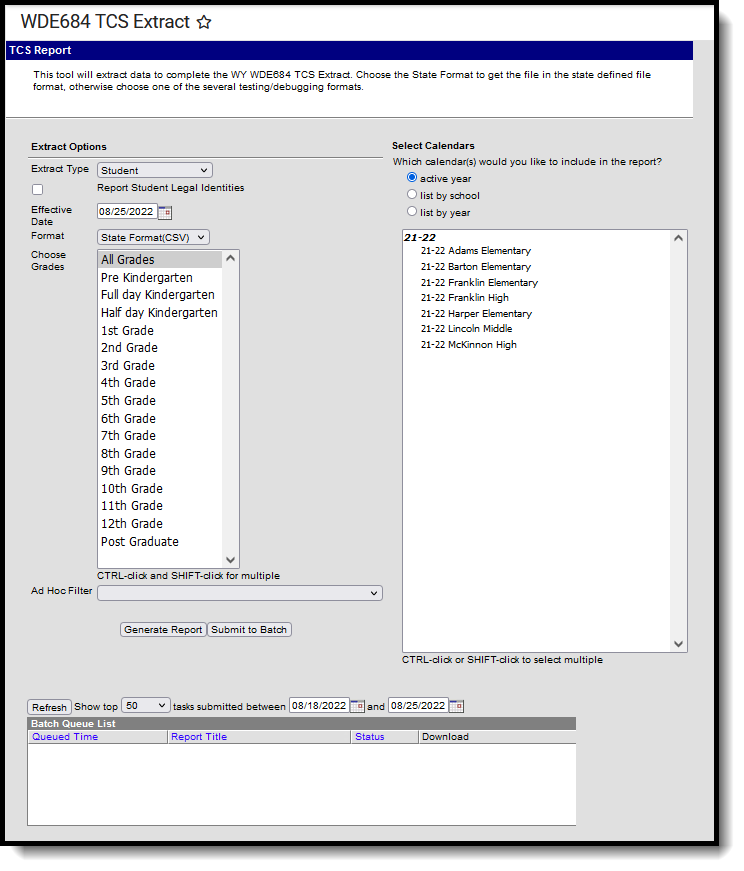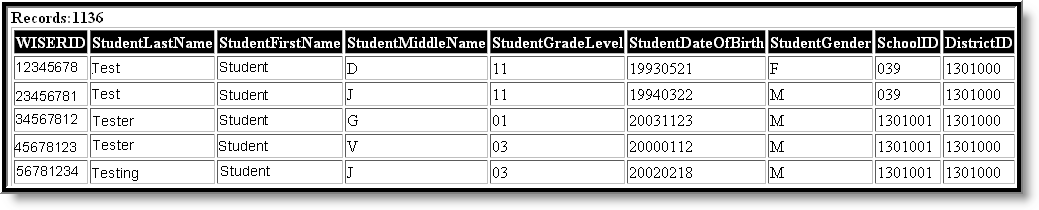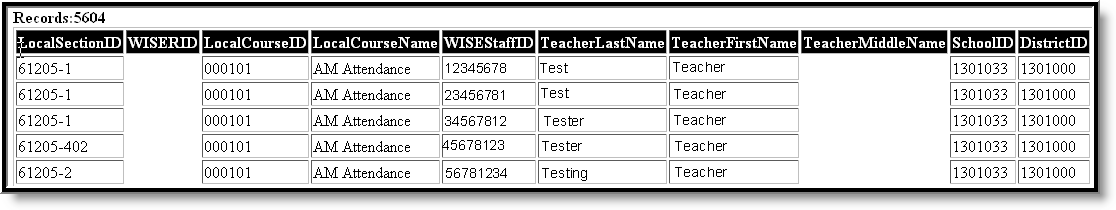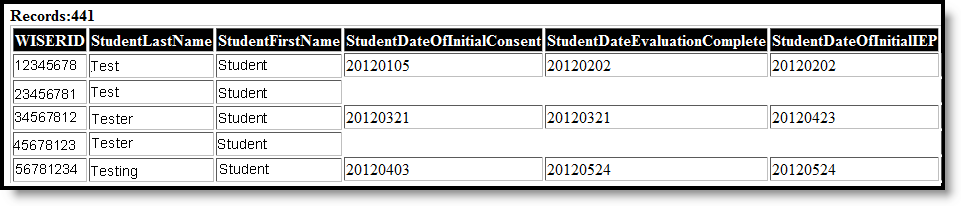Classic View: WY State Reporting > WDE-684: TCS Extract
Search Term: WDE684
The WDE-684 Teacher Course Student Extract is used to identify at-risk students and is used in the Wyoming Education Resource Block Grant Model.
Data Submission
The collection window for both the Student and the Section extracts runs from early to mid October. It is recommended that each school review the data prior to submission in an effort to correct serious errors before the deadline.
Report Logic
Records only report for enrollments in the selected calendar(s).
The following logic applies to the Student extract:
- A student record reports based on Subsequent Year Reporting logic when the following criteria are met:
- Populates a record for any student's enrollment with a Subsequent Year Reporting date falls on or within the extract Effective Date and the student's Primary enrollment Start Date.
- There may be multiple records reported if the Date is entered on multiple enrollments.
- To report, an enrollment must not be marked as Exclude, or in a Grade Level marked as Exclude.
- If the student has a Subsequent Year Reporting value on an enrollment in a school that no longer exists, a record is reported in the year in which the Subsequent Year Reporting date falls. Only one record is reported per qualifying enrollment.
The following logic applies to the Section Enrollment extract:
- Only one record reports per section enrollment, unless the student has exited and re-entered the section. Multiple records report if the student exited the section in one enrollment and re-entered in a different enrollment.
- The State Code field must be populated with a Course Number in the Courses Editor in order to appear in the section report. All classes with course state codes from the beginning of the school year up to the date selected in the extract editor will report.
- If a teacher has more than district assignment, the teacher will only be reported once.
- Course Section roster start and end dates are first used to determine inclusion in the report.
- If the roster start and end date fields are null, the student's enrollment start and end dates will be used. If there are multiple enrollments for the student, the enrollment record that starts between or on the start and end date of the roster will be used.
- If the enrollment start or end dates fall outside of the date range, term start and end dates will be used.
- In order to to be included in this report, the following characteristics must be met:
- Roster Start Date must be Null or on or before the Effective Date of the report.
- The Course/Section Term Start Date must be on or before the Effective Date of the report.
- The student must be enrolled in the Calendar and Year in which the Course/Section exists and the enrollment Start Date must be on or before the Effective Date of the report.
- A student will be included in the report if there is a date entered in the Subsequent Year Reporting field of Enrollments in any enrollment from the previous year if the Subsequent Year Reporting date is:
- On or before the enrollment causing the record to populate,
- On or after the Start Date of the current year calendar and
- On or before the End Date of the current year calendar. Each record that meets these requirements will populate a record.
- Students marked as No Show or State Exclude or those enrolled in a Grade Level marked as Exclude will not be included in the report. With the release of Campus.1717. Courses marked as State Exclude are not reported.
The following logic applies to the Special Education extract:
- This extract reports one record per primary enrollment that is active during the student's IEP.
- A record will report for any student who has a locked IEP in WY print format active on the extract Effective Date and the Enrollment Start Date.
- A record will report for a student if the IEP is locked, has a Start Date on or before the Effective Date and an End Date on or after the student's Enrollment Start Date.
- A student record will report based on Subsequent Year Reporting logic when all of the following criteria are met. Students included as a result of their Subsequent Year Reporting date must report IEP fields based on the most recent, locked IEP, which will be the IEP in the previous calendar year.
- The student's most recent previous year Enrollment not in a Calendar marked Exclude has a Subsequent Year Reporting date that falls on or within the extract Effective Date and the Calendar's Start Date.
- The student has a locked IEP or Evaluation during the latest prior year Enrollment in a Calendar not marked Exclude.
- The student's locked IEP has a Start Date on or before the extract Effective Date and an End Date on or after the student's Enrollment Start Date.
- The student has a locked Evaluation in a format of wyEval active during the date range of the extract Effective Date and the Enrollment Start Date.
- The student does not have a current year IEP or Eval active during the date range of the extract Effective Date and the Enrollment Start Date.
- If the student meets the criteria for populating a record for their enrollment with a valid Subsequent Year Reporting Date on their prior enrollment, has a Primary enrollment in the following year that is active between the calendar Start Date and the extract Effective Date and there is not a locked IEP in a WY format associated with the enrollment, a Subsequent Year Record will not report for the student.
- Additionally, if the student's Program Exit Date is before the last instructional day of the enrollment's calendar, a Subsequent Year Record will not report.
- Only one record will report for each student. If the student has a locked IEP in the current year and also has an eligible Subsequent Year Enrollment date, a record will report for the current year's locked IEP.
- Records will not report for students with Enrollments marked as State Exclude or enrolled in a Grade Level or Calendar marked as Exclude.
- Fields reported from the wyEval Evaluation will report from locked, initial evaluations active during the calendar year.
- If the student has a Special Ed Status of R or I, only the following fields report:
- WISERID
- StudentLastName
- StudentFirstName
- ResidentSchoolID
- DistrictID
- StudentOutOfStateTransfer
Report Editor Details
Editor Field | Description |
|---|---|
Extract Type | The type of extract being generated. Options are:
|
| Report Student Legal Identities | If marked, Demographics fields report from Census > People > Identities > Active Identity > Protected Identity Information. |
| Include State Excluded Courses | Includes courses marked as State Exclude. (Section extract only) |
Effective Date | The date for which data is pulled for the report. Behavior data will be reviewed for all students actively enrolled on this date. |
Format | The format in which the report will generate. Options include State Format (CSV), HTML and XML. HTML and XML formats are used for data review and verification, while State Format should be used when submitting reports to the state. |
Choose Grades | The grades that will be included in the report. |
| Ad hoc Filter | A list of pre-defined filters to indicate which students to include in the extract. |
| Show Student Data | This option only appears if the Special Education Extract Type and a Format of HTML are selected. Marking this checkbox causes several student identification fields to report at the end of the extract. |
Calendars | The calendar(s) from which data is pulled for the report. |
Generating the Extract
- Select the Extract Type from the dropdown list. Options are Student, Section Enrollment, and Special Education.
- Indicate if Demographics fields should Report Student Legal Identities.
- Mark Include State Excluded Courses to include courses that are marked as State Exclude but otherwise meet logic requirements.
- Enter the Effective Date of the report in mmddyyyy format or by clicking the calendar icon.
- Select the Format in which the report should be generated.
- Select the Grade Levels to include in the report.
- Select an Ad hoc Filter to limit results to a pre-defined filter.
- If generating a Special Education extract in HTML format, indicate if the extract should Show Student Data.
- Select the Calendar(s) to include in the report.
- Click Generate Extract to generate the report in the indicated format or Submit to Batch to schedule when the report will generate.
Users have the option of submitting a request to the batch queue by clicking Submit to Batch instead of Generate Extract. This process allows larger reports to generate in the background, without disrupting the use of Campus. For more information about submitting a report to the batch queue, see the Batch Queue article.
Image 2: WDE-684 Student Format -HTML
Image 3: WDE-684 Section Enrollment Format - HTML
Image 4: WDE-684 Special Education Format - HTML
WDE-684 TCS Extract Layouts
Student Format
If the Report Student Legal Identities is marked, Demographics fields report from Census > People > Identities > Active Identity > Protected Identity Information
Element Name | Description and Format | Location |
|---|---|---|
Student WISER ID | The WDE state-assigned student record identifier. Numeric, 8 digits | Census > People > Demographics > Person Identifiers > Student State ID Person.studentNumber |
Student Last Name | Student's legal last name Alphanumeric, 40 characters | Census > People > Demographics > Person Information > Last Name Identity.lastName |
Student First Name | Student's legal first name Alphanumeric, 25 characters | Census > People > Demographics > Person Information > First Name Identity.firstName |
Student Middle Name | Student's legal middle name Alphanumeric, 25 characters | Census > People > Demographics > Person Information > Middle Name Identity.middleName |
Student Grade Level | The grade level of the student's enrollment. Alphanumeric, 4 characters | Student Information > General > Enrollments > Grade Enrollment.grade |
Student Date of Birth | Student's birth date Date field, 8 characters YYYYMMDD | Census > People > Demographics > Person Information > Birth Date Identity.birthdate |
Student Gender | Gender of the student Alphanumeric, 1 character, M or F | Census > People > Demographics > Person Information > Gender Identity.gender |
School ID | The WDE identification number for the school in which the student is enrolled. Reports from the Resident School field on enrollments if entered. Otherwise reports State School Number. Numeric, 7 digits | Student Information > General > Enrollments > State Reporting Fields > Resident School; System Administration > Resources > School > State School Number Enrollment.residentSchool School.ncesSchoolID |
District ID | The WDE identification number for the district submitting the student's data. Reports from the Resident District field on enrollments if entered. Otherwise reports State District Number. Numeric, 7 digits | Student Information > General > Enrollments > State Reporting Fields > Resident District; System Administration > Resources > District Information > State District Number Enrollment.residentDistrict District.ncesDistrictID |
Student Suffix Name | Student's name suffix, such as Jr., III, etc. Alphanumeric, 4 characters | Census > People > Demographics > Person Information > Suffix Identity.suffix |
Asian Race | Indicates if the student's race/ethnicity is Asian. Alphanumeric, 1 character, Y or N | Census > People > Demographics > Person Information > Race/Ethnicity Identity.raceEthnicity |
Black Race | Indicates if the student's race/ethnicity is Black or African American. Alphanumeric, 1 character, Y or N | Census > People > Demographics > Person Information > Race/Ethnicity Identity.raceEthnicity |
Indian Race | Indicates if the student's race/ethnicity is American Indian or Alaska Native. Alphanumeric, 1 character, Y or N | Census > People > Demographics > Person Information > Race/Ethnicity Identity.raceEthnicity |
Pacific Islander Race | Indicates if the student's race/ethnicity is Native Hawaiian or Other Pacific Islander. Alphanumeric, 1 character, Y or N | Census > People > Demographics > Person Information > Race/Ethnicity Identity.raceEthnicity |
White Race | Indicates if the student's race/ethnicity is White. Alphanumeric, 1 character, Y or N | Census > People > Demographics > Person Information > Race/Ethnicity Identity.raceEthnicity |
Hispanic Ethnicity | Indicates if the student is Hispanic. Alphanumeric, 1 character, Y or N | Census > People > Demographics > Person Information > Hispanic/Latino Identity.hispanicEthnicity |
Student IDEA | Indicates if the student was eligible for special education services. Options are:
Program Exit Date must fall within the current calendar year for this field to report as Y. If the student does not have a locked IEP in a WY print format that is active between the enrollment Start Date and the extract Effective Date, reports as I based on the student's locked, initial WY Eval. If the No IDEA disability found checkbox on the Determination of Eligibility editor of the Eval is marked, reports as I, or as N if it is not marked. If the IEP is active at least 1 day between the enrollment Start Date and End Date range, only a non-N value reports for the record. If the IEP Start Date does not fall on or within the enrollment date range, reports N for the enrollment record. Alphanumeric, 1 character | Student Information > General > Enrollments > Special Education Fields > Special Education Status Enrollment.specialEdStatus |
Student ELL | Status of the student regarding the district's English Language Learner (ELL) program. When the student has an EL record active on the Effective Date or during the student's enrollment, reports as Y. However, if the Parent Declined checkbox is marked, reports as R. Otherwise, reports as N. Alphanumeric, 1 character, Y, N or R | Student Information > Program Participation > English Learners (EL) > Identified Date, Program Exit Date Calculated, not dynamically stored |
Student ELL Monitoring | Indicates the student has achieved proficiency or transitional level on the WELLA, and are in the monitoring phase. If the student's most recent EL record on the Effective Date has a First Year Monitoring Date that is after the Effective Date or the enrollment End Date, reports as 1. If the Effective Date or enrollment End Date is between the First and Second Year Monitoring Dates, reports as 2. If the Effective Date or enrollment End Date is between the Second and Third Year Monitoring Dates, reports as 3. If the Effective Date or enrollment End Date is between the Third and Fourth Year Monitoring Dates, reports as 4. Otherwise reports as blank. Numeric, 1 digit | Student Information > Program Participation > English Learners (EL) Calculated, not dynamically stored |
Student Section 504 | Indicates the student has a 504 accommodation plan. Bit field, 1 character | Student Information > General > Enrollments > State Reporting Fields > Section 504 Enrollment.section504 |
Student Title 1 | Indicates the student is a Title 1 student based on the school level Title 1 selection.
Alphanumeric, 1 character, Y or N | System Administration > Resources > School > School History > Title 1 SchoolAttribute.title1 |
| Student Migrant | Indicates if the student is a Migrant. Alphanumeric, 1 character, Y or N | Student Information > General > Enrollments > State Reporting Fields > Migrant Indicator Enrollment.migrant |
Student Immigrant | Indicates the student is an immigrant. Alphanumeric, 1 character, Y or N | Census > People > Demographics > Birth Country Enrollment.immigrant |
Country of Birth | Reports the Birth Country for students who are immigrants. Alphanumeric, 2 characters | Census > People > Demographics > Birth Country Identity.birthCountry |
Education Years in US | The number of years of education in the US the immigrant student has completed. Calculated from the student's enrollments across years and the Days in US School Outside of District value by dividing the number of days the student was enrolled per year divided by 175. Options are:
Numeric, 1 digit | Calculated, not dynamically stored |
Student Homeless | Indicates the student is homeless at any point during the current school year. Alphanumeric, 1 character, Y or N | Student Information > General > Enrollments > State Reporting Fields > Homeless Enrollment.homeless |
Homeless Nighttime Residence | Indicates the primary nighttime residence of the student at the time the student was identified as homeless. Options are:
Alphanumeric, 2 characters | Student Information > General > Enrollments > State Reporting Fields > Homeless Nighttime Residence Enrollment.primaryNighttimeResidence |
Student Gifted/Talented | Indicates the student is considered gifted and/or talented. Alphanumeric, 1 character, Y or N | Student Information > General > Enrollments > State Reporting Fields > Gifted/Talented Enrollment.giftedTalented |
Student Lunch | Indicates if the students meets proper guidelines to be eligible for meal assistance. This field is not affected by a student's other or additional enrollment records. Alphanumeric, 1 character | FRAM > Eligibility > Eligibility POSEligibility.eligibility |
Home Language | The primary language that the student speaks at home. If no value is selected for the student, reports the default value selected in the Attribute Dictionary, if applicable. Alphanumeric, 3 characters | Student Information > General > Enrollments > State Reporting Fields > Home Language Enrollment.language |
Student Concurrent Enrollment | Indicates whether the student record identifies a primary enrollment or a concurrent enrollment. A concurrent enrollment is an enrollment in a school where a student takes additional classes. The primary enrollment school is the official school used for reporting. Alphanumeric, 1 character, Y or N | Student Information > General > Enrollments > Service Type > Primary Enrollment.serviceType |
Student Home Schooled | Indicates the student is receiving their primary educational instruction in a home environment for reasons other than health and attending public school 50% or less of the school day. Alphanumeric, 1 character, Y or N | Student Information > General > Enrollments > State Reporting Fields > Homeschooled Enrollment.homeSchooled |
Student Entry Date | The date the student entered this school and grade level and attended classes. This value should be during the current school year unless the district is reporting a student who did not return from the previous school year. The entry date inclusive. Date field, 8 characters, YYYYMMDD | Student Information > General > Enrollments > Start Date Enrollment.startDate |
Student Exit Date | The end date of the enrollment. If a student enrolls and withdraws or drops multiple times a year, a new line will be reported with this information for each enrollment. Date field, 8 characters, YYYYMMDD | Student Information > General > Enrollments > End Date Enrollment.endDate |
Student Exit Type | Indicates the setting assigned to student upon ending enrollment. See End Status Options table following. Numeric, 5 digits | Student Information > General > Enrollments > End Status Enrollment.endStatus |
Student National Scholarship | Indicates the student received a national scholarship for college education, defined as at least one scholarship applicable to any college and open to any student in the United States. Alphanumeric, 1 character, Y or N | Student Information > Graduation > National Scholarship Graduation.natlScholarship |
Student State Scholarship | Indicates the student received a state scholarship for college education, being defined as being limited to a specific college or limited to graduates in a given district or withing the state (includes Hathaway Scholarship). Alphanumeric, 1 character, Y or N | Student Information > Graduation > State Scholarship Graduation.stateScholarship |
State Assessment Special Forms | The type of Special Form required by the student. Reports for students in grades 3-11. Options are:
Alphanumeric, 1 character | Student Information > General > Enrollments > State Reporting Fields > State Assessment Special Forms Enrollment.visionAccommodation |
| Student Foster Care | Indicates if the student is in foster care. Reports as Y if the student has a Foster Care record active on the Effective Date. Otherwise reports as N. Alphanumeric, 1 character, Y or N | Student Information > Program Participation > Foster Care FosterCare.startDate |
| Student Military Connected | Indicates if the student has a Guardian in the military. Reports as A if the student has an active Guardian relationship to an individual with an active Military Connections record with a Status of Active Duty, Deployed or Active Duty, Not Deployed. Reports as G if the record is marked as National Guard. Reports as P if the record is has a Status of Part-Time. Otherwise reports as N. Alphanumeric, 1 character | Census > People > Military Connected MilitaryConnected.status |
| No Show | Reports as Y if the student's enrollment is marked as No Show. Otherwise reports as N. Alphanumeric, 1 character | Student Information > General Enrollments > No Show Enrollment.noShow |
| Virtual Ed Student | Reports Y when the student's enrollment meets the following criteria:
Reports N when the above criteria are false. Note: The section is excluded from consideration when a student's Roster End Date is:
| Course > Course Information > Online Learning Course > Section > Section Editor > Online Learning (Override) courseinfo.distanceCode sectioninfo.distanceCode |
Section Enrollment Format
Lateral movement for every section into which the student is enrolled will be tracked for every active section up to the date selected on the extract editor. This means there may be more than one row reported for a student, depending on frequency of dropping sections and enrolling in a new section within the reporting period.
Element Name | Description and Format | Location |
|---|---|---|
Local Section ID | Specific class of the course. Numeric, 4 digits | Scheduling > Courses > Course > Section Course.sectionNumber |
WISER ID | The WDE state-assigned student record identifier. Numeric, 8 digits | Census > People > Demographics > Person Identifiers > Student State ID Person.studentNumber |
Provider ID | The WDE ID of the school or institution providing the course. Reports if Instruction Level is CL or HS, student is enrolled in grades 9-12 and College Credit is marked. If Provider ID is null, Instruction level is HS or CL, and student is in grades 9-12, reports as blank. Otherwise reports the State School Number of the Section. Numeric, 7 digits | Scheduling > Courses > Course > Section > Provider ID Section.providerID |
Local Course ID | Identifier of the course (Course Number) Alphanumeric, 13 characters | Scheduling > Courses > Course > Course Number Course.Number |
Local Course Name | Name of the course. Alphanumeric, 30 characters | Scheduling > Courses > Course > Course Name Course.Name |
Medium of Instruction | The media through which teachers provide instructions to students. Options are:
Alphanumeric, 2 characters | Scheduling > Courses > Course > Section > Medium of Instruction Section.mediumOfInstruction |
Instruction Level | Indicates the general nature and difficulty of the instruction provided during the course. See the Instructional Level section following. Alphanumeric, 2 characters | Scheduling > Courses > Course > Instruction Level; Scheduling > Courses > Section > Instruction Level; Scheduling > Courses > Section > Roster Batch Edit > College Credit Course.instructionLevel |
WISE Staff ID | The WDE state-assigned ID for the teacher who teaches the section. Alphanumeric, 15 characters | Census > People > Demographics > Person Identifiers > Staff State ID Person.staffNumber |
Teacher Last Name | Teacher's last name Alphanumeric, 40 characters | Census > People > Demographics > Person Information > Last Name Identity.lastName |
Teacher First Name | Teacher's first name Alphanumeric, 25 characters | Census > People > Demographics > Person Information > First Name Identity.firstName |
Teacher Middle Name | Teacher's middle name Alphanumeric, 25 characters | Census > People > Demographics > Person Information > Middle Name Identity.middleName |
School ID | The WDE ID for the school of the student's enrollment. Reports from the Resident School field on enrollments if entered. Otherwise reports State School Number. Numeric, 7 digits | Student Information > General > Enrollments > State Reporting Fields > Resident School; System Administration > Resources > School > State School Number Enrollment.residentSchool School.ncesSchoolID |
District ID | The WDE ID for the district submitting the student's data. Reports from the Resident District field on enrollments if entered. Otherwise reports State District Number. Numeric, 7 digits | Student Information > General > Enrollments > State Reporting Fields > Resident District; System Administration > Resources > District Information > State District Number Enrollment.residentDistrict District.ncesDistrictID |
Section Entry Date | First date student began attending course. Date field, 8 characters, YYYYMMDD | Scheduling > Courses > Section > Start Date Section.startDate |
Section Exit Date | Last date student stopped attending course. Reports first from the End Date entered on the student's roster record. If null, reports the enrollment End Date that falls within the Term dates. If the student has multiple enrollment records, reports from the most recent enrollment that starts within the roster dates. Otherwise reports as null. Date field, 8 characters, YYYYMMDD | Scheduling > Courses > Section > End Date Section.endDate |
Special Education Format
If the Report Student Legal Identities is marked, Demographics fields report from Census > People > Identities > Active Identity > Protected Identity Information
Element Name | Description and Format | Location |
|---|---|---|
WISER ID | The WDE state-assigned student record identifier. Numeric, 8 digits | Census > People > Demographics > Person Identifiers > Student State ID Person. studentNumber |
Student Last Name | Student's legal last name Alphanumeric, 40 characters | Census > People > Demographics > Person Information > Last Name Identity.lastName |
Student First Name | Student's legal first name Alphanumeric, 25 characters | Census > People > Demographics > Person Information > First Name Identity.firstName |
Student Date Of Initial Consent | Reports the Consent Date of the wyEval Evaluation with an Evaluation Type of Initial. Will report as Null if the Student IDEA field of the Student file reports as Y unless the student does not have a locked WY IEP in any prior year. Date field, 8 digits, YYYYMMDD | Student Information > Special Ed > Documents > Evaluation > Consent Date Evaluation.consentDate |
Student Date Evaluation Complete | Reports the Evaluation Date of the wyEval Evaluation with an Evaluation Type of Initial. Will report as Null if the Student IDEA field of the Student file reports as Y unless the student does not have a locked WY IEP in any prior year. Date field, 8 digits, YYYYMMDD | Student Information > Special Ed > Documents > Evaluation > Consent Date Evaluation.dateCompleted |
Student Date of Initial IEP | Date the initial IEP began. This date must be on or after the Date of Initial Consent. If Student IDEA reports as R or I, reports as blank. Date field, 8 digits, YYYYMMDD | Student Information > General > Enrollments > Special Ed Fields > Date of Initial IEP EnrollmentWY.dateofInitialIEP |
Student Service Start Date | Date student began receiving service according to the student's most recent primary enrollment that has a Start Date on or before the extract Effective Date. If Student IDEA reports as R or I, reports as blank. Date field, 8 digits, YYYYMMDD | Student Information > General > Enrollments > Special Ed Fields > Service Start Date EnrollmentWY.serviceStartDate |
Resident School ID | Indicates the school responsible for the IEP of the student. This is the school where the parent/guardian resides or where the student would attend school if not placed in the residential setting. Reports the Resident School selected on the student's most recent Primary enrollment within the IEP date range. Otherwise, reports the State School Number of the school in which the student is enrolled. Numeric, 7 digits | Student Information > General > Enrollments > State Reporting Fields > Resident School Enrollment.residentSchool |
Service School ID | The school responsible for providing services listed on the IEP. If Student IDEA reports as R or I, reports as blank. Reports the Service School selected on the student's most recent Primary enrollment within the IEP date range. Otherwise, reports the State School Number of the school in which the student is enrolled. Numeric, 7 digits | Student Information > General > Enrollments > State Reporting Fields > Service School Enrollment.serviceSchool |
District ID | The WDE 7-digit ID for the district submitting the student’s data. Reports from the Resident District field on enrollments if entered. Otherwise reports State District Number. Numeric, 7 digits | Student Information > General > Enrollments > State Reporting Fields > Resident District; System Administration > Resources > District Information > State District Number Enrollment.residentDistrict District.ncesDistrictID |
Student Primary Disability | Primary disability associated with the student. See the Student Primary Disability Codes table. If Student IDEA reports as R or I, reports as blank. Numeric, 2 digits | Student Information > General > Enrollments > Special Education Fields > Primary Disability Enrollment.disability |
Student AT | Indicates if the student requires assistive technology or services. Alphanumeric, 1 character, Y or N | Student Information > Special Ed > Documents > IEP > Special Factors PlanServiceProvided.at |
Student Related Service 1 | Student’s first service received. If a student has more than one service with the same State Code, the code will only be reported once. If Student IDEA reports as R or I, reports as blank. Numeric, 2 digits | Student Information > Special Education > Documents > IEP > Related Services PlanService.name |
Student Related Service 2 | Student’s second service received, if exists. If Student IDEA reports as R or I, reports as blank. Numeric, 2 digits | Student Information > Special Education > Documents > IEP > Related Services PlanService.name |
Student Related Service 3 | Student’s third service received, if exists. If Student IDEA reports as R or I, reports as blank. Numeric, 2 digits | Student Information > Special Education > Documents > IEP > Related Services PlanService.name |
Student Related Service 4 | Student’s fourth service received, if exists. If Student IDEA reports as R or I, reports as blank. Numeric, 2 digits | Student Information > Special Education > Documents > IEP > Related Services PlanService.name |
Student Related Service 5 | Student’s fifth service received, if exists. If Student IDEA reports as R or I, reports as blank. Numeric, 2 digits | Student Information > Special Education > Documents > IEP > Related Services PlanService.name |
Student Special Education 1 | Student’s first education service received, if exists. If a student has more than one service with the same State Code, the code will only be reported once. If Student IDEA reports as R or I, reports as blank. Numeric, 2 digits | Student Information > Special Education > Documents > IEP > Related Services PlanService.name |
Student Special Education 2 | Student’s second education service received, if exists. If Student IDEA reports as R or I, reports as blank. Numeric, 2 digits | Student Information > Special Education > Documents > IEP > Related Services PlanService.name |
Student Special Education 3 | Student’s third education service received, if exists. If Student IDEA reports as R or I, reports as blank. Numeric, 2 digits | Student Information > Special Education > Documents > IEP > Related Services PlanService.name |
Student Special Education 4 | Student’s fourth education service received, if exists. If Student IDEA reports as R or I, reports as blank. Numeric, 2 digits | Student Information > Special Education > Documents > IEP > Related Services PlanService.name |
Student ESY | Indicates student is eligible for extended school year services. If Student IDEA reports as R or I, reports as blank. Alphanumeric, 1 character, Y or N | Student Information > Special Education > Documents > IEP > Extended School Year PlanServiceProvided.esy |
Student Environment | Indicates the student’s learning environment. If Student IDEA reports as R or I, reports as blank. See the Special Education Setting Codes table. Alphanumeric, 2 characters | Student Information > General > Enrollments > Special Education Fields > Special Education Setting Enrollment.specialEdSetting |
Special Education Assessment | Reports the Alternate Assessment code. Options are:
If Student IDEA reports as R or I, reports as blank. Alphanumeric, 2 characters | Student Information > General > Enrollments > Special Ed Fields > Alternate Assessment EnrollmentWY.alternateAssessment |
Program Exit Date | The date the student exited special education services. Reports the Program Exit Date if it is on or before the extract Effective Date and falls within the calendar year in which the student is enrolled. Otherwise reports blank. If Student IDEA reports as R or I, reports as blank. Also reports as blank in all other instances. Date field, 8 digits, YYYYMMDD | Student Information > General > Enrollments > Special Ed Fields > Exit Date Enrollment.spedExitDate |
Student Exit Reason | Reason student exited enrollment. If Student IDEA reports as R or I, reports as blank. See the Program Exit Reason Codes table. Numeric, 2 characters | Student Information > General > Enrollments > Special Ed Fields > Program Exit Reason Enrollment.spedExitReason |
Student Out of State Transfer | Indicates the student transferred to a school district outside of Wyoming. If the active Primary enrollment has a Start Status of 0: Out of School Placement, reports as Y. Otherwise reports as N. Alphanumeric, 1 character, Y or N | Student Information > General > Enrollments > Start Status Enrollment.startStatus |
Student Middle Name | Student's legal middle name Alphanumeric, 30 characters | Census > People > Demographics > Person Information > Middle Name Identity.middleName |
Student Suffix Name | Student's name suffix, such as Jr., III, etc. Alphanumeric, 4 characters | Census > People > Demographics > Person Information > Suffix Identity.suffix |
Student Date of Birth | Student's birth date Date field, 8 digits, YYYYMMDD | Census > People > Demographics > Person Information > Birth Date Identity.birthdate |
Student Gender | Gender of the student Alphanumeric, 1 character, M or F | Census > People > Demographics > Person Information > Gender Identity.gender |
Asian Race | Indicates if the student's race/ethnicity is Asian. Alphanumeric, 1 character, Y or N | Census > People > Demographics > Person Information > Race/Ethnicity Identity.raceEthinicity |
Black Race | Indicates if the student's race/ethnicity is Black or African American. Alphanumeric, 1 character, Y or N | Census > People > Demographics > Person Information > Race/Ethnicity Identity.raceEthinicity |
Indian Race | Indicates if the student's race/ethnicity is American Indian or Alaska Native. Alphanumeric, 1 character, Y or N | Census > People > Demographics > Person Information > Race/Ethnicity Identity.raceEthinicity |
Pacific Islander Race | Indicates if the student's race/ethnicity is Native Hawaiian or Other Pacific Islander. Alphanumeric, 1 character, Y or N | Census > People > Demographics > Person Information > Race/Ethnicity Identity.raceEthinicity |
White Race | Indicates if the student's race/ethnicity is White. Alphanumeric, 1 character, Y or N | Census > People > Demographics > Person Information > Race/Ethnicity Identity.raceEthinicity |
Hispanic Ethnicity | Indicates if the student is Hispanic. Alphanumeric, 1 character, Y or N | Census > People > Demographics > Person Information > Hispanic/Latino Identity.hispanicEthnicity |
Student IDEA | Indicates if the student was eligible for special education services. Options are:
Program Exit Date must fall within the current calendar year for this field to report as Y. If the student does not have a locked IEP in a WY print format that is active between the enrollment Start Date and the extract Effective Date, reports as I based on the student's locked, initial WY Eval. If the No IDEA disability found checkbox on the Determination of Eligibility editor of the Eval is marked, reports as I, or as N if it is not marked. Alphanumeric, 1 character | Student Information > General > Enrollments > Special Education Fields > Special Education Status Enrollment.specialEdStatus |
Student ELL | Status of the student regarding the district's English Language Learner (ELL) program. When the student has an EL record active on the Effective Date or during the student's enrollment, reports as Y. However, if the Parent Declined checkbox is marked, reports as R. Otherwise, reports as N. Alphanumeric, 1 character, Y, N or R | Student Information > Program Participation > English Learners (EL) > Identified Date, Program Exit Date Calculated, not dynamically stored |
Student Gifted/Talented | Indicates the student is considered gifted and/or talented. Alphanumeric, 1 character, Y or N | Student Information > General > Enrollments > State Reporting Fields > Gifted/Talented Enrollment.giftedTalented |
Student Grade Level | The grade level of the student's enrollment. Alphanumeric, 4 characters | Student Information > General > Enrollments > Grade Enrollment.grade |
| Medicaid Eligible | If the 'Medicaid Participation' box is checked under District History, report 'Y' when a day on or between the reported locked IEP is greater than the Start Date and the End Date falls on or between the Medicaid Insurance Start Date / End Date range. Report 'N' when the above criteria are not met. If the 'Medicaid Participation' box under District History, is not checked, report 'X' for all students in the district. Alphanumeric, 1 character, Y, N, or X | System Administration > Resources > District Information > District Editor > District History > Medicaid Participation Student Information > Special Ed > General > Documents > Education Plan > Start Date, End Date Student Information > Medicaid > Insurance > Insurance Start Date, Insurance End Date |
End Status Options
Code | Description |
|---|---|
108 | Graduated with WY Regular Diploma and College CRS Study |
124 | Graduated with WY Regular Diploma and without College CRS Study |
132 | Completed school and received another credential |
140 | Dropped out |
159 | Discontinued School for GED or other ED |
167 | Expelled or involuntarily withdrawn |
175 | Reached maximum age for services |
183 | Withdrawn due to significant illness |
205 | Permanent incapacitation |
213 | Deceased |
248 | Enrolled in foreign exchange program (Return) |
256 | Foreign Exchange student returned to home country |
264 | Emigrated to another country |
280 | Mid-year change in the same school |
| 281 | End of Active Enrollment, next enrollment inactive |
| 282 | End of Inactive Enrollment, next record is active
|
302 | End of concurrent or home school enrollment |
310 | Attendance through EOY; grade level advanced |
329 | Attendance through EOY; grade level retained |
345 | In District Transfer - mid year (public) |
361 | Out of District Transfer (public) |
396 | Out of State Transfer (public) |
418 | In State Transfer (private) |
426 | Out of State Transfer (private) |
450 | Transferred to home schooling |
469 | Transferred to an educational institution |
Student Lunch Options
Where no Carry-Over is in place, the student has an eligibility record in the current calendar year and the extract Effective Date is on or before 30 instructional days into the current year, the eligibility status from the eligibility record in the current year must take precedence over any eligibility record in the prior year.
If the student's enrollment has an End Date before the extract Effective Date, will report the eligibility status (F or R) of the student's eligibility record that was active during their enrollment.
Code | Logic |
|---|---|
X | Reports if :
|
S | Reports if :
|
| D | Where 30-Day Carry Over is in place, reports if:
Student's Eligibility Record would have a Start Date on or before and an End Date on or after the last enrollment End Date the student had in the prior calendar year OR the student's latest enrollment End Date was Null in the prior year and their Eligibility Record Start Date was on or before and the End Date was on or after the last instructional day in the calendar year. |
| C | Where 30-Day Carry Over is in place, reports if:
Student's Eligibility Record would have a Start Date on or before and an End Date on or after the last enrollment End Date the student had in the prior calendar year OR the student's latest enrollment End Date was Null in the prior year and their Eligibility Record Start Date was on or before and the End Date was on or after the last instructional day in the calendar year. |
| R | Where 30-Day Carry-Over is in place, reports if:
Student's Eligibility Record would have a Start Date on or before and an End Date on or after the last enrollment End Date the student had in the prior calendar year OR the student's latest enrollment End Date was Null in the prior year and their Eligibility Record Start Date was on or before and the End Date was on or after the last instructional day in the calendar year. |
D | Where no Carry-Over is in place, reports if:
|
| C | Where no Carry-Over is in place, reports if:
|
R | Where no Carry-Over is in place, reports if:
|
In all other instances besides those described above, reports as N.
The following logic is true when a student record reports as a result of a Subsequent Year Reporting date:
- Reports from the most recent School History record with an Effective Date on or before the student's enrollment End Date if an End Date is entered.
- If an End Date is not entered, reports from the most recent School History record with an Effective Date on or before the last instructional day in the enrollment's calendar.
- For all students in the school, when the Start Year is on or after the Provision Base Year and the Calendar End Date is on or before the Provision End Year on the School History record, will report as X if National School Lunch Program is no marked and as S if National School Lunch Program is marked, Provision is 2, 3, or 5 and a Provision Type of NSLP is marked. If neither of these situations are true, reports based on the above Lunch Status table.
Instructional Level Codes and Logic
Code Options:
| Code | Description |
|---|---|
| HS | Post-Secondary Dual |
| EL | English Language Learner |
| CL | Post-Secondary Concurrent |
| AP | Advanced Placement |
| RM | Remedial |
| SE | Special Education |
| BA | Basic |
| GE | General |
| HL | Honors Level |
| GT | Gifted & Talented Level |
| IB | International Baccalaureate Program |
Field Logic:
| Instruction Level Selected on Section | Grade Level | College Credit | Instruction level Reported From |
|---|---|---|---|
| CL or HS | 9-12 | Marked | Section (blank if Provider ID is null) |
| CL or HS | 9-12 | Not marked | Course (blank if Provider ID is null) |
| CL or HS | Not 9-12 | N/A | Course |
| Not CL or HS or Null | N/A | Not marked | Section |
| Not CL or HS or Null | N/A | Marked | Course |
| Null | N/A | N/A | Default value from Section, then Course. |
Otherwise reports as Null.
Student Primary Disability Codes
Code | Race/Ethnicity |
|---|---|
AT | Autism |
CD | Cognitive Disability |
DB | Deaf - Blindness |
DD | Developmental Delay |
ED | Emotional Disability |
HI | Hearing Impaired (incl. Deaf) |
MU | Multiple Disabilities |
OI | Orthopedic Disability |
HL | Other Health Impaired |
LD | Specific Learning Disability |
SL | Speech/Language Disability |
BI | Traumatic Brain Injury |
VI | Visual Impairment (incl. blind) |
Special Education Setting Codes
Code | Description |
|---|---|
CF | Correctional Facility |
PH | Home School |
HH | Homebound or Hospital |
RR | In regular class 40-79% of day |
SC | In regular class less than 40% of day |
RE | In regular class 80% or more |
PP | Private School (parent placed) |
RF | Residential Facility |
RM | Reverse Mainstreaming |
Program Exit Reason Codes
Code | Description |
|---|---|
DE | Deceased |
DO | Dropped Out (Age 16-21) |
GC | Graduated with Other Cert/Diploma |
GD | Graduated with Reg Diploma |
MA | Reached Maximum Age - no diploma or certificate |
NM | Normal Matriculation |
PE | Parental Exit |
RP | Returned to Regular Program |
TO | Transferred to Setting Outside District |