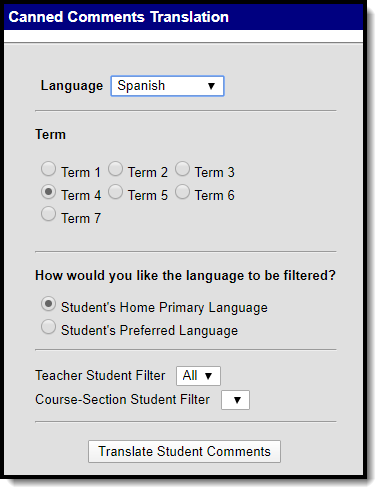This functionality is available to districts who have purchased the Multi-Language Editor as an add-on service. For more information, contact the appropriate Client Executive.
Classic Path: System Administration > Data Utilities > Report Module > Custom Comment Tools > Canned Comments Translation
Search Terms: Canned Comments Translation
The Canned Comments Translation tool is used to mass translate canned comments. The comments must be translated in Canned Comments Bank for the corresponding language before running this tool. The full comment on a student's grading score must also match 100% with a corresponding entry in the Canned Comments Bank in order for the translation to be applied.
Translate Student Comments
- Select a Language.
- Select a Term.
- Select How you would like the language to be filtered?
- Student's Home Primary Language
- Student's Preferred Language
- Select an option form the Teacher Student Filter dropdown.
- Select an option from the Course-Section Student Filter.
- Click the Translate Student Comments button.