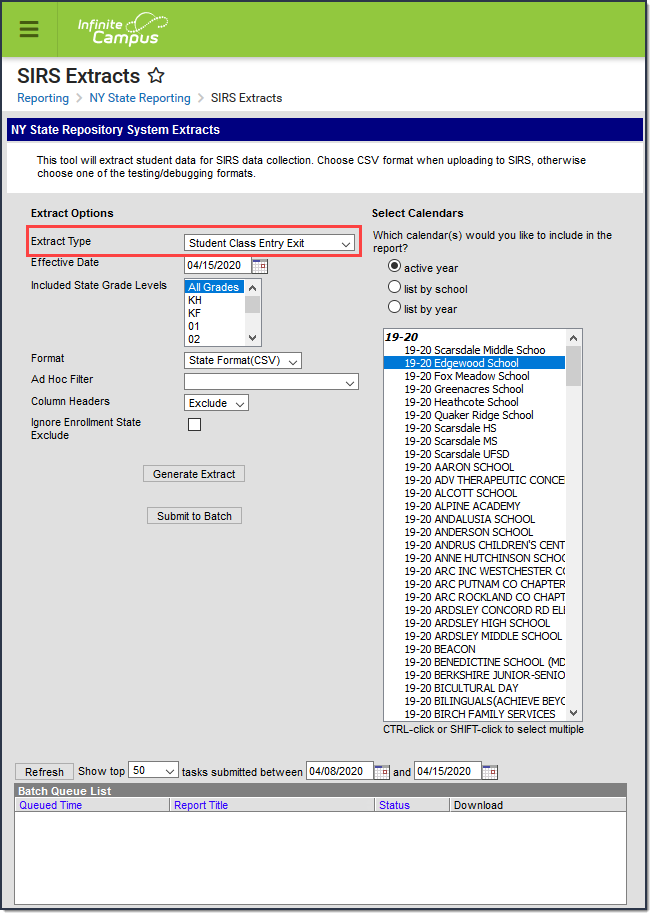Classic View: NY State Reporting >SIRS Extracts > Student Class Entry Exit
Search Term: SIRS Extract
The Student Class Entry Exit extract reports a record for each roster record a student has in every class.
Student Class Entry Exit Editor
Report Logic
- A record for each roster record a student has in every class (Course/Section combination) reports.
- Only records where the student's Enrollment Start Date is less than or equal to the extract editor's Effective Date report.
- If the student has multiple Enrollments, information reports from the Enrollment with the first Service Type listed below:
- P: Primary
- S: Partial
- N: Special Ed
- If multiple Enrollments have the same Service Type, information reports from the Enrollment with the most recent Start Date.
- If multiple Enrollments have the same Start Date, information reports from the Enrollment with the lowest Enrollment ID.
- Only classes where Course State Code IS NOT NULL report.
- Only classes where the course is marked as Active report.
- The class's section must be scheduled in a calendar selected on the extract editor.
- Records are NOT reported if
- the enrollment record is marked as State Exclude;
- the enrollment record is marked as No Show;
- the Grade Level of enrollment is marked as State Exclude;
- the Calendar of enrollment is marked as State Exclude;
- the Enrollment End Date falls before the class starts;
- the Start Date of the first Term in which the class is scheduled is greater than the extract editor's Effective Date;
- the student's Roster End Date falls before the first day on which the class is scheduled; OR
- the student's Roster Start Date is greater than the extract editor's Effective Date.
Extract Editor Field Descriptions
| Field | Description |
|---|---|
| Extract Type | The SIRS Extract to be run |
| Effective Date | The date for which information reports. |
| Included State Grade Levels | Identifies the state grade levels to include in the report. |
| Format | The Format in which the report should generate. Options are State Format (CSV) and HTML. Use State Format for reporting information to the state and the other types for data review and verification. |
| Ad Hoc Filter | Selecting a filter limits the results to only those included in the filter. |
| Column Headers | Indicates whether Column Headers should be included in the report. This dropdown list applies to State Format (CSV). |
| Ignore Enrollment State Exclude | When this checkbox is marked, enrollment records with "State Exclude" selected ARE included. |
Generate Extract/ Submit to Batch | Users have the option of submitting a report request to the batch queue by clicking Submit to Batch instead of immediately generating the report by clicking Generate Extract. The batch process allows larger reports to generate in the background without disrupting the use of Campus. For more information about submitting a report to the batch queue, see the Batch Queue article. |
| Select Calendars | Identifies which Calendar(s) should be included in the report. Calendars can be sorted by active year, by school or by year. |
Extract Layout
| Element Name | Description | Type, Format, and Length | Campus Database | Campus Location |
|---|---|---|---|---|
| DistrictCode | The identification number of the district. The prefix "NY" is added to the district number. For example, if the district number is 662001, the District Code is NY662001. | Numeric, 8 digits | District.number | System Administration > Resources > District Information > District Number |
| LocationCode | The Location Code of the school to which the class course is tied. The Enrollment Location Override value reports if it's populated. The Course must have been active within the Enrollment associated with the Enrollment Location Override in order to report. If the Enrollment Location Override is NULL, the value reports from System Administration > Resources > School > Location Code of the school to which the Class Course is tied. | Numeric, 6 digits | School.locationCode | Student Information > General > Enrollments > State Reporting Fields > Location Override System Administration > Resources > School > Location Code |
| CourseCode | The Class's Course Number. | Numeric, 12 digits | Course.number | Scheduling > Courses > Course > Course Number |
| SchoolYearDate | Default date is June 30 of the reporting school year. For example, if the 1617 Calendar is selected, the School Year Date is 2017-06-30. | Date field, 10 characters | Calendar.endDate | System Administration > Calendar > Calendar > Calendar > End Date |
| SupplementaryCourse Differentiator | The code used to indicate that the course code is offered in more than one session during the school year. This field reports NA. | N/A | N/A | N/A |
| SectionCode | The class section's Section Number. | Alphanumeric, 25 characters | Section.number | Scheduling > Courses > Section > Section Number |
| StudentID | The unique identifier assigned by the Local Education Agency in which the student is enrolled. Reports the student's Local Student Number. | Alphanumeric, 10 characters | Person.studentNumber | Census > Demographics > Local Student Number |
| ClassEntryDate | The Date on which the student entered the class. Reports the latest date from the following locations:
| Date, 10 characters YYYY-MM-DD | Roster.startDate Term.startDate | Scheduling > Courses > Section > Roster > Start Date System Administration > Calendar > Calendar > Terms > Term Detail > Start Date |
| ClassEntryTypeCode | This field reports blank. | N/A | N/A | N/A |
| ClassEntryComment | This field reports blank. | N/A | N/A | N/A |
| ClassExitDate | Provides the Date on which the Student Exited (is no longer enrolled) in the class. If one of the following dates is less than or equal to the Effective Date entered on the extract editor, the earliest date reports:
Otherwise, this field reports blank. | Date, 10 characters YYYY-MM-DD | Roster.endDate Term.endDate | Scheduling > Courses > Section > Roster > End Date System Administration > Calendar > Calendar > Terms > Term Detail > End Date |
| ClassExitTypeCode | This field reports blank. | N/A | N/A | N/A |
| ClassExitComment | This field reports blank. | N/A | N/A | N/A |
| ClassPeriod | This field reports blank. | N/A | N/A | N/A |
| CourseDeliveryModelCode | This field reports blank. | N/A | N/A | N/A |
| CourseContentCode | This field reports blank. | N/A | N/A | N/A |
| CourseInclusionCode | This field reports blank. | N/A | N/A | N/A |
| SpecialProgramCode | This field reports blank. | N/A | N/A | N/A |
| AlternateCreditCourseCode | This field reports blank. | N/A | N/A | N/A |
| CourseInstructorSnapshotDate | This field reports blank. | N/A | N/A | N/A |
| HomeroomIndicator | This field reports blank. | N/A | N/A | N/A |
| StudentGradeLevelCodeWhenTaken | This field reports blank. | N/A | N/A | N/A |
| ExcludeFromEvaluationIndicator | This field reports blank. | N/A | N/A | N/A |
| TermCode | The code used to identify the school calendar term for which a course/section is being reported. The Term Code of the last term in which the class is scheduled reports. | Alphanumeric, 20 characters | Term.stateCode | Calendar > Calendar > Terms > Term Code |
| MarkingPeriodCode | This field reports NA. | N/A | N/A | N/A |
| Dual/Concurrent Credit Indicator | Indicates whether the student is taking a course resulting in postsecondary credit toward high school graduation.
Otherwise, this element reports N. | Alphanumeric, 3 characters | Course.dualEnrollmentCourse Roster.status | Scheduling > Courses > Course > Dual/Concurrent Credit Scheduling > Courses > Course > Section > Roster Batch Edit Student Information > General > Schedule > Walk-in Scheduler > Roster Edit |
| Student District Code (Course District) | This field reports NY and the first six digits of the State District Number tied to the Calendar; e.g., NY123456. | Alphanumeric, 8 characters | District.number | System Administration > Resources > District Information > District Number |
Previous Versions
SIRS Student Class Entry Exit (New York) [.2215 and previous]