Classic View: System Administration > Ed-Fi
Search Terms: Ed-Fi
The Ed-Fi Configuration tool is used to establish Ed-Fi data resources.
The following describes how to enable the Class Periods resource for Ed-Fi reporting:
- Select the appropriate time periods and class period type descriptors for each school. The Filter option at the top of the section can be used to filter by school, calendar, schedule structure, and/or period schedule. The various filter fields determine which information displays. The Fill options can be used to fill the time period and class period type descriptor value fields based on the schools/calendars/schedule structures/period schedules that have been scoped in the Filter area.
| Filter | Description |
|---|---|
| School | Used to filter by school. |
| Calendars | Used to filter by calendar. |
| Schedule Structures | Used to filter by schedule structure. |
| Period Schedules | Used to filter by period schedule. |
| Reset Filters | Clears the filter fields. Displays once information has been entered in the filter fields. |
| Fill | Description |
|---|---|
| Start Time | The start time of the class period type. |
| End Time | The end time of the class period type. |
| Class Period Type Descriptor | The class period type. Options are AS: After School, BS: Before School, and ES: Evening School |
| Fill | The selected values will be populated for the schools/calendars/schedule structures/period schedules that have been scoped in the Filter area. |
| Clear | The values will be cleared for the schools/calendars/schedule structures/period schedules that have been scoped in the Filter area. |
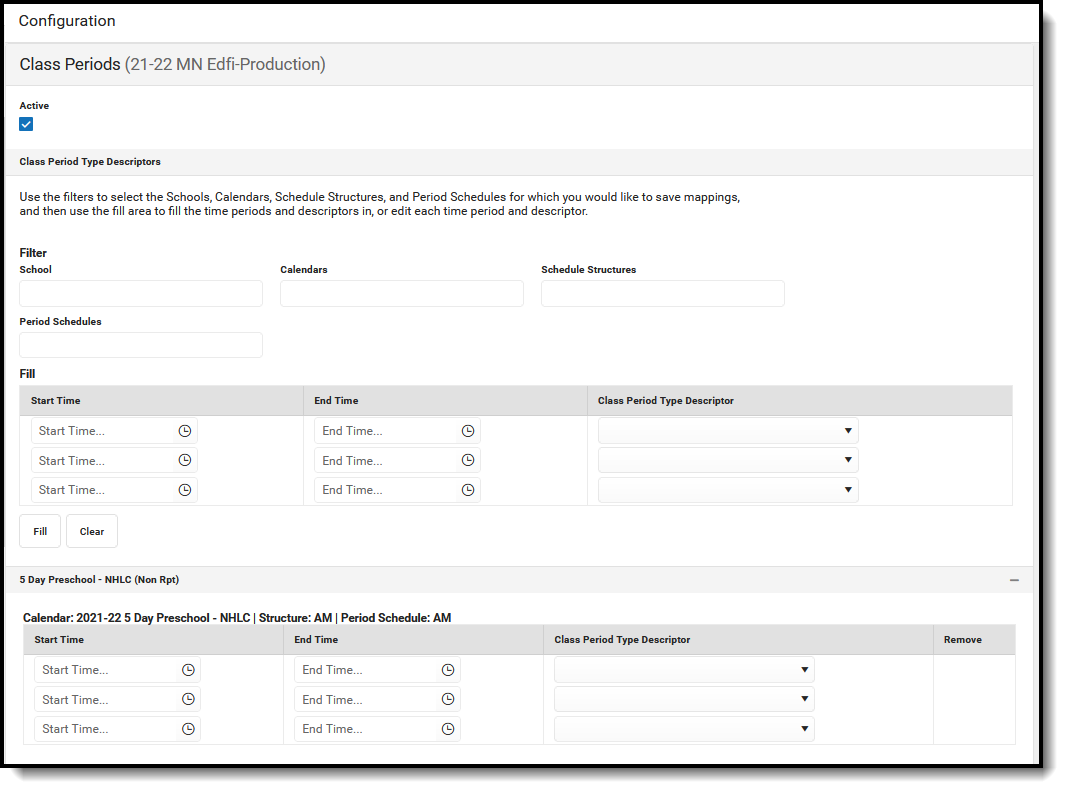
2. Click Save.
