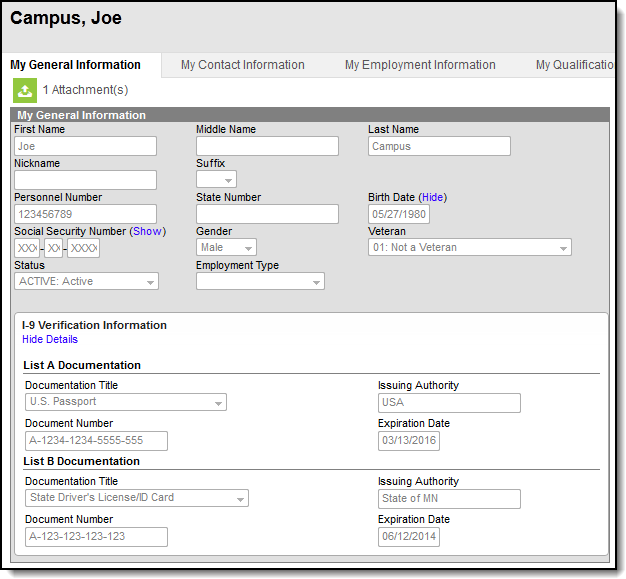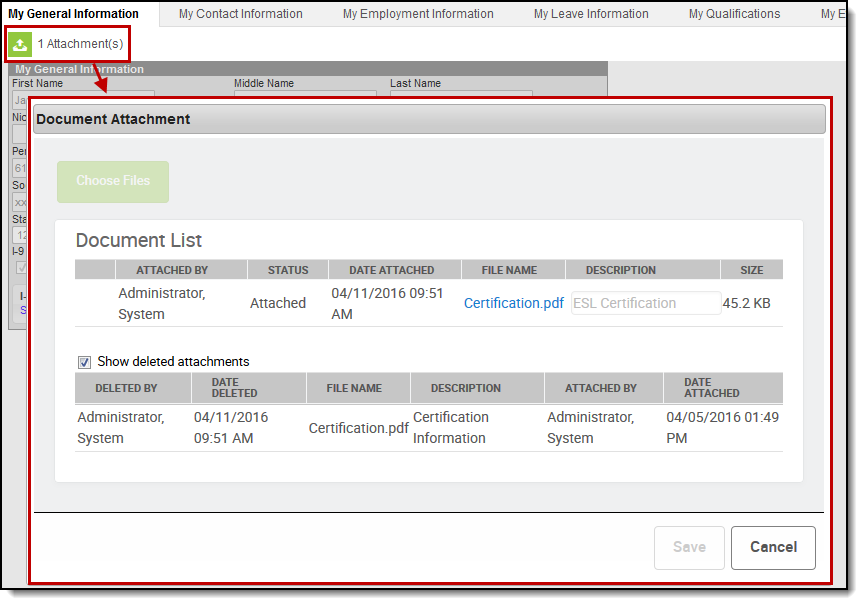PATH: Employee Self Service > My General Information
On the My General Information tab, you can view personal information (last name, first name, race/ethnicity, etc.), person identifiers (staff number, staff state ID, etc.), and I-9 verification information (if available). If I-9 information does not exist, the I-9 Verification Information section does not appear.
My General Information Tab Example
Attachments
PATH: Employee Self Service > My General Information
If there are files attached to the general information in your personnel record, you may view them here. To view file attachments, click the Attachments button. The Document Attachment window displays and you can click the File Name to view the attachment.
Click the Show deleted attachments checkbox to see attachments that were removed from your personnel record.
The Attachments button only appears if there are attachments to view AND your System Administrator has assigned you tool rights for the Attachments feature.
Example document attachments on the My General Information tab.