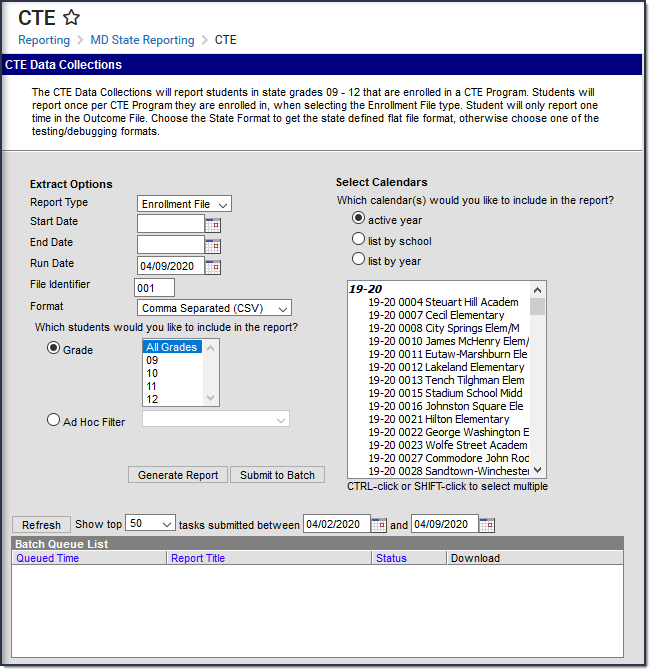Classic View: MD State Reporting > CTE
Search Terms: CTE
The CTE Data Collections report students in state grades 09 - 12 that are enrolled in a CTE Program. When the Report Type is Enrollment File, students report once per CTE Program in which they are enrolled. When the Report Type is Outcome File, students will only report one time.
Report Logic
- Reports all students that meet both of the following:
- Enrolled in state grade 09-12 (any enrollment type) at any time from extract editor start date through extract editor end date
- Enrolled in a CTE program at any time from extract editor start date though extract editor end date
- Program Admin > Academic Programs > Program Type = CTE
- Enrollment File
- Reports one record per student, per CTE active program within extract editor start and end dates.
- Reports one record per unique course/CIP code combination.
- Outcome File
- Students only report one time.
- If a student has more than one CTE program, the most recent CTE Program information reports.
- If the student has more than one CTE program with the same Start and End Dates, the program with the highest ID reports.
Report Editor Fields
| Field | Description |
|---|---|
| Report Type |
|
| Start Date | The Start Date of the testing window. Students must be enrolled during testing window date range. |
| End Date | The End Date of the testing window. Students must be enrolled during testing window date range. |
| Run Date | Default value is today's date. |
| File Identifier | The submission number. |
| Format | Determines the format for the report. Use the CSV (State Format) when submitting the final data. Use HTML or TXT for data review and testing. |
| Which students would you like to include in the report? |
|
| Select Calendars | The calendar(s) from which data is pulled for the report. |
| Generate Report Submit to Batch | Users have the option of submitting the report request to the batch queue by clicking Submit to Batch instead of Generate Extract. This process allows larger reports to generate in the background without disrupting the use of Campus. |
Report Layout
| Element | Logic | Campus Location | |||||||||||||||||||||
|---|---|---|---|---|---|---|---|---|---|---|---|---|---|---|---|---|---|---|---|---|---|---|---|
LEA | The two-digit State designation of the LEA. | System Administration > District Info > State District Number | |||||||||||||||||||||
School Number | The school number from the student’s enrollment. If the Home School field is null, this element reports from the State School field from the school tied to the enrollment. | Student Information > General > Enrollment > State Reporting Fields > Home school System Administration > School > State School | |||||||||||||||||||||
Statewide Unique Identifier | Unique student statewide identifier (MSDE Assigned). | Census > People > Demographics > Student State ID | |||||||||||||||||||||
Local Student Number | Unique locally assigned student number. | Census > People > Demographics > Student Number | |||||||||||||||||||||
Last Name | The student's last name. Reports the last name from the current Identity record. Legal Last Name reports. If Legal Last Name is null, the Last Name reports. | Census > People > Identities > Current Identity > Legal Last Name or Last Name | |||||||||||||||||||||
First Name | The student's first name. Reports the first name from the current Identity record. Legal First Name reports. If Legal First Name is null, the First Name reports. | Census > People > Identities > Current Identity > Legal First Name or First Name | |||||||||||||||||||||
Middle Name | The student's middle name. Reports the middle name from the current Identity record. Legal Middle Name reports. If Legal Middle Name is null, the Middle Name reports. | Census > People > Identities > Current Identity > Legal Middle Name or Middle Name | |||||||||||||||||||||
Generational Suffix | A three-character generational suffix. Reports the suffix from the current Identity record. If the Legal First Name and Legal Name are not null, Legal Suffix reports. If the Legal First Name and Legal Middle Name are null, Suffix reports. | Census > People > Identities > Current Identity > Legal Suffix or Suffix | |||||||||||||||||||||
Birth Date | The student's date of birth. | Census > People > Identities > Current Identity > Birth Date | |||||||||||||||||||||
Grade | The two-digit number of the grade in which the student is placed. | Student Information > General > Enrollments > Grade, associated state grade level | |||||||||||||||||||||
Gender | The one digit code for the student's gender. M: Male F: Female X: Non-Binary Reports the gender from the current Identity record. Legal Gender reports. If Legal Gender is null, Gender reports. | Census > People > Identities > Current Identity > Legal Gender or Gender | |||||||||||||||||||||
Hispanic/Latino Ethnicity | Identifies whether the student is Hispanic/Latino. Y = Yes N = No or null | Census > People > Demographics > Race Ethnicity > Is the individual Hispanic/Latino | |||||||||||||||||||||
Race | A five-digit code used to designate race(s) of student - must contain at least one non-zero element.
Reports all values selected. Example 02000 = Asian Example 12000= American Indian and Asian | Census > People > Demographics > Race Ethnicity > Race | |||||||||||||||||||||
Social Security Number | The student's Social Security Number. Nine zeros report for students who do not have a Social Security Number. | Census > People > Identity > SSN | |||||||||||||||||||||
Filler | N/A | N/A | |||||||||||||||||||||
Title 1 | Indicates the student's Title 1 status as of the report generation end date or last enrollment if no longer enrolled. If the student has a value in the Home School field on their enrollment AND there is a school in the district with that state school code, then the report finds the school record that falls within the Effective Date on the extract editor and reports the value from the Title 1 field on that school. Otherwise, this element reports from the school to which the student’s enrollment is tied. If there is no value in the school history table AND the student has a flag that was active as of the effective date, Y reports.
| School > Title 1 and Student Information > General > Enrollments > State Reporting Fields > Title 1 OR School > Title 1 = School wide program | |||||||||||||||||||||
Free/Reduced Price Meals | Indicates whether a student is eligible to receive free/reduced price meals. Reports from the FRAM record as of the enrollment End Date. If the enrollment End Date is null, the value reports as of the End Date on the extract editor.
| FRAM > Eligibility > Eligibility | |||||||||||||||||||||
Migrant | Indicates the student's migrant status. Y reports if the Migrant checkbox is marked on the most recent enrollment that meets the report selection criteria. Otherwise, N reports. | Student Information > General > Enrollments > State Reporting Fields > Migrant | |||||||||||||||||||||
| Foreign Exchange Student | Indicates whether the student is a foreign exchange student. Includes students who are returning to their home country for graduation. Grades 9-12 only. Reports Y when Yes , F, or J is selected as of report generation end date. Y reports if the Foreign Exchange checkbox is marked on the most recent enrollment that meets the report selection criteria. Otherwise, N reports. | Student Information > General > Enrollments > State Reporting Fields > Foreign Exchange | |||||||||||||||||||||
Special Education Services | Indicates the student's special education status when the file was created.
| N/A | |||||||||||||||||||||
SPED Exit Date | Identifies the date on which the student exited Special Education. The date reports from the most recent locked IEP as of the End Date entered on the report editor. | Student Information > Special Ed > Documents > IEP > MD SPED Print Format > Special Ed Exit Date | |||||||||||||||||||||
Certificate of Program Completion | For Students with a Special Education indicator of Y, if the student's IEP, indicates that the student is on track to receive a Certificate of Program Completion. Y reports when the Special Ed Status is Y AND the student has an active certificate tracked program/flag that is marked state reported as of the end date on the extract editor. Otherwise, N reports. | Student Information > General > Flags > Flag | |||||||||||||||||||||
ELL Indicator | Indicates the student has a primary or Home language other than English and was assessed as having limited or no ability to understand, speak, or read English. The following values report based on the student’s most recent EL record where the identified date is on or before the report end date on the extract editor.
| Student Information > Program Participation > English Learners (EL) > EL > Program Status | |||||||||||||||||||||
ELL Begin Date | The date when the student began ELL services or entered the U.S. for the first time. Reports the identified date from the student’s most recent record that meets the Y or E criteria on the EL tab. | Student Information > Program Participation > EL > Identified Date | |||||||||||||||||||||
ELL Exit Date | The date when the student's ELL services ended. | Student Information > Program Participation > EL > Program Exit Date | |||||||||||||||||||||
Filler | N/A | N/A | |||||||||||||||||||||
Single Parent | Indicates whether the student is a single parent. | Student Information > General > Enrollment > Single Parent | |||||||||||||||||||||
CIP | The CIP code from the student’s CTE program. | Student Information > General > Career Tech Program Detail > Program Program Admin > Programs > Career Tech Programs > Career Tech Program Detail > State Code (CIP) | |||||||||||||||||||||
Concentrator | The one-character code designating whether the student is enrolled in a course identified as a concentrator course. If the student has been enrolled in a course marked as a CTE Concentration Course, Y reports. Otherwise, N reports. | Student Information > General > Schedule Course Master > Course > CTE Concentration Course | |||||||||||||||||||||
LEA Course Code | The unique course number that identifies the course as noted in the course catalog. Find all of a student’s course for the school year selected in the extract editor: Campus finds all courses where the CIP code is not null and verifies the student did not withdraw from the course within the first 5 instructional days of the term where the course begins. If CIP code matches the CTE Program State Code, then the course number reports. Reports one record per unique course code/CIP combination. | Student Information > General > Schedule Course Master > Course > CIP Code Student Information > Academic Planning > CTE Programs Program Admin > Programs > Career and Tech | |||||||||||||||||||||
| The following elements are for the CTE Outcome Extract ONLY. | |||||||||||||||||||||||
Technical Assessment Available | Indicates whether the Technical Assessment was available. | Student Information > General > Career Tech Program Detail > Certificate | |||||||||||||||||||||
Technical Assessment Attempted | Indicates whether the Technical Assessment was attempted. If the Attempted checkbox is marked on the certification student’s career tech program detail screen, Y reports. Otherwise, N reports. | Student Information > General > Career Tech Program Detail > Student Status | |||||||||||||||||||||
Technical Assessment Passed | Indicates whether the Technical Assessment was passed. If the Attempted checkbox is marked on the certification student’s career tech program detail screen, Y reports. Otherwise, N reports. | Student Information > General > Career Tech Program Detail > Student Status | |||||||||||||||||||||
Withdraw/Transfer/ | Reports the Enrollment Exit Code from the left most justified alpha in the End Status dictionary Code (Attribute dictionary > Enrollments > End Status > Code). | Student Information > General > Enrollments > State reporting fields > Exit Status Code | |||||||||||||||||||||
Withdraw/Transfer/ | Reports the Enrollment Exit Code from the 2nd and 3rd left justified positions End Status dictionary Code (Attribute dictionary > Enrollments > End Status > Code). | Student Information > General > Enrollments > End Status > code area of the dictionary | |||||||||||||||||||||
Submission Date | The Run Date entered on the extract editor. | MD State Reporting > CTE > Run Date | |||||||||||||||||||||