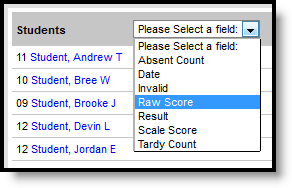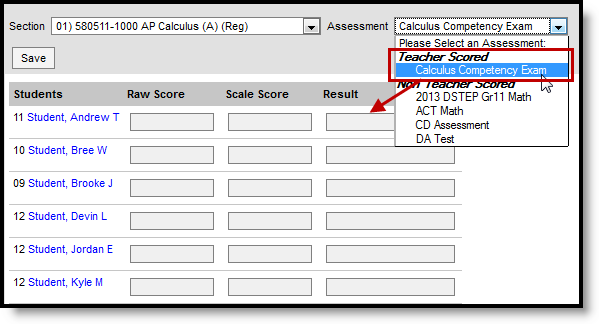PATH: Campus Instruction > Standardized Tests
The Standardized Test tool displays students' assessments information for standardized tests aligned to the course. Select the columns you want to view from the dropdown lists at the top of the screen.
The Assessment list includes both teacher-scored tests and those for which scores are imported from another source.
If multiple score records exist for an assessment the one with the Highest Raw score displays. If this distinction is insufficient, the assessment with the most recent Date reports. Finally, if neither of those distinctions are sufficient, the assessment with the highest record ID reports.
Setup
For an assessment to display in the Assessment dropdown list, it must be aligned to the course you're viewing in the Course Assessments tab.
PATH: Scheduling > Courses > Assessments
Assessments Aligned to a Course
Viewing Student Assessment Data
To view student data, select a Section and Assessment from the dropdown lists at the top of the tool. The student list populates based on the section.
In each of the four column headers, select the data you'd like to view in that column. For an option to display in these dropdown lists, at least one student in the section must have that field entered for the test. Options are as follows:
Column Options for Viewing Assessment Data
This table describes the general definitions of test-related terms. However, the actual application of these concepts may vary by district and be dependent on district setup.
Option |
Description |
|---|---|
Absent Count |
The number of times the student has been absent from this section. |
| Custom Fields | As many as 4 custom fields can display in this dropdown list, which vary based on district setup. |
Date |
The date the student took the test. |
| Discipline Incident Count | The total behavior incidents the student has been involved in, both discipline and award related. |
Invalid |
Indicates of the student's score is recorded as invalid (true) or not (false). |
| Normal Curve Equivalent | Indicates that the student score compared to the standard scale is an option for scoring, usually on a 0-100 scale similar to a percentile. |
| Percent | The percent of correct answers out of the total possible. |
| Percentile | The percentile in which the score falls compared to other test scores. The standard of comparison (across the district, nationally, etc) varies by test. For example, this percentile could represent the district for a local test, or a national percentile from an imported score on a test such as the ACT or SAT. |
Raw Score |
The number of points possible minus the number of points the student missed. |
| Reason Code | The reason why the student did not take the test. Also variable. |
| Received Accommodation | Indicates that the student received accommodation when taking this test. |
Result |
The code representing the student's score, similar to a letter grade or a proficiency level. Options are established in Test Setup. |
Scale Score |
The converted raw score that has been standardized so that multiple tests can be compared on the same scale. For example, a 1200 on the SAT is a representation of student performance, not a number of points earned. |
Tardy Count |
The number of times the student has been tardy to this section. |
Scoring Teacher-Scored Assessments
In the assessment dropdown list, Teacher-Scored Assessments display at the top of the list. To score one of these assessments, select it and enter scores for your students. Click Save when finished.
Teacher-Scored Assessments in the Standardized Test Tool